Which connector type is MOST LIKELY to be found on the end of aCat 6a cable?
BNC
SATA
RJ-45
RJ-11
The correct answer is RJ-45 because Cat 6a cables are mainly used for Ethernet networks, which use RJ-45 connectors to connect to devices like routers and computers. The other options are incorrect: BNC is used for video, SATA for hard drives, and RJ-11 for phone lines, none of which work with Cat 6a cables.
Your friend wants to run wire for a PoE WAP in his workshop, which is roughly 100 feet away from his house’s network connection. He is not sure how to proceed, but he knows he doesn’t want wires overhead. He also wants to ensure that it is shielded. Which type of cable can travel that distance and has excellent insulation and a water-blocking layer?
UTP Cat 10
Direct burial STP
Cat 7
Cat 6e
Direct burial STP is ideal as it offers shielding, water resistance, and insulation for underground use. UTP Cat 10 doesn’t exist, and Cat 6e and Cat 7 lack the necessary durability for burial.
The most important things to be taken into consideration when installing a network connected multifunction device with direct scanning and emailing ability is
Duplexing
Security
Speed
Print quality
Security (Correct): when installing a network-connected multifunction device with scanning and emailing capabilities, security is critical. These devices often handle sensitive data, including scanned documents and emails, which could be vulnerable to interception or unauthorized access. Implementing secure protocols (e.g., SSL/TLS), access controls, and authentication mechanisms ensures the protection of confidential information and prevents data breaches.
This feature will allow a printer to store its documents on it, and only print them when a user enters a password or scans an ID card on it. Which feature is being described in this question?
Auditing
Secured prints
Snap prints
User authentication
Secured Prints (Correct): his feature allows the printer to store documents in its memory and only release them for printing when the user authenticates by entering a password or scanning an ID card. It is designed to prevent unauthorized access to sensitive documents and reduce the risk of confidential information being exposed.
A user mostly uses his printer to print documents, therefore, he wants to release the computer so that it can execute the other task more quickly. Which printer driver should he install to meet his needs?
Driver choice won’t have an effect
Install the PostScript driver
Allow Windows to install its default driver
Install the PCL driver
Install the PCL driver (Correct): (Printer Command Language) drivers are designed for fast, efficient printing of text-heavy documents. They require less processing power from the computer because much of the processing is done by the printer itself. This allows the computer to release the print job quickly and move on to other tasks, improving overall system performance.
You’re thinking of getting a power supply with interchangeable cables that plug into and out of the power supply so you may have exactly the connectors you need without taking up more space in the case. What kind of power supply is this?
Modular
ATX
ATX12V
Molex
A modular power supply is the correct answer because it allows users to attach and detach the cables they need, providing flexibility and reducing cable clutter inside the case. This is ideal for customizing the power supply setup to fit specific components without wasting space or having unused cables. The other options are incorrect because ATX refers to a standard for power supply form factors, ATX12V specifies the version of the ATX standard focusing on the 12V rail, and Molex is a type of connector used in older power supplies, not a feature of the power supply itself. None of these provide the cable modularity that the question describes.
You are installing an ATX12V (also known as ATX2) power supply with a 24-pin main power connector. What is NOT a voltage that the power supply provides?
-12 VDC
+12 VDC
+5 VDC
-3.3 VDC
The correct answer is -3.3 VDC, as this voltage is not typically provided by an ATX12V (ATX2) power supply with a 24-pin main connector. ATX power supplies usually provide +12 VDC, +5 VDC, and -12 VDC as standard voltages for powering various components like the motherboard, storage devices, and peripheral cards. The +12 VDC is used for high-power components, +5 VDC is used for logic circuits, and -12 VDC is often used for serial ports and some older devices. However, -3.3 VDC is not a standard output for these power supplies, as the necessary voltage is typically supplied through a different rail or derived from other sources within the system.
Which component of a laser printer converts alternating current (AC) into usable energy for the charging and transfer corona?
HVPS
Transfer corona assembly
LVPS
ACPS
The correct answer is HVPS (High Voltage Power Supply), as it converts alternating current (AC) into the high-voltage direct current (DC) needed for the charging and transfer corona in a laser printer. The HVPS provides the high voltage necessary to create the electric fields used in the printing process, including the charge on the photoreceptor drum and the transfer of toner to the paper. The other options are incorrect because the Transfer corona assembly is a component that uses the high voltage provided by the HVPS to transfer toner, LVPS (Low Voltage Power Supply) provides the lower voltage for logic and control circuits, and ACPS (AC Power Supply) would be a generic term for the supply of AC, but it doesn’t specifically handle the conversion to the high voltages needed for the corona assembly.
What measures are necessary to guarantee uninterrupted connectivity for users of a server that must never experience downtime?
Dual rail power supply
Redundant power supply
HBA
Display
The correct answer is Redundant power supply, as it ensures uninterrupted connectivity by providing backup power in case the primary power supply fails. A server with redundant power supplies typically has two or more power units, so if one fails, the other can take over without causing downtime. This is critical for servers that must maintain continuous operation. The other options are incorrect because dual rail power supply refers to a power supply with separate voltage rails for different components, but it doesn’t ensure backup power in case of failure. An HBA (Host Bus Adapter) is related to data storage and connectivity but doesn’t provide power redundancy. A display is used for visual output and troubleshooting, but it doesn’t contribute to preventing downtime in terms of power supply or connectivity.
In a laser printer,__________’ S functions are to convert AC current into usable energy for the logic circuitry and motors
HVPS
LVPS
ACPS
DCPS
The correct answer is DCPS (DC Power Supply), as its primary function in a laser printer is to convert alternating current (AC) into the direct current (DC) required for powering the logic circuitry and motors. The DCPS provides the stable, lower-voltage DC power that drives components such as the printer’s logic board and various motors. The other options are incorrect because HVPS (High Voltage Power Supply) is responsible for providing the high-voltage DC needed for the charging and transfer corona, ACPS (AC Power Supply) merely provides AC power without conversion into usable DC for internal components, and LVPS (Low Voltage Power Supply) typically refers to a supply providing specific low voltages, but the DCPS is the more accurate term for overall DC conversion.
What type of cable should be used to support digital cable television signals?
RG-58 A/U
RG-8
RG-59
RG-6
RG-6 is best for digital cable TV due to low signal loss and better shielding. RG-59 has higher attenuation, and RG-58 A/U and RG-8 are meant for RF communications, not high-frequency TV signals.
You have recently bought five desktop PCs from Germany. After having the power cord changed to an American-style plug, you try to turn one of the PCs on but it doesn’t work. You try the others, but none of them work. What is the MOST LIKELY to be the reason?
All of the computers were damaged during shipping
The power supplies won’t work because they expect 50 Hz frequency from the wall outlet and the United States standard is 60 Hz
The power supply voltage switch needs to be moved
German power supplies work only with German power cords
The most likely reason is that the power supply voltage switch needs to be moved. In many desktop PCs, especially those sold in regions with different voltage standards (like Germany with 230 V and the U.S. with 120 V), the power supply has a voltage selector switch that allows it to be adjusted for the correct input voltage. If the switch is set to the 230 V option, the power supply won’t work properly when plugged into a 120 V outlet. The other options are incorrect because it’s unlikely that all the computers were damaged during shipping, and the 50 Hz vs. 60 Hz frequency difference typically doesn’t prevent a power supply from working, as modern power supplies are often frequency-independent. Additionally, German power supplies are compatible with international power cords as long as the voltage and plug type are properly adapted, meaning the issue is more likely with the voltage setting, not the cord.
During what stage of the laser printer imaging process does a wire or roller transmit a strong, uniform negative charge to the imaging drum’s surface?
Exposing
Transferring
Conditioning
Charging
The correct answer is Charging because, during this stage, a wire or roller (typically a corona wire or a charge roller) applies a uniform negative charge to the imaging drum, preparing it to attract toner in the areas later exposed by the laser. Exposing is incorrect because it refers to the laser beam discharging specific parts of the drum to create the latent image. Transferring is the stage where the toner is moved from the drum to the paper, not the drum’s preparation. Conditioning is sometimes used synonymously with charging in broader discussions but is not a distinct process in the standard imaging sequence. Thus, Charging specifically describes this stage accurately.
In the laser printer imaging process, step comes right before the cleaning step.
Fusing
Transferring
Exposing
Processing
The correct answer is Fusing. In the laser printer imaging process, the fusing step comes right before the cleaning step. During fusing, the toner, which has been transferred to the paper, is permanently bonded to it using heat and pressure. This ensures the image or text is fixed onto the paper. The other steps, such as Transferring, occur earlier, where the toner is transferred from the drum to the paper, while Exposing refers to the process where the laser creates an image on the drum. Processing is an earlier step that involves preparing the image data. Therefore, fusing is the correct step right before cleaning, which removes any leftover toner from the drum.
______ printer is classified as an impact printer.
Thermal
Inkjet
Laser
Dot-matrix
The correct answer is Dot-matrix, as it is classified as an impact printer. Dot-matrix printers create characters and images by physically striking an ink ribbon against paper, which is a defining characteristic of impact printers. Thermal, inkjet, and laser printers are non-impact printers. Thermal printers use heat to transfer ink or create images on special thermal paper. Inkjet printers spray liquid ink onto paper without physical contact. Laser printers use a laser to create an electrostatic image on a drum, which then attracts toner and transfers it to paper. These processes do not involve the mechanical striking of a ribbon, distinguishing them from impact printers like dot-matrix.
An inkjet printer’s printhead does not appear to move to the correct spot. Which of the following components of the printer might cause this problem?
Carriage motor and belt
Carriage and belt
Roller and belt
Carriage motor and roller
The correct answer is Carriage motor and belt because these components are responsible for moving the printhead to the correct position. The carriage motor drives the movement of the printhead, while the belt connects the motor to the printhead assembly, ensuring precise positioning. If either fails, the printhead may not align properly. The options Carriage and belt and Roller and belt are incorrect because while the belt is essential, the roller is involved in feeding paper, not positioning the printhead. Carriage motor and roller is also incorrect since the roller does not affect the printhead’s movement. Only the combination of the carriage motor and belt directly controls the printhead’s motion.
Which type of printer utilizes special paper that turns black when subjected to heat?
3-D printer
Thermal
Impact
Inkjet
The correct answer is Thermal because thermal printers use special heat-sensitive paper that turns black when exposed to heat from the printer’s thermal printhead. This process does not require ink or toner, making it unique to thermal printing. 3-D printers are incorrect because they use materials like filament or resin to build objects layer by layer, not heat-sensitive paper. Impact printers, like dot-matrix, rely on physical striking mechanisms to transfer ink from a ribbon onto paper, which is unrelated to heat. Inkjet printers are also incorrect because they spray liquid ink onto regular paper rather than relying on heat or special paper. Only thermal printers utilize heat-sensitive paper in their printing process.
In the laser printer imaging process. what step uses pressure and heat to firmly adhere toner to paper?
Exposing
Charging
Fusing
Transferring
The correct answer is Fusing, as this step uses heat and pressure to permanently adhere the toner to the paper by melting it into the fibers. This ensures the printed text or images are durable and smudge-resistant. The other options are incorrect because they occur at different stages of the laser printer imaging process. Exposing involves the laser creating an electrostatic image on the drum. Charging applies an electrostatic charge to the drum’s surface to prepare it for imaging. Transferring moves the toner from the drum onto the paper but does not make it permanent. Only fusing ensures the toner is bonded firmly to the paper.
You just installed a new toner two days ago and now your office printer is making a grinding noise. What is the BEST course of action in this situation?
Check for any loose rollers or gears
Thoroughly clean the printer
Try replacing the toner cartridge
Take all the paper out and reload it
The best course of action is to check for any loose rollers or gears, not replace the toner cartridge. A grinding noise is typically caused by mechanical issues, such as loose rollers, misaligned gears, or debris in the printer, rather than the toner itself. Replacing the toner cartridge is unlikely to resolve the problem unless the cartridge is physically damaged or improperly installed, which is rare. Thoroughly cleaning the printer can help but should only be done after identifying the source of the noise. Taking out and reloading the paper addresses paper feed issues, not mechanical grinding sounds. Therefore, checking the rollers and gears is the most logical first step to diagnose and fix the issue.
Princeton’s Washington office has a laser printer that has been in use for three months. A technician must ship the printer to the Miami ofice so that it can be used there. What preparations, if any, should be made for the toner cartridge?
No preparations are needed for the toner cartridge before shipping
Insert a toner blocker into the toner cartridge before shipping
Remove the toner cartridge from the printer before shipping
Seal the toner cartridge with tape before shipping
The correct answer is Remove the toner cartridge from the printer before shipping because leaving it in the printer can cause damage during transit. Toner cartridges are delicate and can leak or shift, potentially damaging internal components of the printer. No preparations are needed is incorrect because proper care is necessary to protect both the printer and the cartridge. Inserting a toner blocker is not standard practice for toner cartridges, as such blockers are not commonly available or required. Sealing the toner cartridge with tape is incorrect because it can damage the cartridge or interfere with its functionality later. Removing the toner cartridge is the safest and most appropriate action to prevent leaks or damage during shipping.
Which of the following connectors is typically found on an analog LCD?
DisplayPort
VGA
RCA
BNC
VGA is the correct answer because it is a common analog connector used for transmitting video signals to older LCDs, supporting resolutions and refresh rates compatible with analog displays. DisplayPort is incorrect because it is a digital interface designed for modern high-resolution monitors. RCA is primarily used for composite video or audio signals, not typically for connecting LCDs. BNC connectors are used for professional video applications, such as CCTV or broadcast equipment, but are not standard for LCD monitors.
Which home and office printing method normally uses an ink reservoir contained in a cartridge that occasionally needs to be replaced as its medium to generate images on paper?
Laser
Inkjet
Thermal
Impact
The correct answer is Inkjet because inkjet printers use liquid ink stored in cartridges with reservoirs, which need to be replaced periodically. This method sprays tiny droplets of ink onto paper to create images or text. Laser printers are incorrect because they use toner, a fine powder, not liquid ink, and rely on a drum and fuser mechanism. Thermal printers are incorrect because they use heat-sensitive paper rather than ink or toner. Impact printers, like dot-matrix, use ink ribbons and mechanical striking to create prints, which is entirely different from the inkjet method. Thus, only inkjet printers utilize replaceable ink cartridges as their medium.
Complete the following sentence: In the laser printer imaging process, after the exposing step comes the__________ step
Transferring
Fusing
Developing
Charging
In the laser printer imaging process, after the exposing step comes the Developing step. This is because, after the exposing step where the laser creates an electrostatic image on the drum, the developing step follows by applying toner to the charged areas, which adhere to the image. Charging is the first step, where the drum is charged with a uniform negative charge. Transferring comes after developing, where the toner is transferred from the drum to the paper. Fusing is the final step, where heat and pressure are applied to permanently bond the toner to the paper. Thus, Developing is the correct choice as it directly follows exposing in the process.
What procedure must be done after installing a new print cartridge in an inkjet printer before printing to the device?
Degaussing
Driver installation
Rasterizing
Calibration
After installing a new print cartridge in an inkjet printer, the correct procedure to perform before printing is Calibration. Calibration ensures that the printhead is correctly aligned and the ink is properly distributed for optimal print quality. This process typically involves adjusting the printhead’s position and ensuring that the cartridge is functioning as expected. Degaussing is irrelevant here as it refers to the process of reducing or eliminating magnetic fields, which isn’t necessary for inkjet printer operation. Driver installation is typically done before installing a printer or after the printer is connected to the computer, but it’s not directly related to the print cartridge installation. Rasterizing is a process related to converting images into a grid of pixels for printing, but it’s handled by the printer’s software and not specifically required after changing a print cartridge. Therefore, calibration is the key step to ensure the new cartridge functions correctly.
You’re loading paper into a tractor-feed printer, which necessitates aligning the holes with pins on the paper-forwarding mechanism. What kind of printer do you havep
Inkjet
Thermal
Impact
Laser
The correct answer is Impact because tractor-feed printers use a series of pins that align with holes on the sides of continuous form paper, which is characteristic of impact printers. These printers work by striking an inked ribbon against paper, typically using a print head that physically contacts the paper. Inkjet, thermal, and laser printers do not rely on pin-and-hole alignment for paper movement; inkjet printers spray ink onto paper, thermal printers use heat to print on specially treated paper, and laser printers employ a laser to form images on a drum that is then transferred to paper. Therefore, impact printers are the only type that uses tractor-feed mechanisms.
An extrusion 3D printer, which is used to print small plastics parts, is running out of input (consumable) materials. Which of the following is the correct name of the required input material for this printer?
Ink
Toner
Resin
Filament
The correct answer is Filament because extrusion 3D printers use a spool of thermoplastic material in the form of filament, which is heated and extruded through a nozzle to build up the printed object layer by layer. Filament is typically made of plastics such as PLA, ABS, or PETG. Ink and toner are used in inkjet and laser printers, respectively, for printing on paper and are not suitable for 3D printing. Resin is used in resin-based 3D printers (like SLA or DLP printers), which use light to cure liquid resin, not the extrusion process typical of filament-based 3D printing. Therefore, Filament is the only correct material for an extrusion 3D printer.
With this type of printing technology. when images could not be printed on waxy paper, a heating element must be replaced. What type of printing is being mentioned in this question?
Inkjet
Thermal
3D printer
Laser
The correct answer is Thermal because thermal printing technology relies on heat to transfer ink or create images on special thermal paper. If images are not printing properly on waxy paper, it’s often a sign that the heating element, which applies heat to the paper to create the image, is malfunctioning and needs replacement. Inkjet and laser printers use liquid ink or toner, respectively, and don’t rely on heat to transfer images, making them unsuitable for the described issue. 3D printers, on the other hand, involve material extrusion and don’t use heat in the same way to print images on paper, so they are also not applicable. Therefore, thermal printing is the correct technology in this case.
What happens first in the laser printer imaging process?
Processing
Charging
Cleaning
Fusing
The correct answer is Processing because in the laser printer imaging process, the first step is the processing stage, where the printer’s processor receives the data from the computer and converts it into a format the printer can understand. This includes rasterizing the image and creating a digital representation of the text or image to be printed. After processing, the next steps occur: charging, where the drum is electrically charged; exposing, where the laser creates an image on the drum’s surface; developing, where toner is applied to the charged areas; and finally, fusing, where the toner is permanently bonded to the paper. Cleaning is the last step, ensuring the drum is prepared for the next print cycle. Therefore, Processing comes first, followed by charging, exposing, and the other steps.
When a laser printer displays this message Perform user maintenance, what should be done to resolve this alert?
Use compressed air to blow out the inside of the printer and clear the message
Apply a maintenance kit and clear the message
Turn the printer off and back on again to clear the message
Replace the toner cartridge and clear the message
The correct answer is Apply a maintenance kit and clear the message because when a laser printer displays a Perform user maintenance message, it usually indicates that routine maintenance is required, such as replacing worn parts (e.g., the drum, rollers, or fuser) that the maintenance kit typically includes. This is part of regular upkeep to ensure the printer functions properly. Using compressed air might clean out dust, but it won’t address the need for part replacements. Turning the printer off and on won’t fix mechanical or part-related issues, and replacing the toner cartridge alone only addresses ink levels, not the overall maintenance needs. Therefore, applying the appropriate maintenance kit resolves the issue.
What is the function of the transfer corona assembly in a laser printer?
It transfers a positive charge to the imaging drum
It transfers the toner from the imaging drum to the paper
It transfers a positive charge to the paper
It transfers the image from the laser to the imaging drum
The correct answer is It transfers a positive charge to the paper because the transfer corona assembly in a laser printer is responsible for applying a positive charge to the paper, which helps attract the toner particles from the imaging drum to the paper during the transfer stage of the printing process. This is crucial for ensuring that the toner adheres properly to the paper. The other options are incorrect: the transfer corona doesn’t affect the imaging drum itself (which is charged earlier in the process), nor does it transfer the toner from the drum to the paper (that’s the role of the drum’s surface charge and the transfer roller). The image is transferred to the imaging drum by the laser, not by the transfer corona. Therefore, the transfer corona’s primary function is charging the paper, not any of the other tasks.
A cable in a network is only capable of 100 Mbps maximum speed. What type of cable is this?
Cat 5e
Single mode
Cat 5#Cat 6a
Cat 5 cables are rated for a maximum speed of 100 Mbps, making it the correct answer. Cat 5e, however, supports speeds up to 1 Gbps and is designed to reduce crosstalk, making it faster and more efficient. Cat 6a is an even higher-grade cable, capable of speeds up to 10 Gbps over longer distances, typically used in advanced networks. Single-mode cables, on the other hand, are fiber optic and support extremely high speeds over long distances, far beyond the limitations of copper cables like Cat 5.
Every piece of paper that comes out of a user’s laser printer has toner on it. Which component must be replaced in order to heat up and melt the toner into the paper?
Transfer corona assembly
Exit assembly
Pickup rollers
Fuser assembly
The correct answer is Fuser assembly because the fuser assembly in a laser printer is responsible for heating up and melting the toner onto the paper. It uses heat and pressure to permanently bond the toner to the paper’s surface, ensuring the printed image or text doesn’t smudge. The other components are not responsible for this process: the transfer corona assembly charges the paper to attract toner, the exit assembly guides the paper out of the printer, and the pickup rollers feed the paper into the printer. None of these components apply heat to melt the toner, which is the primary function of the fuser assembly.
___________ printer can potentially emit harmful ozone into the atmosphere, so that some of them will be equipped with an ozone filter.
Laser
Thermal
Impact
Inkjet
The correct answer is Laser because laser printers use high-voltage corona wires or rollers to transfer toner onto paper, which can produce ozone as a byproduct of ionizing air. This ozone can be harmful in enclosed spaces, which is why some laser printers are equipped with ozone filters. The other options are incorrect because Thermal printers use heat to transfer dye or ink onto paper and do not involve ionization, so they do not emit ozone. Impact printers, which mechanically strike an ink ribbon onto paper, and Inkjet printers, which spray liquid ink directly onto the page, also do not involve high-voltage processes or ionization, and thus do not generate ozone.
What technology enables you to turn a computer-aided drafting application into a tangible product?
VR headset
3D printer
Touchpad
Smartcard reader
The correct answer is 3D printer because it enables the conversion of computer-aided drafting (CAD) designs into tangible, three-dimensional objects by layering material such as plastic or metal. The other options are incorrect because a VR headset is used for immersive virtual reality experiences and does not produce physical products. A touchpad is a pointing device for controlling a cursor on a screen and has no role in creating physical objects. Similarly, a smartcard reader is used to read data from smartcards, typically for authentication or transactions, and does not interact with CAD applications to produce tangible items.
Which of the following device should be added to make a laser printer be able to print on both sides of a paper?
Rear paper feed assembly
Dual-paper feed assembly
Flipping assembly
Duplexing assembly
The correct answer is Duplexing assembly because it is specifically designed to flip the paper automatically within the printer, enabling double-sided (duplex) printing. The other options are incorrect because a Rear paper feed assembly is used for feeding paper from the back of the printer, often for thicker media, but does not support duplexing. A Dual-paper feed assembly allows multiple paper trays or inputs for different paper types but does not handle flipping the paper for double-sided printing. A Flipping assembly is not a standard term or component in printers and does not exist as a recognized solution for duplex printing.
What sort of printer technology typically uses a roll of paper rather than individual sheets?
Laser
Thermal
Fax machine
Inkjet
The correct answer is Thermal because thermal printers typically use rolls of specially coated paper that reacts to heat, making them ideal for applications like receipts, labels, and tickets. The other options are incorrect because Laser printers use individual sheets of paper fed through a tray or feeder and are not designed for continuous rolls. Fax machines, while sometimes using thermal technology, commonly use individual sheets of plain paper or occasionally continuous thermal paper, but they are not primarily designed for rolls. Inkjet printers also feed individual sheets of paper and are not configured to use rolls, as their mechanism requires precise alignment of the sheet for printing.
What kind of printer is likely to include an extruder as one of its components?
Impact
Thermal
Laser
3D printer
The correct answer is 3D printer because it uses an extruder as a critical component to heat and deposit material (such as plastic filament) layer by layer to create three-dimensional objects. The other options are incorrect because Impact printers rely on mechanical striking mechanisms to transfer ink onto paper and do not involve material extrusion. Thermal printers use heat to produce images on special paper but do not deposit material. Similarly, Laser printers use toner and a laser mechanism to print on paper, with no need for an extruder. Only 3D printers require an extruder to build tangible 3D objects.
To clear a dirty inkjet paper pickup roller, which of the following items should be used?
A dry, lint-free cloth
Rubbing alcohol
Compressed air
Mild soap and water
The correct answer is Mild soap and water because it effectively removes dirt, ink residue, and oils from the rubber surface of the inkjet paper pickup roller without damaging it. The other options are incorrect because a dry, lint-free cloth can wipe away loose debris but cannot clean sticky residues or ink buildup. Rubbing alcohol is too harsh for rubber components and may cause the roller to dry out and crack over time. Compressed air is designed to blow away dust but cannot clean the sticky surface of the roller. Using mild soap and water ensures a gentle yet thorough cleaning.
In a laser printer, which of the following components will NOT appear?
Transfer roller
Carriage motor
Fuser assembly
Imaging drum
The correct answer is Carriage motor because it is a component found in inkjet printers, where it moves the printhead back and forth across the paper. In a laser printer, this mechanism is unnecessary as the laser process uses a stationary imaging drum to transfer the toner to the paper. The other options are incorrect because they are essential parts of a laser printer: the Transfer roller moves toner from the imaging drum to the paper, the Fuser assembly uses heat and pressure to bond the toner to the paper, and the Imaging drum is where the laser forms the image to be printed. These components are critical for laser printing, whereas the carriage motor is irrelevant.
In the laser printer imaging process,___________ during the transferring step
The image is transferred to the imaging drum
The toner is transferred to the paper
The toner is transferred to the imaging drum
A strong, uniform negative charge is transferred to the imaging drum
The correct answer is The toner is transferred to the paper because, during the transferring step in a laser printer’s imaging process, the toner adhered to the imaging drum is attracted to the positively charged paper. The other options are incorrect because The image is transferred to the imaging drum describes the earlier writing step, where the laser creates the image on the drum. The toner is transferred to the imaging drum happens during the developing step, not transferring. Lastly, A strong, uniform negative charge is transferred to the imaging drum refers to the charging step, which occurs before the laser writes the image. The transferring step specifically deals with moving the toner from the drum to the paper.
Which of the following options is the MOST cost-effective solution to below situation? A motherboard only features an HDMI port, and a monitor only has a VGA display port. A client wants to connect these two devices,
Purchase a video card with a VGA port on it
Purchase a new display
Purchase an HDMI-to-VGA adapter
Return the motherboard and choose a different one.,
The most cost-effective solution is to purchase an HDMI-to-VGA adapter because it is inexpensive and allows the existing motherboard and monitor to be used together without replacing major components. Buying a video card with a VGA port is more costly and unnecessary if the adapter resolves the issue. Purchasing a new display is also expensive and wasteful when the current monitor can be adapted. Returning the motherboard to get a different one incurs additional costs, time, and hassle, especially when the issue can be resolved with a simple adapter.
A fluorescent lamp is supposed to discharge the photosensitive drum in which step of a laser printer imaging process?
Exposing
Developing
cleaning
Charging
The correct answer is cleaning because, in a laser printer’s imaging process, the fluorescent lamp is used during the cleaning step to discharge any remaining electrical charge on the photosensitive drum after a print job. This ensures that the drum is cleared of any residual toner or charge, preparing it for the next printing cycle. The other steps are incorrect because Exposing involves the laser writing the image onto the drum’s surface, Developing is where toner is applied to the charged areas of the drum, and Charging is the step where the drum is uniformly charged before the image is written. The lamp is specifically used in the cleaning step to remove residual charge, not in any of the other stages.
Toner is attracted to the imaging drum in which of the following steps of a laser printer imaging process?
Exposing
Developing
Transferring
Fusing
The correct answer is Developing because, during the developing step in a laser printer’s imaging process, toner is attracted to the charged areas of the imaging drum, which were previously written by the laser. The toner particles are attracted to the drum’s surface based on the electrostatic charge, forming the image to be printed. The other steps are incorrect because Exposing involves the laser drawing the image onto the drum’s surface, but no toner is applied at this stage. Transferring occurs when the toner is moved from the drum to the paper, and Fusing uses heat and pressure to permanently bond the toner to the paper, but neither step involves the attraction of toner to the drum itself.
Ink or toner replacement is NOT required when using which of the following types of printer?
Laser
Thermal
Impact
Inkjet
The correct answer is Thermal because thermal printers do not use ink or toner. Instead, they rely on heat to produce images on specially coated thermal paper. When the print head applies heat, the paper changes color to create the image or text. The other options are incorrect because Laser printers use toner, Inkjet printers use liquid ink cartridges, and Impact printers rely on ribbons or inked cloth to create marks on paper, all of which require periodic replacement. Thermal printers eliminate the need for ink or toner entirely, making them a maintenance-free option in that regard.
Which of the following printer types would work best with carbonless, multipart forms?
Inkjet
Laser
Impact
Thermal
The correct answer is Impact because impact printers, such as dot matrix printers, use a mechanical print head that strikes an inked ribbon against the paper. This impact creates a physical impression on the paper, making it ideal for printing on carbonless, multipart forms where the force is required to transfer ink through multiple layers of paper. The other options are incorrect because Inkjet and Laser printers do not provide the necessary pressure to print through multiple layers of carbonless paper. Thermal printers rely on heat to produce an image on special paper and cannot print on carbonless forms, which require pressure-based methods. Impact printers are specifically designed for tasks like this.
Which of the following statements about a laser printer’ S imaging drum is CORRECT?
It can hold a high negative charge regardless of light exposure
It can hold a high negative charge only when it’s exposed to light
It can hold a high negative charge only when it’s not exposed to light
It is not required to hold a charge
The correct answer is It can hold a high negative charge only when it’s not exposed to light because the photosensitive drum in a laser printer holds a negative charge on its surface, but this charge is only maintained in the areas that are not exposed to light. When the laser exposes the drum to light, it discharges those areas, creating a pattern that will attract the toner to form the printed image. The other statements are incorrect because It can hold a high negative charge regardless of light exposure is false since the charge is altered by light exposure. It can hold a high negative charge only when it’s exposed to light is inaccurate because light exposure causes the drum to lose its charge, not hold it. It is not required to hold a charge is incorrect because the drum must hold a charge for the laser printing process to function properly.
A workstation’s specifications indicates that it supports DDR4 3600 RAM modules. The throughput allowed by this modules is
450 Mbps
1,800 Mbps
28,800 Mbps
3,600 Mbps
DDR4 3600 RAM operates at a base clock speed of 1800 MHz, and since DDR (Double Data Rate) transfers data twice per clock cycle, the effective clock rate is 3600 MHz. Each data transfer is 8 bytes wide, so the throughput is calculated as 3600 MHz × 8 bytes = 28,800 Mbps. The option 450 Mbps is incorrect because it does not align with the bandwidth of DDR4 memory. 1,800 Mbps reflects only the base clock rate but does not account for DDR’s doubling mechanism or data width. 3,600 Mbps considers the doubled clock rate but ignores the data width. Therefore, 28,800 Mbps is the correct throughput, as it incorporates all these factors.
What is the term for the type of RAM where a computer’s operating system allows the use of a portion of the hard drive memory as physical RAM and swaps data between RAM and the hard drive in units called pages?
Virtual
SODIMM
Cache
DIMM
The correct term is Virtual, referring to virtual memory, where the operating system uses a portion of the hard drive or SSD as an extension of physical RAM. This process involves swapping data between RAM and the storage drive in units called pages, allowing the system to handle larger workloads than the physical RAM alone can support. SODIMM (Small Outline Dual In-line Memory Module) and DIMM (Dual In-line Memory Module) are types of physical RAM modules, not related to the virtual memory mechanism. Cache refers to a small, high-speed memory located on the CPU or near it, designed to temporarily store frequently accessed data for faster processing, unrelated to the swapping process of virtual memory. Therefore, Virtual is the only correct choice.
This kind of memory is an area on a hard drive known as a paging file. Windows uses it as if it were physical memory. What is this?
SODIMM
ECC
VirtualBox
Virtual memory
The correct answer is Virtual memory, which refers to the area on a hard drive or SSD, known as a paging file, that Windows uses as if it were physical RAM. This allows the system to extend its available memory for running applications, especially when physical RAM is insufficient. SODIMM (Small Outline Dual In-line Memory Module) is a type of physical RAM used in laptops, unrelated to the paging file. ECC (Error-Correcting Code) is a feature in certain types of RAM that detects and corrects data corruption, unrelated to virtual memory. VirtualBox is a virtualization software for running virtual machines, not a memory type. Therefore, Virtual memory is the correct term for this concept.
A desktop computer’s motherboard documentation mentions 240-pin DIMM slots. On this motherboard, what kind of DIMM is used?
DDR3
SODIMM
DDR5
DDR4
The correct answer is DDR3, as 240-pin DIMM slots are specifically designed for DDR3 memory modules in desktop motherboards. SODIMM is incorrect because it refers to smaller memory modules typically used in laptops, not desktops. DDR4 and DDR5 are also incorrect because they use different pin configurations: DDR4 has 288 pins, and DDR5 has 288 pins but with different keying and electrical characteristics. Therefore, a motherboard with 240-pin DIMM slots is compatible with DDR3 memory, making it the correct choice.
You must upgrade a twisted pair cable that connects two networking closets. The overall distance is only 20 meters, and it must operate at a speed of 10 Gbps. What is the LOWEST type of cable that can be used to replace it?
Cat 7
Cat 6a
Cat 6
Cat 8
The lowest type of cable that can be used is Cat 6 because it supports 10 Gbps speeds for distances up to 55 meters, which is well above the 20-meter requirement in this scenario. Cat 6a, Cat 7, and Cat 8 also support 10 Gbps but are unnecessary for this short distance, as they are designed for longer ranges, higher shielding, or future-proofing, making them more expensive without added benefit in this case. Therefore, Cat 6 meets the requirements at the lowest cost.
Which of the following statements is TRUE when installing two RAM modules into a dual-channel motherboard?
Both RAM modules need to have the same parameters
The RAM modules can have different speeds and sizes, as long aS they are the same type
The RAM modules can be different sizes but must be the same speed
The RAM modules can be different speeds but must be the same size
The correct answer is The RAM modules can have different speeds and sizes, as long as they are the same type, because dual-channel motherboards can function with modules of varying sizes and speeds, provided both are of the same DDR type (e.g., DDR4). However, the performance will default to the speed of the slower module. The option Both RAM modules need to have the same parameters is incorrect because matching parameters are not mandatory for dual-channel functionality. The RAM modules can be different sizes but must be the same speed and The RAM modules can be different speeds but must be the same size are incorrect because dual-channel mode does not require matching speeds or sizes; the motherboard adjusts accordingly. Therefore, as long as the RAM modules are the same type, the system can work with varying speeds and sizes, making the first option correct.
What will happen when a DDR4 2400 memory is forced to be install into the motherboard that only support DDR3 1600 slots?
It will operate at 1133 MHz
It will operate at 667 MHZ
It won’t fit
It will operate at 1600 MHz
The correct answer is It won’t fit because DDR3 and DDR4 RAM modules have different physical configurations, including the number of pins (240 pins for DDR3 and 288 pins for DDR4) and key notch positions, preventing them from being inserted into each other’s slots. The options It will operate at 1133 MHz, 667 MHz, or 1600 MHz are incorrect because DDR4 modules cannot function in a DDR3 slot due to these physical and electrical incompatibilities. Thus, the motherboard and RAM types must match, making It won’t fit the correct choice.
Which of the following RAM modules would suit with the motherboard specifications that call for 5,200 MHz DDR RAM?
PC5 5200
PC5 41600
PC 5200
PC 41600
The correct answer is PC5 41600 because the naming convention for DDR RAM modules includes the data transfer rate in the PC label. For DDR5 5200 MHz RAM, the corresponding data transfer rate is calculated as 5200 MT/s × 8 bytes = 41,600 MB/s, which is why PC5 41600 is the correct match. PC5 5200 is incorrect because it represents a frequency, not a transfer rate. Similarly, PC 5200 and PC 41600 are invalid labels because they lack the correct DDR generation identifier (PC5). Therefore, only PC5 41600 correctly identifies DDR5 5200 MHz memory based on its transfer rate and type.
Although the DDR4 and DDR5 DIMMs have the same number of pins, you can still distinguish them by the
Color of the module
Size of the module
Placement of the module key (notch)
DDR5 have heat sinks; DDR4 don’t
The correct answer is Placement of the module key (notch) because, although DDR4 and DDR5 DIMMs both have 288 pins, the notch (key) on the connector is positioned differently to prevent accidental installation into an incompatible motherboard. The Color of the module is incorrect because RAM color varies by manufacturer and does not indicate the type. Size of the module is incorrect because DDR4 and DDR5 modules have the same physical dimensions. DDR5 have heat sinks; DDR4 don’t is incorrect because heat sinks are optional and depend on the manufacturer, not the RAM type. Therefore, the key placement is the definitive physical distinction between DDR4 and DDR5 DIMMs.
According to a motherboard documentation, the RAM modules for the motherboard must be in identical sets of 4. What type of motherboard is this?
Dual channel
Quad channel
Single channel
Triple channel
The correct answer is Quad channel because the requirement for identical sets of 4 RAM modules indicates that the motherboard supports quad-channel memory architecture, which operates optimally when four identical RAM modules are installed. Dual channel is incorrect because it requires identical pairs, not sets of four. Single channel is also incorrect because it does not rely on matching RAM modules and does not benefit from multiple identical modules. Triple channel is incorrect because it requires sets of three identical modules, not four. Therefore, the requirement for sets of 4 clearly aligns with a quad-channel motherboard.
Which of the following does NOT apply with triple channel memory?
Triple the speed with which memory is accessed
Triple the memory access latency
Triple the 64-bit communication path to the CPU
Requires installation of three matched memory modules
The correct answer is Triple the memory access latency because triple-channel memory does not inherently increase the memory access latency. Instead, it aims to increase memory bandwidth by providing three channels for communication between the memory and the CPU, which can improve data throughput. Triple the speed with which memory is accessed is incorrect because triple-channel memory increases bandwidth, not the actual speed of access. Triple the 64-bit communication path to the CPU is incorrect because, in triple-channel configurations, the communication path is extended to 192 bits (64 bits per channel × 3), but this does not triple the communication path itself. Requires installation of three matched memory modules is correct because, for optimal performance, triple-channel memory requires three identical RAM modules to function properly. Therefore, Triple the memory access latency is the statement that does not apply, as it misrepresents the effect of triple-channel memory.
What are the MOST common RAM slots found in desktop and laptop computers, respectively?
DIMM and Mini-DIMM
SODIMM and DIMM
Micro-DIMM and DIMM
DIMM and SODIMM
The correct answer is DIMM and SODIMM because DIMM (Dual In-line Memory Module) is the most common type of RAM used in desktop computers, while SODIMM (Small Outline Dual In-line Memory Module) is the most common type for laptops due to its smaller size. DIMM and Mini-DIMM are incorrect because Mini-DIMM is less common than SODIMM and typically used in specialized devices. SODIMM and DIMM is the same as the correct answer but reversed, so it’s just a reordering. Micro-DIMM and DIMM is incorrect because Micro-DIMM is even smaller than Mini-DIMM and is used in specific applications like ultra-compact systems, not typically in desktops or laptops. Therefore, DIMM and SODIMM are the correct, most common RAM types for desktops and laptops, respectively.
This RAM feature can detect and possibly fix errors within memory. What is it?
Parity
Non-ECC
ECC
Non-parity
The correct answer is ECC (Error-Correcting Code) because it is a type of memory that can detect and correct errors within the data stored in RAM. ECC memory uses additional bits for error checking and can automatically fix certain types of errors, improving system stability, especially in critical applications. Parity memory can detect errors but cannot correct them, so it’s not as robust as ECC. Non-ECC and Non-parity are both types of memory that lack error detection and correction capabilities, meaning they cannot identify or fix memory errors, which makes them unsuitable for applications requiring high reliability. Therefore, ECC is the correct choice for memory that can detect and possibly fix errors.
On an old motherboard, you found a drive connector which has 68 pins divided into two rows. After taking a look at the printing on the board, you know that it is a 16-bit connection. Of the following drives, which one will you choose to use to fit this connector?
ATA
SCSI
SATA
NVMe
The correct choice is SCSI because the 68-pin, 16-bit connector matches the standard for SCSI (Small Computer System Interface) drives, which commonly use this configuration. ATA and SATA are incompatible as they use different connectors and protocols, with ATA being parallel and SATA being serial. NVMe is a modern protocol designed for PCIe interfaces, not legacy 68-pin connectors. Thus, SCSI is the only compatible option for this motherboard.
How many pins does a DDR4 SODIMM have?
262
204
200
260
The correct answer is 260 because DDR4 SODIMM (Small Outline Dual In-line Memory Module) has 260 pins. This is the standard pin count for DDR4 SODIMM modules, which are commonly used in laptops and small form-factor devices. 262 is incorrect because there are no DDR4 SODIMM modules with that pin count. 204 is the pin count for DDR3 SODIMM, not DDR4. 200 is incorrect because there is no DDR4 SODIMM with 200 pins; it corresponds to older memory standards like DDR2. Therefore, 260 pins is the correct count for DDR4 SODIMM modules.
You have set up two hard drives so that they look like one drive in your operating system. When you write to one, it creates an exact copy on the other. What level of RAID is this?
RAID 10
RAID 1
RAID 5
RAID O
RAID 1 is correct because it mirrors data across two drives, ensuring an exact copy is written to both, providing redundancy. RAID 0 is incorrect because it stripes data across multiple drives for performance without redundancy, meaning a single drive failure results in total data loss. RAID 5 is incorrect because it uses block-level striping with parity across three or more drives, which provides fault tolerance but doesn’t mirror data exactly. RAID 10 combines RAID 1 (mirroring) and RAID 0 (striping), requiring at least four drives, making it more complex and not applicable to a two-drive setup. Thus, RAID 1 matches the described setup perfectly.
You are given two hard drives by a client and he wants you to increase the fault tolerance of his computer’s storage system. Which of the following is the BEST solution to meet his requirement?
Install both drives and implement RAID-5
Install both drives and implement RAID-O
Install both drives and implement RAID-1
Install both drives and configure them as separate volumes.
The best solution is to install both drives and implement RAID 1 because it mirrors data between the two drives, ensuring redundancy and increasing fault tolerance—if one drive fails, the other still contains all the data. RAID 0 is incorrect because it stripes data for performance without redundancy, so a single drive failure results in total data loss. RAID 5 is not possible with only two drives, as it requires a minimum of three drives for parity-based fault tolerance. Configuring the drives as separate volumes does not provide fault tolerance, as data is stored independently on each drive, and failure of one drive results in data loss. Therefore, RAID 1 is the best choice for increased fault tolerance with two drives.
Your coworker needs to use an SD memory card and a memory card reader to transfer files from a mobile device. He quickly learns that his SD card has a 1 TB maximum capacity. Which technology is the coworker using?
SDHC
SD
SDLC
SDXC
SDXC (Secure Digital Extended Capacity) is correct because it supports capacities ranging from 64 GB to 2 TB, making it the only SD card format capable of handling a 1 TB card. SD (Standard Digital) is incorrect because it only supports up to 2 GB, while SDHC (Secure Digital High Capacity) is incorrect as it has a maximum capacity of 32 GB. SDLC (Synchronous Data Link Control) is unrelated to SD cards, as it refers to a networking communication protocol. Thus, SDXC is the only technology that matches the 1 TB capacity requirement.
______drive commonly offers a spinning rate of 15,000 rpm.
SSD
NVMe
Magnetic
Blu-ray
Magnetic drives (commonly known as HDDs) are correct because they use spinning platters, and high-performance models can offer spinning rates of 15,000 RPM, typically used in enterprise environments for faster data access. SSDs are incorrect because they have no moving parts and do not rely on spinning mechanisms, achieving speed through flash memory. NVMe (Non-Volatile Memory Express) is also incorrect as it refers to a protocol used by SSDs for high-speed data transfer, not a spinning drive. Blu-ray is incorrect because it is an optical disc technology with no spinning rates comparable to hard drives. Thus, only magnetic drives fit the description of 15,000 RPM.
Which hard drive parameters are changed by manufacturers to boost hard drive data transfer rates?
Read/write head size
Connector size
Spin rate (rpm)
Platter size
Spin rate (RPM) is correct because increasing the rotational speed of a hard drive’s platters directly boosts data transfer rates by allowing faster read/write operations as the data passes under the read/write heads more quickly. Read/write head size is incorrect because the size itself does not influence transfer rates; instead, the precision and technology of the head matter. Connector size is irrelevant, as the connector type (e.g., SATA or NVMe) affects compatibility and interface speed, not the drive’s internal transfer rate. Platter size is incorrect because while it affects storage capacity, it does not inherently improve data transfer rates. Therefore, spin rate (RPM) is the key parameter for enhancing transfer speeds.
What type of drive would be the best choice when the access speed is prioritized over the disk space?
BD-R
SD
HDD
SSD
SSD (Solid State Drive) is correct because it offers significantly faster access speeds compared to other options due to its use of flash memory, with no moving parts, enabling rapid data retrieval and write operations. HDD (Hard Disk Drive) is incorrect because it relies on spinning platters and mechanical read/write heads, which make it slower than SSDs. BD-R (Blu-ray Disc Recordable) is incorrect because it is an optical storage medium designed for large data storage rather than high-speed access. SD (Secure Digital) cards, while portable and fast for specific applications, are generally slower and less robust than SSDs for access speed in high-performance computing. Thus, SSDs are the best choice when speed is the priority.
The optical disk standard that offer the highest capacity is_____
DVD-R SS, TL
DVD-R DS, DL
DVD-RSS, DL
DVD-R SS, SL
DVD-R DS, DL (Dual-Sided, Dual-Layer) is correct because it offers the highest capacity among DVD formats, with up to 17.08 GB of storage by utilizing both sides of the disc and two layers per side. DVD-R SS, TL (Single-Sided, Triple-Layer) is incorrect because triple-layer DVDs are not a standard format in the DVD-R specification. DVD-R SS, DL (Single-Sided, Dual-Layer) is also incorrect because it provides a maximum of 8.5 GB, which is half the capacity of DS, DL. DVD-R SS, SL (Single-Sided, Single-Layer) is the smallest capacity option, offering only 4.7 GB. Thus, DVD-R DS, DL provides the highest capacity among these choices.
A 3.5 external hard drive could be connected to a computer’s SATA bus via which of the following port?
mSATA
eSATA
M.2
NVMe
The correct answer is eSATA because it is specifically designed for connecting external SATA devices, like a 3.5 external hard drive to a computer’s SATA bus. mSATA and M.2 are interfaces for internal storage devices and are not intended for external connections. NVMe is a protocol for high-speed storage over PCIe and does not use SATA or external connections like eSATA. Therefore eSATA is the only option suitable for this purpose.
What solid-state hard drive form factor is 22 mm wide with lengths ranging from 30 mm to:42 mm, 60 mm, and longer?
NVMe
M.2
SATA
PCle
M.2 is correct because it is a solid-state drive form factor that is 22 mm wide and comes in various lengths, such as 30 mm, 42 mm, 60 mm, and longer, making it versatile for different devices. NVMe is incorrect because it refers to a storage protocol, not a physical form factor, though it is often used with M.2 drives. SATA is incorrect because it describes an interface used for data transfer, not a specific form factor, and it is commonly associated with 2.5-inch drives. PCIe is incorrect because it refers to the interface standard for high-speed data transfer, not the dimensions of the drive itself. Thus, M.2 specifically fits the described form factor.
To complete the installation and configuration of RAID-10 on a functioning computer that currently has one hard drive, what is the MINIMUM number of additional hard drives required?
One
TWO
Three
Four
Three is correct because RAID 10 combines RAID 1 (mirroring) and RAID 0 (striping), which requires at least four drives in total for full functionality. However, if a system already has one hard drive, you would need a minimum of three additional drives to form the two mirrored pairs (RAID 1) and stripe across them (RAID 0). One drive would not be enough because RAID 10 requires a minimum of two mirrored sets, and two drives would not offer the redundancy needed for RAID 10. Four drives are required for a complete RAID 10 setup, but if the system already has one, three more are needed to meet the minimum configuration.
Which of the following magnetic hard drive is MOST LIKELY to have the highest data throughput rates?
1 TB, 7,200 rpm
500 GB, 7,200 rpm
750 GB, 5,400 rpmn
750 GB, 10,000 rpm
The 750 GB, 10,000 rpm hard drive is most likely to have the highest data throughput rates because the higher rotational speed (10,000 rpm) results in faster data access, as the platters spin more quickly, allowing for quicker read and write operations compared to lower rpm drives. The 1 TB, 7,200 rpm and 500 GB, 7,200 rpm drives have the same rotational speed but differ in capacity, and while larger capacity can sometimes improve throughput, the 10,000 rpm drive will still outperform these due to its faster speed. The 750 GB, 5,400 rpm drive is the slowest, as its lower rpm significantly reduces data throughput compared to the others. Thus, the 750 GB, 10,000 rpm drive offers the best performance.
A technician with two hard drives wants to speed up the computer’s access to data. Which configuration is the BEST option when both drives are installed?
Implement RAID O
Implement RAID 1
Configure them aS separate volumes
Implement RAID 5
The best option for speeding up a computer’s access to data with two hard drives is to implement RAID 0. RAID 0 stripes data across both drives, allowing them to work simultaneously, which significantly improves read and write speeds. RAID 1 is not ideal for speed because it mirrors data for redundancy, effectively halving the available storage and prioritizing data safety over performance. Configuring the drives as separate volumes does not provide any performance benefits, as each drive operates independently. RAID 5 requires a minimum of three drives, so it is not applicable with only two drives. Thus, RAID 0 is the optimal choice for enhancing speed in this scenario.
Which SATA version connects SATA drives to the PCle bus on the motherboard, increasing data throughput considerably over 600 MBps?
SATA 1
SATA 4
SATA 2
SATA 3.2
SATA 3.2 is the correct answer because it introduced the SATA Express standard, which connects SATA drives to the PCIe bus on the motherboard, enabling data throughput far beyond the 600 MBps limit of traditional SATA interfaces. This allows for significantly faster speeds by leveraging PCIe lanes. SATA 1 and SATA 2 are earlier versions with maximum speeds of 1.5 Gbps and 3 Gbps, respectively, and lack PCIe connectivity. SATA 4 is not a defined standard as of now. Thus, SATA 3.2 is the version that provides the increased data throughput by connecting to the PCIe bus.
A client needs to store a largeamount of data on his computer, and he wants to achieve the fastest accessing speed due to his job’s requirement. Which of the following storage technologies will meet his needs?
NAS
SSD
BD-R
SD
SSD (Solid State Drive) is the correct choice because it offers the fastest data access speeds among the options, thanks to its flash memory technology and lack of moving parts, making it ideal for high-performance tasks. NAS (Network Attached Storage) is primarily designed for centralized storage and sharing over a network, which introduces latency and is not as fast as local storage. BD-R (Blu-ray Disc Recordable) is a slower optical storage medium suitable for archiving data but not for frequent or high-speed access. SD cards, while portable and fast for their size, do not match the speed, capacity, or durability of an SSD for heavy-duty computing needs. Thus, an SSD is the optimal choice for speed and performance.
What solid-state hard drive form factor has dimensions similar to platter-type magnetic drives?
2.5
M.2
mSATAA
NVMe
The 2.5 form factor is correct because it has dimensions similar to traditional platter-type magnetic drives, making it compatible with standard drive bays in most laptops and desktops. This form factor was designed to replace mechanical hard drives seamlessly without requiring modifications to the system’s layout. M.2 and mSATA are much smaller form factors designed for space-constrained environments like ultrabooks and do not share the size or shape of magnetic drives. NVMe is not a physical form factor but rather a protocol for accessing data on SSDs, typically used in M.2 drives. Thus, 2.5 is the correct form factor for similarity to traditional hard drives.
Which of the following drive types is NOT available in a 3.5 form factor?
mSATA
SSD
Magnetic
SATA
mSATA is correct because it is not available in a 3.5 form factor; it is a compact form factor specifically designed for small devices like laptops and ultrabooks, and it connects directly to a mini PCIe slot. SSDs, magnetic drives, and SATA drives are all commonly available in a 3.5 form factor, as this size is standard for desktops and servers. Magnetic drives (HDDs) historically use this size for large-capacity storage, and SATA is an interface standard that supports drives in this form factor. Therefore, mSATA is the only drive type not compatible with the 3.5 size.
Which RAID level will have the least number of drives while still offering higher performance and fault tolerance?
RAID 5
RAID 10
RAID 1
RAID O
RAID 5 is correct because it provides both higher performance and fault tolerance with a minimum of three drives. It achieves fault tolerance by distributing parity data across all drives, allowing the array to recover from the failure of a single drive while maintaining good read and write speeds. RAID 10 offers excellent performance and redundancy but requires at least four drives, making it less efficient for small setups. RAID 1 provides fault tolerance by mirroring data but does not improve performance and only uses two drives. RAID 0 increases performance by striping data across drives but offers no fault tolerance. Thus, RAID 5 is the most efficient choice for balancing performance and fault tolerance with a minimal number of drives.
What type of front-panel or top-panel connector interfaces using a normal 3.5 mm jack?
FireWire
USB
Thunderbolt
Audio
The correct answer is audio because 3.5 mm jacks are standard for analog audio connections, commonly used for headphones, microphones, and speakers. FireWire, USB, and Thunderbolt are digital data interfaces and do not use 3.5 mm connectors. These alternatives are designed for high-speed data transfer rather than audio input/output, making audio the only correct choice.
Which of the following is NOT acommunication interface used by SSDs to send data across a motherboard?
SATA
NVMe
PCle
IDE
IDE is correct because it is an outdated communication interface that predates SSDs and is not used to send data across a motherboard in modern systems. SATA, NVMe, and PCIe are all current interfaces widely used by SSDs. SATA provides compatibility with older systems and moderate speeds, NVMe leverages the PCIe bus for high-speed data transfer, and PCIe itself is a high-performance interface standard. IDE, however, was designed for older magnetic hard drives and lacks the speed and efficiency required for SSD technology, making it obsolete in this context.
You are looking at computer specifications for a new desktop workstation. How much L1 cache should you expect the computer to have if the specifications call for 256 KB of L2 cache?
12 MB
256 KB
64 KB
512 KB
64 KB is correct because L1 cache is typically smaller than L2 cache due to its high speed and proximity to the processor cores. It is designed for the most frequently accessed data to ensure the fastest processing speeds. In this scenario, if the L2 cache is 256 KB, the L1 cache is likely to be smaller, such as 64 KB, aligning with typical cache hierarchy. 256 KB and 512 KB are incorrect because they would make the L1 cache the same size or larger than the L2 cache, which is inefficient in cache design. 12 MB is far too large for L1 cache and is more in line with L3 cache sizes in modern processors.
__________ drives are the combination of a conventional magnetic hard drive and a substantial amount of solid-state storage.
Mesh
SSD
Hybrid
HDD
Hybrid drives are correct because they combine a conventional magnetic hard drive (HDD) with a substantial amount of solid-state storage (SSD). This design leverages the large storage capacity of HDDs and the fast performance of SSDs, using the solid-state portion as a cache to speed up access to frequently used data. SSDs, while fast, do not include a magnetic hard drive component and are entirely solid-state. HDDs are purely magnetic drives without any solid-state storage. Mesh is unrelated to storage technology and refers to networking or other structural designs. Thus, Hybrid drives uniquely integrate both technologies for improved performance and storage efficiency.
What uses NVMe technology?
M.2
m.SATA
HDD
5,400 rpm drive
M.2 is correct because it is a form factor that supports NVMe (Non-Volatile Memory Express) technology, which allows for high-speed data transfer between solid-state drives (SSDs) and the motherboard via the PCIe bus. NVMe provides faster performance than older interfaces like SATA. mSATA is a different, smaller form factor that typically uses SATA technology, not NVMe. HDDs (Hard Disk Drives) are mechanical drives and do not use NVMe technology, as they are not solid-state. A 5,400 rpm drive refers to the rotational speed of an HDD, which also does not support NVMe, as it is a mechanical drive technology. Therefore, M.2 is the only option that uses NVMe technology.
A technician must install an optical disk system capable of burning disks storing up to 60 GB of data at a time What is the minimum of technology required to overcome this threshold?
Triple BDXL
DVD-10
DVD-18
Quad BDXL
Triple BDXL is correct because it is capable of burning optical disks that can store up to 100 GB of data, which is well beyond the 60 GB threshold specified. BDXL is an advanced Blu-ray format designed for higher storage capacities, and the triple BDXL refers to a disk that can store 100 GB of data. DVD-10 and DVD-18 are standard DVD formats with capacities of 4.7 GB and 8.5 GB per disk, respectively, which are far below the 60 GB requirement. Quad BDXL, while also a high-capacity Blu-ray format, offers up to 128 GB of storage, but it is an overkill for the 60 GB minimum requirement. Therefore, Triple BDXL is the minimum technology required to meet the storage needs.
You will need to have at least______ hard drives to set up a RAID-10 storage array for a computer.
Five
Three
TWO
Four
Four is correct because RAID-10, also known as RAID 1+0, combines the features of RAID 1 (mirroring) and RAID 0 (striping). It requires a minimum of four drives to create two mirrored pairs, and then the data is striped across the pairs to provide both redundancy and improved performance. With only two drives, you would have RAID 1 (mirroring), not RAID 10. Three drives would not be enough to create the required mirrored pairs and striped setup. Five drives are unnecessary for RAID 10, as four drives are the minimum needed to achieve the desired configuration. Thus, four drives are the correct number for a RAID 10 array.
You have three hard disks, each of which is 1 TB in size. How much usable storage space will you have after installing them aS a RAID-5 array in a computer?
2 TB
1.5 TB
2.5 TB
3 TB
2 TB is correct because in a RAID-5 array, data is striped across the drives with parity distributed among them. This means that one drive’s worth of space is used for redundancy (the parity data) while the rest of the space is usable for storing data. With three 1 TB drives, you would have 3 TB of total capacity, but 1 TB would be used for the parity, leaving 2 TB of usable storage space. 1.5 TB is incorrect because it would imply the RAID-5 setup is wasting more space than necessary. 2.5 TB is incorrect as it suggests an inaccurate calculation of usable space, and 3 TB would be the total raw storage, not the usable space after considering parity. Therefore, 2 TB is the correct amount of usable space in this scenario.
A new printer is manufactured with two drivers: a PostScript driver and a Printer Control Language (PCL) driver. This printer will be used to mostly print graphics. Which driver would be more preferable in this case?
Install the PCL driver
Install the PostScript driver
Either driver will work equally well
Allow windows to install its default driver
Installing the PostScript driver is correct because PostScript is specifically designed for high-quality graphics and complex documents, making it ideal for tasks that involve detailed visuals, such as printing graphics or design work. PostScript drivers ensure accurate rendering of images and fonts, especially in professional or creative environments. PCL drivers are more general-purpose and optimized for speed and efficiency in printing standard text documents, but they may not handle graphics with the same level of detail or precision. Allowing Windows to install a default driver might result in limited functionality or compatibility issues. Therefore, for printing graphics, the PostScript driver is the superior choice.
After a printer driver has been installed on a Windows client computer, what should be done next to make sure the printer has been installed correctly?
Stop and restart the spooler service
Check the printer status and ensure that it says Ready
Print a test page
Ping the printer’s IP address
Printing a test page is correct because it verifies that the printer driver is properly installed, the printer is communicating with the computer, and it is functioning as expected. Checking the printer status to ensure it says Ready is useful but does not confirm that the printer can actually print. Restarting the spooler service is unnecessary unless there is an issue with the print queue. Pinging the printer’s IP address only confirms network connectivity and does not guarantee that the printer driver is working or that the printer can print correctly. Printing a test page is the most comprehensive way to confirm successful installation.
When documents are scanned from a large multifunction device and sent to the corporate server, the protocol is commonly used.
SMB
HSM
ΤΡΜ
SNMP
SMB (Server Message Block) is correct because it is a network protocol commonly used for sharing files and resources, such as scanned documents, between devices and servers in a corporate environment. When a multifunction device scans documents and sends them to a server, SMB facilitates the transfer and storage of these files in shared directories. HSM (Hierarchical Storage Management) is unrelated, as it manages data storage tiers rather than file transfers. TPM (Trusted Platform Module) is a hardware-based security technology and not used for file sharing. SNMP (Simple Network Management Protocol) is for monitoring and managing network devices, not transferring files. Therefore, SMB is the appropriate protocol for this scenario.
This data cable type sends data only one bit at a time, however the sending speed is extremely high, What type of cable is this?
Serial
Ethereal
Plenum
Parallel
The correct answer is serial because serial cables transmit data one bit at a time but at very high speeds due to advanced signaling techniques. Ethereal is not a cable type, plenum refers to fire-resistant cable insulation, not data transmission, and parallel cables transmit multiple bits simultaneously but are slower and less common for modern high-speed communication. Therefore, serial is the only accurate choice.
An automatic document feeder (ADF) on a laser printer which was sold by the manufacturer and is compatible with the printer has just been installed on a laser printer. The printer, however, does not take the papers from the feeder. Which of the following actions might solve the problem?
Stopping and restarting the spooler service
Turning the printer off and back on
Upgrading the printer’s firmware
Removing and reinstalling the duplexing assembly
Turning the printer off and back on (a power cycle) is often the first step in troubleshooting hardware-related issues, like the Automatic Document Feeder (ADF) not functioning properly. This action allows the printer to reset itself, reinitialize connected components (like the ADF), and re-establish proper communication between the printer and the newly installed accessory.
Which of the following connection types is NOT commonly built into a network-enabled multifunction device?
Bluetooth
Wi-Fi
Ethernet
RFID
RFID is correct because it is not a commonly built-in connection type for network-enabled multifunction devices. RFID (Radio Frequency Identification) is primarily used for tracking and authentication purposes, such as in access control or inventory management, and not for standard device networking. In contrast, Ethernet, Wi-Fi, and Bluetooth are all commonly built into multifunction devices to enable network connectivity. Ethernet provides wired network access, Wi-Fi allows for wireless connectivity, and Bluetooth is often used for direct communication with nearby devices. Therefore, RFID does not serve the same networking purposes and is not typically included in such devices.
You are tasked with allowing your clients to scan documents and save them to network storage regardless of where the multifunction device is located in the world. Which service will BEST meet your requirements?
Cloud services
Bonjour
AirPrint
Virtual printing
Cloud services are correct because they enable clients to scan documents and save them to network storage from anywhere in the world, as long as they have an internet connection. Cloud-based solutions provide remote accessibility, scalability, and centralized storage, making them ideal for global access to scanned files. Bonjour is a network discovery protocol designed for local network environments, not remote access. AirPrint is a feature for wireless printing on Apple devices and does not support global document scanning and storage. Virtual printing simulates printing to a file locally but does not facilitate remote scanning or saving to network storage. Thus, cloud services are the best option for meeting the requirements.
Which of the following services will allow its users to print conveniently from their iPads or iPhones?
TCP printing
Virtual printing
AirPrint
Bonjour
AirPrint is correct because it is specifically designed by Apple to enable convenient, driverless printing from iPads, iPhones, and other Apple devices to compatible printers. It allows users to print directly over a Wi-Fi connection without requiring additional software or setup. TCP printing refers to printing over a network using the TCP/IP protocol but does not provide the seamless integration or ease of use of AirPrint. Virtual printing is a method to create digital files like PDFs rather than printing to a physical printer, and it is not designed for iOS devices. Bonjour is a network discovery protocol by Apple that helps locate devices on a local network but does not directly enable printing like AirPrint does. Therefore, AirPrint is the best solution for printing from iPads and iPhones.
Your server closet houses four servers. You must have access to each of them, but not at the same time. Which device will allow you to share a single set of input and output devices across all four servers?
Touchscreen
Set-top controller
Docking station
KVM switch
A KVM switch (Keyboard, Video, Mouse switch) is correct because it allows you to share a single set of input and output devices (keyboard, monitor, and mouse) across multiple servers, such as the four in your server closet, without needing separate peripherals for each server. This setup is ideal for managing multiple systems efficiently. A touchscreen is an input/output device but cannot switch control between multiple servers. A set-top controller is unrelated to server management and is typically used for media devices. A docking station is designed to expand connectivity for a single device, like a laptop, and cannot manage multiple servers. Therefore, a KVM switch is the appropriate solution for this scenario.
Modern networked MFDs offer which of the following features?
Printing
Scanning
Faxing
Email is correct because modern networked multifunction devices (MFDs) often include the ability to scan documents and send them directly as email attachments, making it a key feature for streamlined communication. While printing, scanning, and faxing are also common features of MFDs, they are not unique to networked MFDs. Email functionality leverages the network connectivity of the device to integrate with email servers, enabling users to send documents quickly without requiring additional software or a separate computer. This makes email a standout feature of modern networked MFDs compared to the other options.
Which component is responsible for transforming the data being printed into a format that the printer can understand while printing?
Print spooler
Print queue
Printer driver
PDL
The printer driver is correct because it is the component responsible for translating the data from the application into a format that the printer can understand, ensuring that the document is printed accurately. It acts as an intermediary between the operating system and the printer, converting the file into a language, such as PCL or PostScript, that the printer can process. The print spooler manages the print jobs sent to the printer but does not handle data transformation. The print queue is a storage area for print jobs waiting to be processed but is unrelated to data conversion. PDL (Page Description Language) is a language used by the printer to understand the formatted data, but it is the driver that generates this language. Thus, the printer driver is essential for transforming the data for the printer.
What kind of port is being shown in this picture?

DVI port
Display Port
eSATA
HDMI port
The correct answer is DisplayPort because the port in the image has a distinctly asymmetrical design with one corner cut at an angle, a hallmark of DisplayPort connectors. DVI ports are larger and feature a grid of pins; HDMI ports are smaller with a symmetrical trapezoid shape, and eSATA ports have a more rectangular design without the angled corner. These distinct physical features make DisplayPort the only accurate choice.
What type of connector is being shown in this image?

ST
MFF
SC
LC
The connector shown is an LC (Lucent Connector), a small form-factor fiber optic connector with a push-and-latch mechanism, commonly used in high-density networking environments. The other options are incorrect: ST (Straight Tip) is larger, uses a twist-and-lock mechanism, and is found in older systems; MFF is not a standard connector type; and SC (Subscriber Connector) is larger, square-shaped, and uses a push-pull mechanism, typically for patch panels.
Which network connectivity devices is illustrated in this image?

Router
Switch
Punchdown block
Hub
The correct answer is Punchdown block. The image shows a patch panel, which is a type of punchdown block used to organize and terminate network cables. It connects individual wires from multiple cables using punchdown tools. A router is used for network traffic routing between different networks, not cable termination. A switch is for connecting devices in a network and forwarding data but doesn’t terminate cables. A hub is similar to a switch but less advanced and also doesn’t involve cable organization like a punchdown block.
What type of connectivity device is typically used to end networkconnections in atelecommunications closet?
Punchdown block
Router
switch
terminator
A punchdown block is used to end network connections in a telecommunications closet because it organizes and secures cables in one place, making it easier to manage and troubleshoot them. Unlike a punchdown block, a router directs data between networks, a switch connects devices within a network, and a terminator is used in older coaxial networks to stop signal interference. These other devices don’t handle cable termination in the same way.
*correct_answer*A faulty 250-foot section of RG-6 cable is defective, however, in your storage only RG-59 cable is available. Which of the following statements is TRUE in this case?
If the replacement cable works, it won’t work as well. RG-6 should be purchased
The replacement cable will not work because the distance exceeds RG-59 specifications
The replacement cable will not work because RG-6 and RG-59 use different connectors
The replacement cable will not work because RG6 and RG-59 have different impednce.
The correct answer is If the replacement cable works, it won’t work as well. RG-6 should be purchased. This is because RG-6 cable with its lower attenuation and better shielding, is designed for longer runs and higher-frequency signals, making it superior for the 250-foot distance. While RG-59 may work for short distances, it has higher signal loss over longer lengths, leading to reduced performance. The other options are incorrect: RG-59 and RG-6 use the same standard F-type connectors, their impedance is the same (75 ohms), and the 250-foot distance does not inherently exceed RG-59’s specifications though performance degrades over longer runs. Therefore RG-6 is the appropriate choice for optimal performance.
From left to right, the two types of connectors shown are

USB-A, USB-B
USB-C, USB4
MicroUSB, miniUSB
MiniUSB, microUSB
The connectors shown are MiniUSB and MicroUSB (left to right). MiniUSB (left) has a wider, rectangular shape with beveled top corners, used in older devices like digital cameras. MicroUSB (right) is smaller and more trapezoidal, commonly found in smartphones and other portable electronics. The options USB-A, USB-B are incorrect because these are larger, rectangular connectors used for computers and peripherals. USB-C, USB4 is wrong as USB-C is oval-shaped and reversible, while USB4 refers to a protocol, not a connector shape. MicroUSB, MiniUSB is in the wrong order, making it incorrect. Therefore, the correct answer is MiniUSB, MicroUSB
You’re looking into the remains of a network setup in an abandoned apartment. All you see at the end of a conduit are the connectors illustrated in this image What kind of cable do you think these connectors will be connected to

STP
Coaxial
UTP
Fiber-optic
The connectors you’re looking at are most likely fiber-optic connectors, as these typically have small, precise fittings designed for transmitting light signals rather than electrical ones. Fiber-optic cables are used for high-speed data transmission and feature connectors with a rounded shape and small dimensions to fit into the port. STP (Shielded Twisted Pair) and UTP (Unshielded Twisted Pair) are copper-based cables, often used in Ethernet setups, with distinct RJ45 connectors, which are much larger and have multiple metal contacts. Coaxial cables also use different connectors, typically larger and round with a central pin. Fiber-optic cables stand apart due to their unique structure and smaller, more delicate connectors designed to handle light signals.
What type of peripheral connector is being illustrated in this picture

HDMI
eSATA
PATA
SATA
The connector illustrated in the picture is most likely a SATA (Serial Advanced Technology Attachment) connector, which is used to connect storage devices like hard drives and SSDs to a computer’s motherboard. SATA connectors are characterized by a small, L-shaped design with a narrow, 7-pin interface for data transfer, making them distinct from other connectors. HDMI (High-Definition Multimedia Interface) is larger and designed for transmitting audio and video signals, not data storage. eSATA (External SATA) is similar to SATA but designed for external drives, and PATA (Parallel ATA) is an older, bulkier connector with more pins and a wider, flat design, typically used before SATA became standard. Therefore, SATA is correct because of its compact, 7-pin configuration meant for internal data storage connections.
What type of peripheral connector is being shown in this picture?

USB Standard mini-B
USB Type A
USB Type B
Thunderbolt
The connector shown in the picture is most likely a USB Type B connector, which is commonly used for connecting devices such as printers, scanners, and external hard drives to a computer. USB Type B connectors are square-shaped with beveled outer corners, and they typically have four pins for data transfer. USB Standard mini-B is smaller and often used for older mobile devices, while USB Type A is the rectangular, flat connector commonly used on computers and chargers. Thunderbolt connectors are more compact and have a unique, oval shape with additional pins for high-speed data and video transfer, making them distinguishable from USB Type B connectors. Therefore, USB Type B is correct due to its distinct, square design with beveled edges.
What type of cable is being shown in this image?

Coaxial
Composite
Component
RCA
The cable shown in the image is most likely an RCA cable, which is commonly used for audio and video connections. RCA cables typically have color-coded connectors—yellow for video, and red and white for audio—often seen in older televisions, DVD players, and other consumer electronics. Coaxial cables, on the other hand, are round, have a single central conductor, and are often used for cable TV or internet connections. Composite cables, which also carry video signals, are similar to RCA but usually consist of a single yellow connector for video. Component cables, used for higher-quality video, consist of three separate connectors (red, green, and blue) for video signals. RCA cables are correct because they have the characteristic color-coded connectors for audio and video signals.
What type of port is this?

USB-C
SC
Molex
LC
The port shown is most likely a USB-C port, characterized by its small, reversible, oval shape, which allows for fast data transfer, charging, and video output. USB-C is becoming the standard for many modern devices like laptops, smartphones, and tablets. SC and LC refer to types of fiber-optic connectors, which are smaller and designed for light transmission, not data or power like USB-C. Molex, on the other hand, is a type of connector typically used in internal computer hardware for power delivery, often in larger, rectangular shapes with multiple pins. USB-C is correct because of its universal, compact, and symmetrical design, making it distinct from the other options.
Which of the data cables pictured here was a parallel standard for connecting numerous hard drives to the motherboard?

SATA
IDE
UPS
eSATA
The correct answer is IDE (Integrated Drive Electronics), which was a parallel standard used for connecting hard drives and other storage devices to a motherboard in older computers. IDE cables typically have a wide, flat ribbon design with multiple pins (often 40 or 80), allowing for the connection of multiple drives on the same cable. SATA (Serial ATA) replaced IDE for most modern systems, offering faster data transfer speeds and a more compact, serial design. eSATA is similar to SATA but designed for external drives, and UPS (Uninterruptible Power Supply) is unrelated to data cables, as it provides backup power to electronic devices. IDE is correct due to its widespread use in older systems for connecting multiple drives via parallel data transmission.
What type of connector is used for network connections?

F type
RJ45
RJ11
ST
The correct connector for network connections is RJ45, which is commonly used for Ethernet cables to connect computers, routers, and switches in local area networks (LANs). RJ45 connectors are rectangular with eight metal pins and are specifically designed for high-speed data transmission in networking. RJ11, on the other hand, is smaller and typically used for telephone lines, with only four or six pins. F-type connectors are used for coaxial cable connections, often for cable TV or internet, and have a threaded design for secure attachment. ST connectors are used for fiber-optic cables and have a different, round design with a bayonet-style lock for optical data transmission. RJ45 is correct because it is specifically designed for Ethernet and networking applications.
The white connector in this picture has the function of__________

PCle
ATX motherboard power
ATX12V motherboard power
RAID drive
The white connector in the picture is most likely the ATX12V motherboard power connector, which is used to provide additional power to the CPU on a motherboard. This connector typically has 4 or 8 pins (sometimes 4+4 for modular cables) and is designed to ensure the CPU receives enough power for high-performance computing. The PCle (PCI Express) connector is used for powering graphics cards, not the motherboard itself, and has a different, larger shape with 6 or 8 pins. The ATX motherboard power connector is the main power connection for the motherboard and is larger, typically 20 or 24 pins, whereas the ATX12V provides supplemental power specifically for the CPU. RAID drive refers to a configuration of multiple hard drives used for redundancy or performance, which does not involve this type of power connector. Therefore, ATX12V motherboard power is correct because it directly supplies power to the CPU, distinguishing it from the other options.
This cable connector is threaded and screws into place. What is the name of this connector?

SC
F-type
FC
BNC
The correct name for the connector is F-type, which is a threaded connector commonly used for coaxial cables, particularly in television, satellite, and cable internet connections. The F-type connector screws into place to provide a secure connection, which is a distinguishing feature. SC (Subscriber Connector) and FC (Fiber Channel) are types of fiber-optic connectors, and neither uses a threaded design. BNC (Bayonet Neill-Concelman) connectors also have a locking mechanism, but they are designed with a bayonet-style twist and lock, rather than a threaded screw. F-type connectors are correct because they specifically use a threaded design for securing coaxial cable connections.
Which of the following PC peripheral connection types is the most probable choice for compatibility if a peripheral requires a data speed of 20 Gbps and requires a power supply of 9 W when connected to a PC?
Thunderbolt
eSATA
USB 3.0
DisplayPort
Thunderbolt is correct as it supports 20+ Gbps and 9 W power. eSATA lacks power delivery, USB 3.0 is too slow, and DisplayPort is for video/audio, not peripherals.
What kind of audio/ video connector is this

HDMI
DisplayPort
VGA
DVI
The correct answer is HDMI (High-Definition Multimedia Interface), which is a compact, high-quality audio/video connector commonly used to transmit both video and audio signals in digital form. HDMI connectors are typically flat, with 19 pins, and are widely used in modern devices such as TVs, laptops, and gaming consoles. DisplayPort also transmits audio and video but has a different, larger connector with a distinctive latch for securing it. VGA (Video Graphics Array) connectors are older and used for analog video signals, featuring a 15-pin, D-shaped connector, which is distinct from the sleek design of HDMI. DVI (Digital Visual Interface) connectors, used for digital or analog video connections, have a larger, rectangular design with 18 or 24 pins but do not support audio transmission like HDMI does. HDMI is correct because of its modern, versatile design that handles both high-definition video and audio in a single cable.
What kind of connector is being shown in this image?
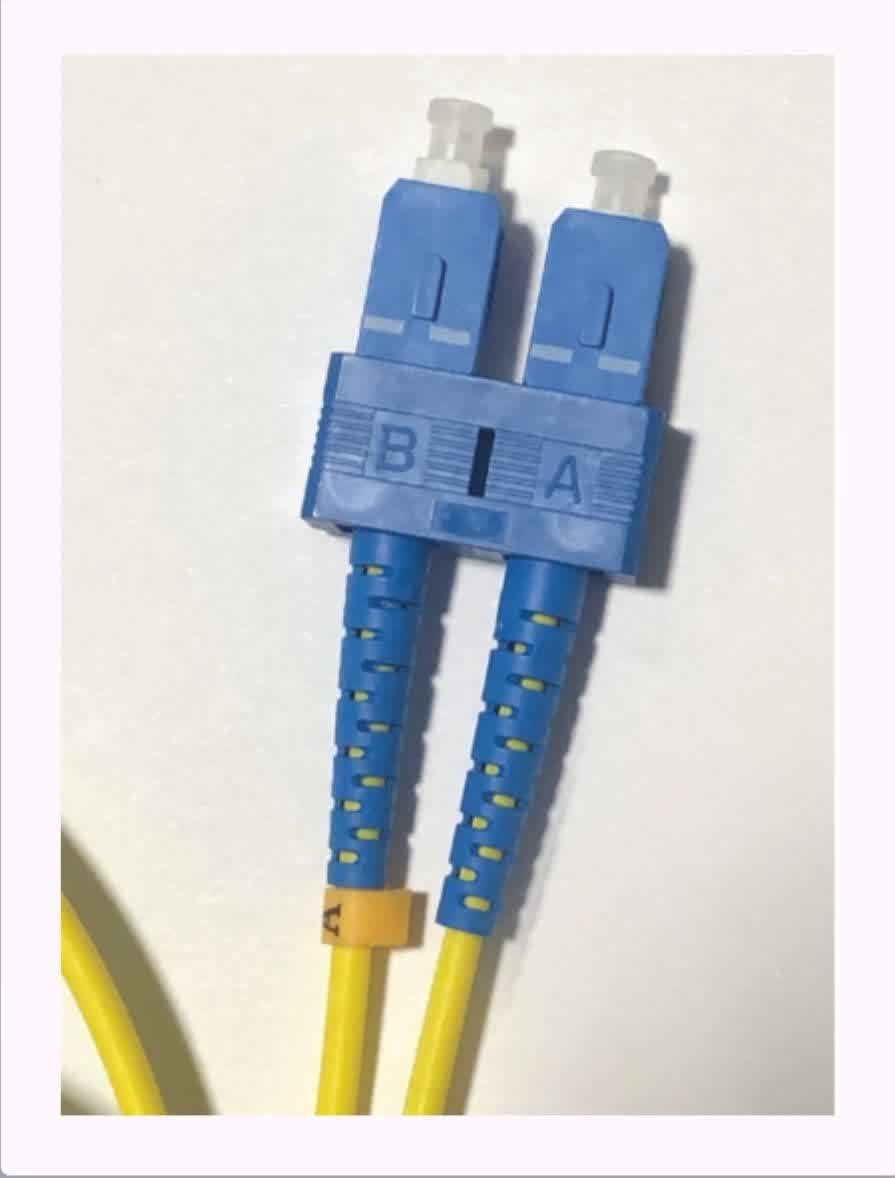
MFF
ST
LC
SC
The connector shown in the image is most likely an SC (Subscriber Connector) fiber-optic connector. SC connectors are rectangular and have a push-pull coupling mechanism, making them easy to connect and disconnect. They are widely used in networking and telecommunications for high-speed data transmission. MFF (Multimode Fiber Ferrule) is not a standard connector type; it likely refers to the ferrule inside fiber connectors, which isn’t typically a standalone connector. ST (Straight Tip) connectors are round and use a bayonet-style locking mechanism, different from the rectangular SC design. LC connectors are also used for fiber-optic cables but are smaller and have a latch mechanism, unlike SC’s push-pull feature. SC is correct because of its rectangular shape with a push-pull design, commonly used in fiber-optic setups.
Which computer components is being shown in this picture?

Power supply fan
Secondary cooling fan
Passive CPU heat sink
CPU heat sink and fan
The component shown in the picture is most likely a CPU heat sink and fan, as it typically consists of a metal heat sink (often aluminum or copper) designed to dissipate heat away from the CPU, paired with a fan to improve airflow and cooling efficiency. This combination is essential for maintaining optimal CPU temperatures during operation. A power supply fan, on the other hand, is located inside the power supply unit (PSU) and is designed to cool the PSU, not the CPU. A secondary cooling fan is typically used for case cooling or to assist other components, but it is not directly attached to the CPU. A passive CPU heat sink does not have a fan; it relies solely on the metal fins to dissipate heat without active airflow, unlike the heat sink and fan combination. Therefore, the CPU heat sink and fan is correct because it specifically refers to a cooling solution directly applied to the CPU.
What are the first, third, and fifth expansion slots (from the top down) on this motherboard?
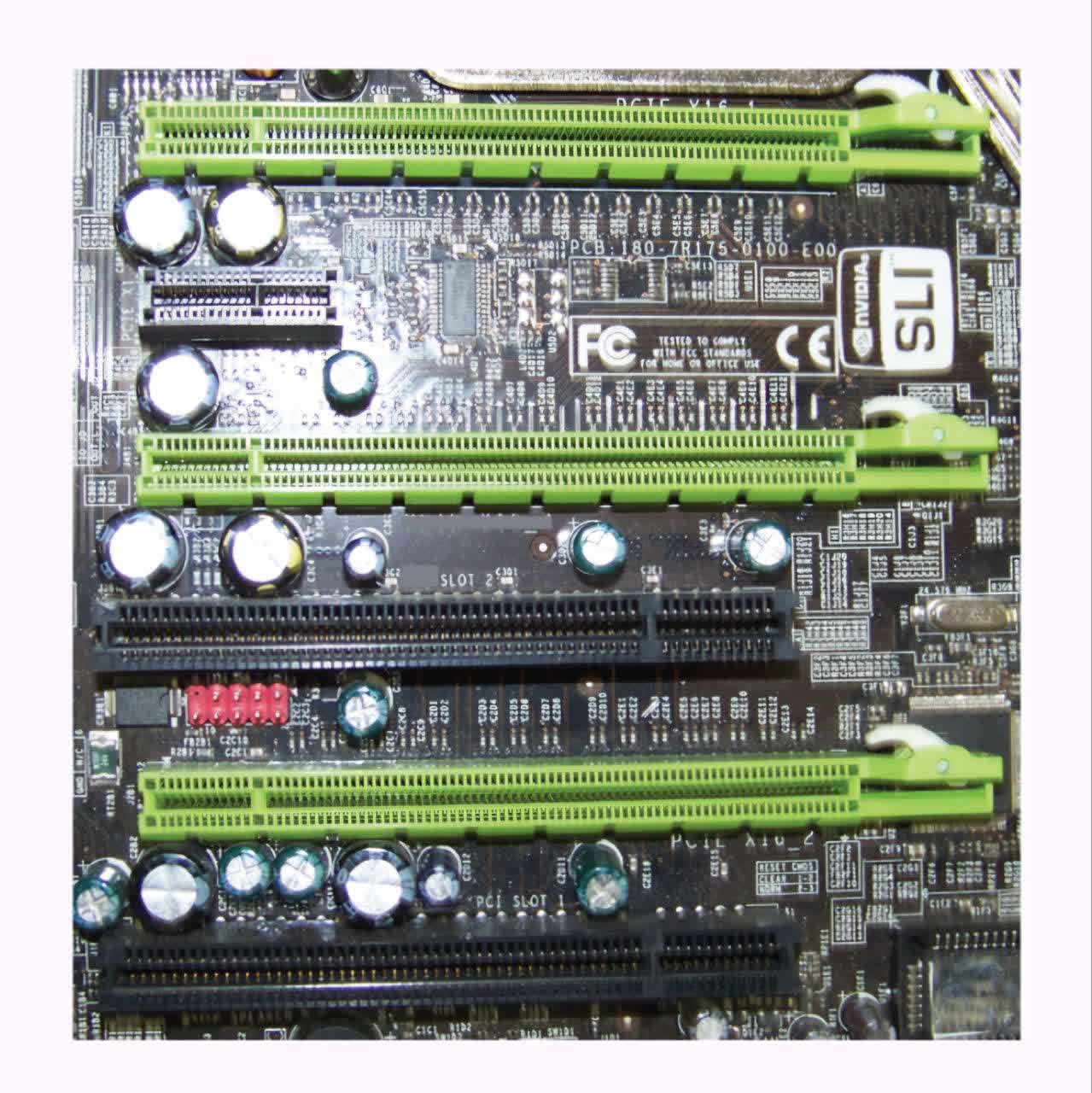
PCle x16
PCle x1
PCI
PCle x8
The first, third, and fifth expansion slots from the top down on this motherboard are most likely PCIe x16 slots. PCIe x16 slots are the longest and most commonly used for high-performance components like graphics cards, offering the highest data transfer rates (16 lanes of data) compared to other PCIe slots. PCIe x1 slots are much shorter and are typically used for devices that require lower data transfer rates, like network cards or USB expansion cards. PCI slots are older and are much slower than PCIe, typically used for legacy components, and are now less common in modern motherboards. PCIe x8 slots have fewer lanes (8 lanes) than x16 slots, making them slower for certain high-performance tasks. Therefore, PCIe x16 is correct because it describes the longest and fastest slots, commonly used for high-performance cards, such as graphics cards, in modern motherboards.
This is a picture of a motherboard’s section, the white connector is a________
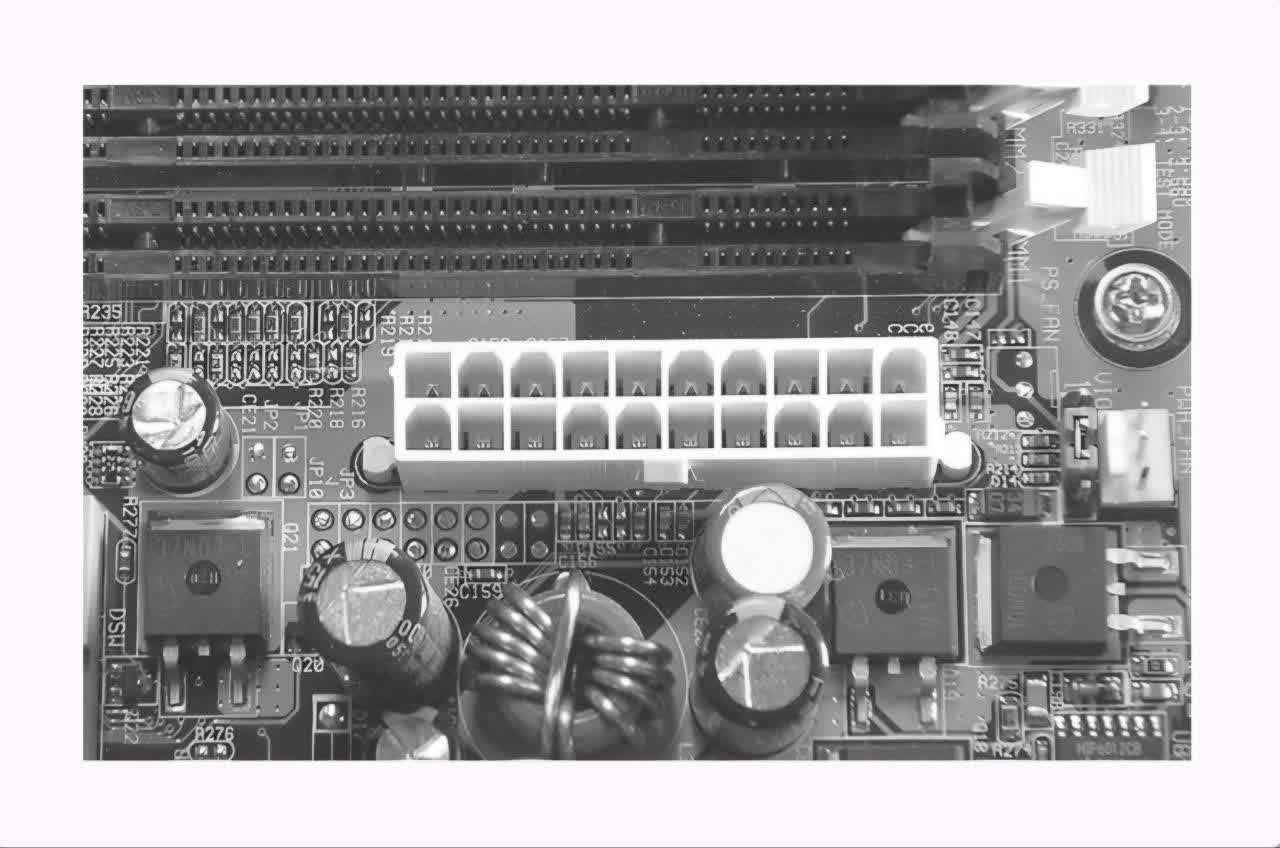
RAM
Mini-PCI
PATA
ATX power connector
The white connector in the picture is most likely an ATX power connector. This is a 20-24 pin connector used to supply power from the power supply unit (PSU) to the motherboard in desktop computers. It is typically white or black and is crucial for powering the motherboard and its components. RAM connectors are slots where memory sticks are installed, but they are not typically white or in the same form as a power connector. Mini-PCI connectors are smaller and used for expansion cards in laptops or compact systems, often with a different pin configuration. PATA (Parallel ATA) connectors, used for older hard drives and optical drives, are larger and typically have a different shape compared to the ATX power connector. Therefore, the ATX power connector is correct due to its size, shape, and function in supplying power to the motherboard.
Which computer component receives power from the connector in this picture?

Secondary case fan
Hard drive
Expansion card
Motherboard
The component that receives power from the connector in the picture is most likely the motherboard. The connector shown is typically the 24-pin ATX power connector, which supplies power to the motherboard, enabling it to operate and power other connected components. The secondary case fan would typically be powered through a fan header on the motherboard or directly from the power supply, but not through the main power connector. A hard drive is usually powered by a separate 4-pin Molex or 15-pin SATA power connector, not the ATX power connector. Expansion cards like graphics or sound cards also draw power from the motherboard or their own PCIe power connectors, but they do not typically receive direct power from the main ATX connector. Therefore, the motherboard is correct because it is the component that directly receives power through the 24-pin ATX connector.
The connector shown in this picture is
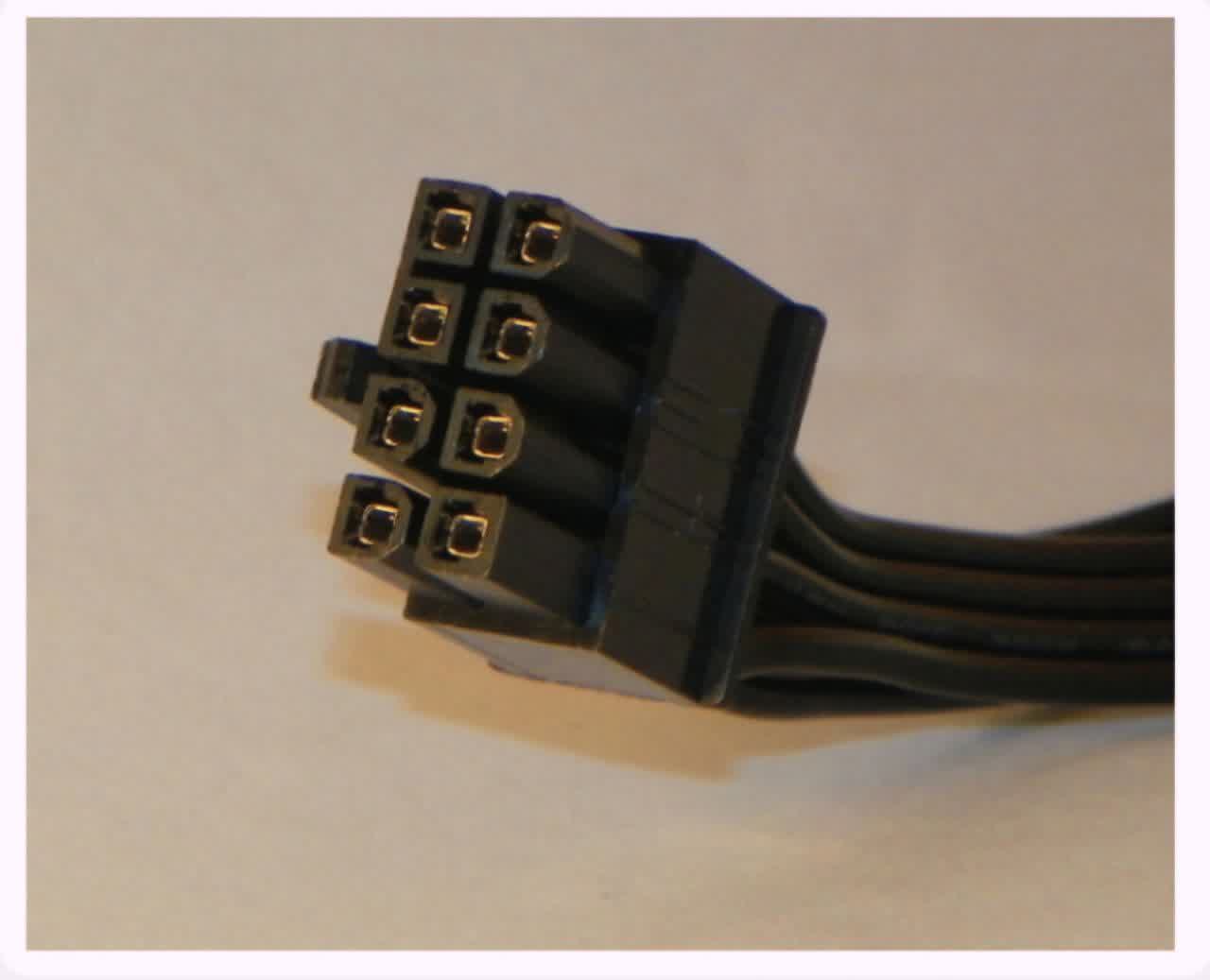
SATA
PCle
Molex
ATX
The connector shown in the picture is most likely PCIe (Peripheral Component Interconnect Express). PCIe connectors are used to supply power to expansion cards, such as graphics cards, and have a distinct 6-pin or 8-pin design. These connectors are typically used in modern systems for high-performance components, providing additional power beyond what the motherboard can supply through the PCIe slot itself. SATA connectors are used for powering storage devices like hard drives and SSDs and have a smaller, flat design, which differs from the larger, more robust PCIe connector. Molex connectors are older power connectors used for hard drives or optical drives and feature a 4-pin design, quite different from the PCIe connector. ATX connectors are used to supply power to the motherboard but have a much larger 20-24 pin design, unlike the smaller PCIe connector. Therefore, PCIe is correct because it specifically powers expansion cards, especially for devices that require significant power, such as graphics cards.
A motherboard, which features a white expansion slot, has a divider on the opposite end of a PCIe connector as shown in this image. This expansion slot is a_____ slot
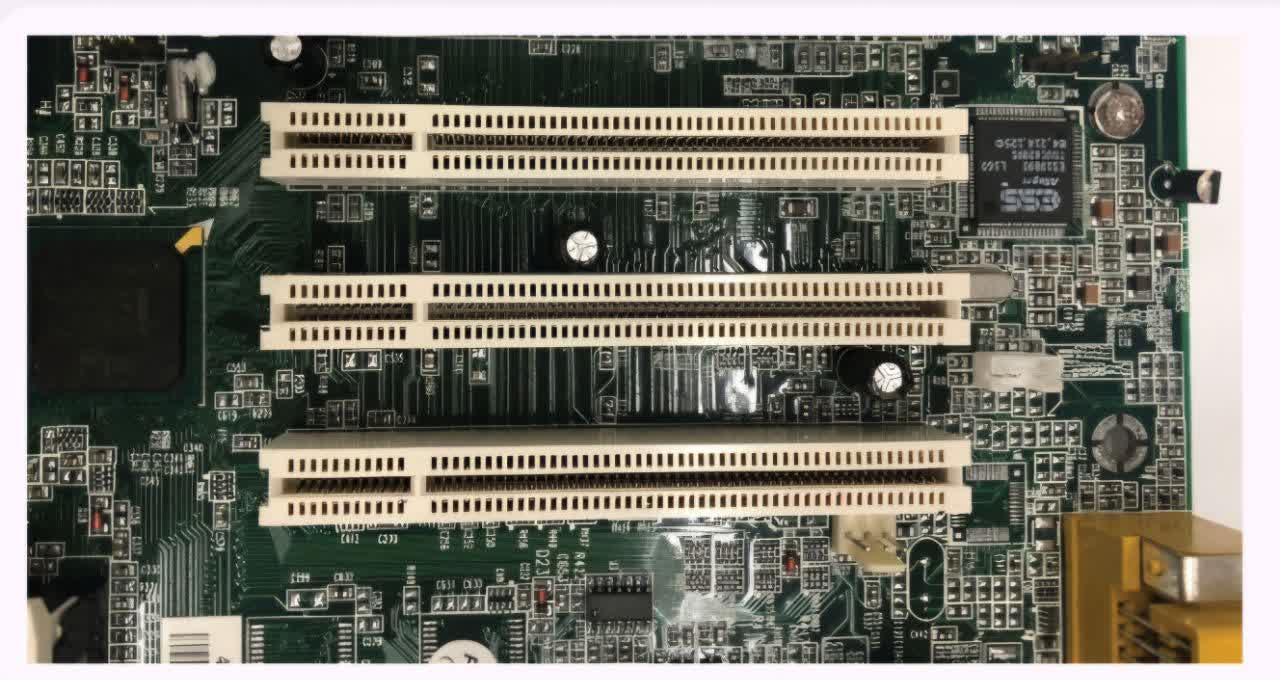
PCI
AGP
VESA
PCle x1
The expansion slot shown in the image is most likely a PCI (Peripheral Component Interconnect) slot. PCI slots are older, standard expansion slots used for adding various components to a motherboard, like network cards, sound cards, and more. They typically have a divider or notch at one end to prevent improper insertion of expansion cards. AGP (Accelerated Graphics Port) was used for graphics cards in older systems and has a different slot design, being shorter and specifically dedicated to graphics, with no divider on the end. VESA slots were used for video expansion cards in early personal computers but are much older and less common today, making them unlikely in modern motherboards. PCIe x1 (PCI Express) is a more modern, high-speed slot, but it differs in size, being smaller and using a different connector design compared to traditional PCI slots. Therefore, PCI is correct because it fits the description of a standard, older slot with a divider used for a variety of expansion cards.
The server motherboard in this image features a CPU on the right and a slot on the left for a second processor. Which of the following terms is the CORRECT name for this motherboard?
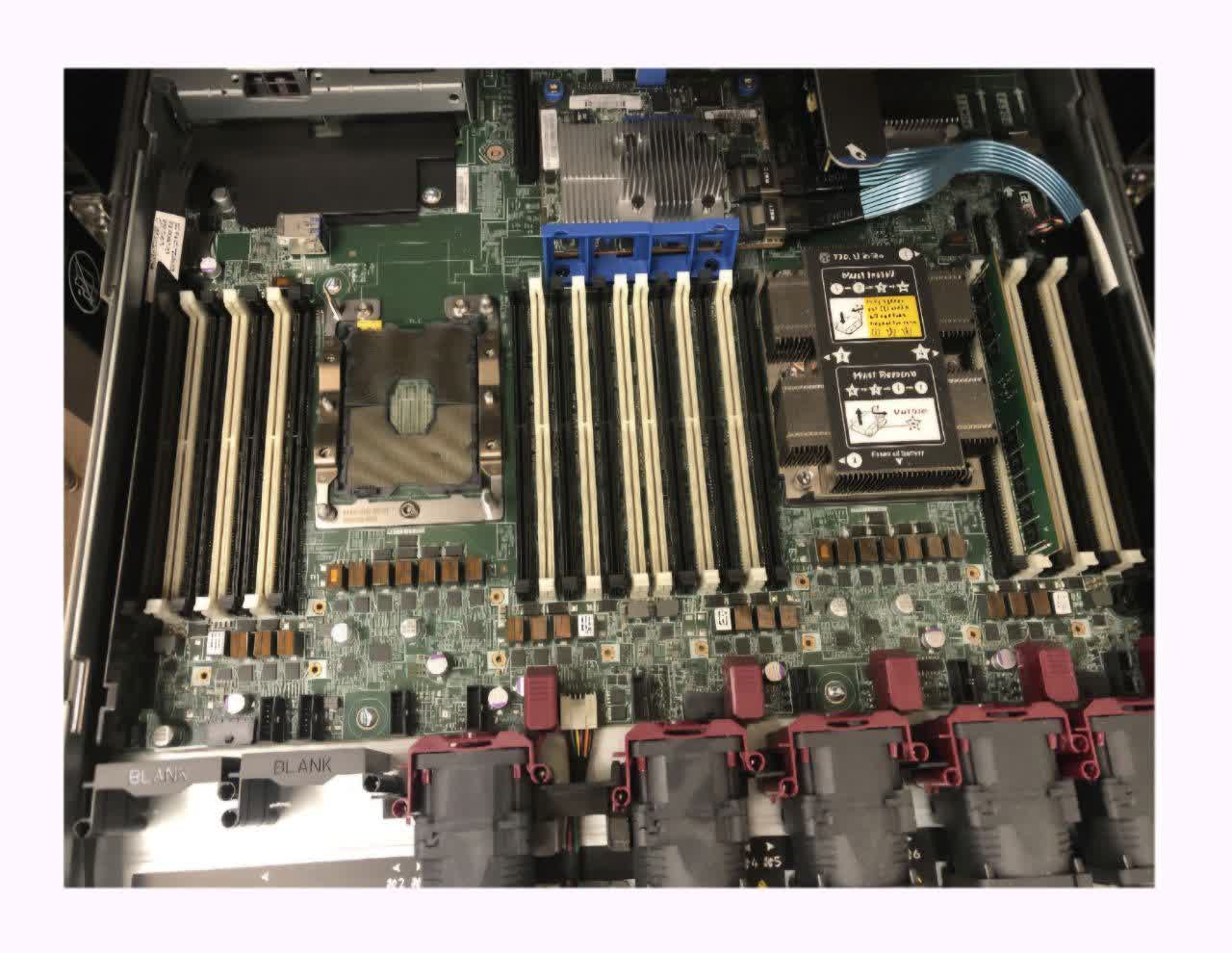
Multicore
Multithreaded
Multisocket
Coprocessor
The correct term for this motherboard is Multisocket, as it features slots for two or more processors, allowing the system to support multiple CPUs simultaneously. A Multisocket motherboard is specifically designed for servers or high-performance workstations where the need for additional processing power is essential. Multicore refers to a single processor that contains multiple cores, enabling it to handle several tasks simultaneously, but it does not involve multiple physical processors. Multithreaded refers to a processor’s ability to handle multiple threads (tasks) at once, but it is still a single processor feature. Coprocessor is an additional processor used to offload specific tasks from the main CPU, but it is not the same as a second main processor in a multisocket configuration. Therefore, Multisocket is correct because it directly refers to the capability of the motherboard to support multiple processors.
Four motherboard connectors being shown in this picture are
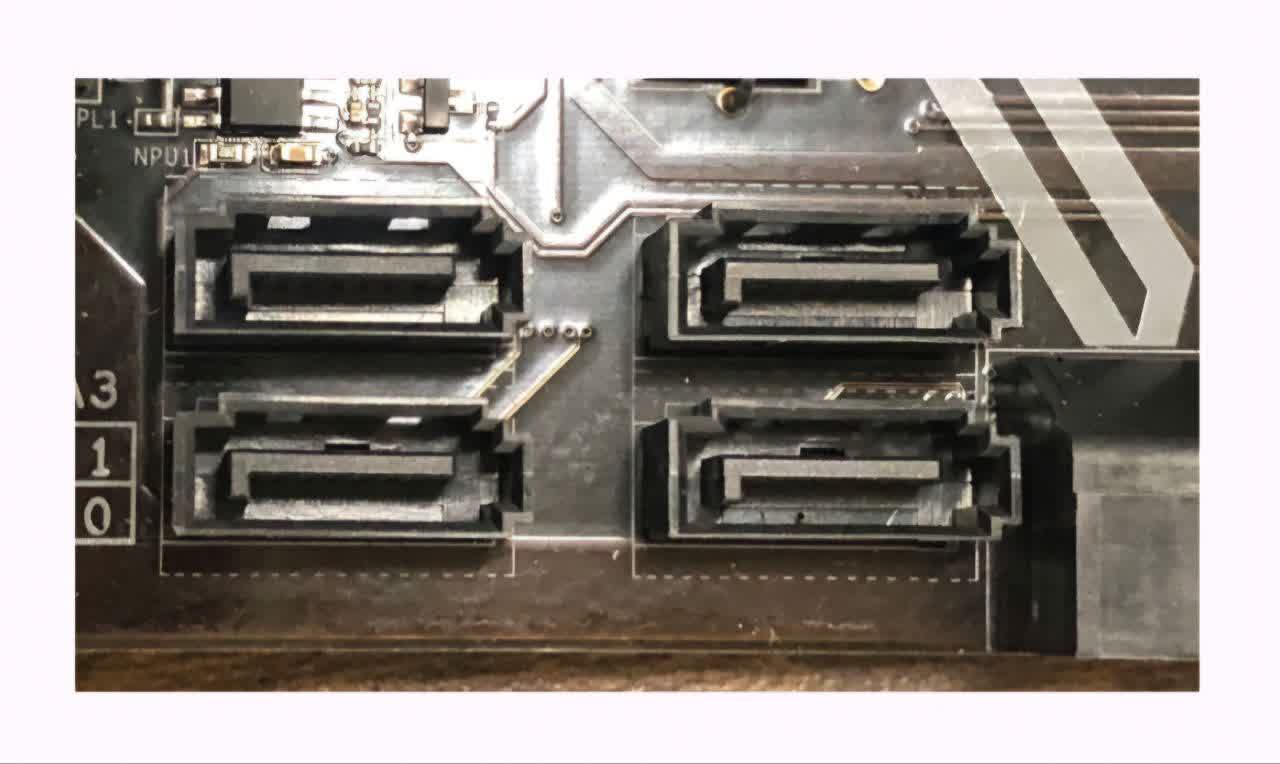
EEPROM
SATA
Powerr
USB
The connectors shown in the picture are most likely SATA (Serial ATA) connectors, which are commonly used for connecting storage devices like hard drives, SSDs, and optical drives to the motherboard. SATA connectors are typically narrow, with 7 pins for data transfer and an additional power connector for powering storage devices. EEPROM (Electrically Erasable Programmable Read-Only Memory) connectors are used for memory chips but do not resemble the typical connectors for storage devices. Power connectors, on the other hand, are typically larger and are used to supply power to the motherboard or other components, unlike SATA connectors that are specifically for data transfer. USB connectors are smaller, usually 4 or 9-pin, and are used for connecting external devices like keyboards, mice, or flash drives, but they are distinct from SATA connectors, which are specifically for internal storage devices. Therefore, SATA is correct because it is used to connect storage devices to the motherboard.
You’ve been tasked with replacing some UTP network cable with 10 Gbps UTP cable. The longest drop from the network rack is 75 meters, What is the minimum cable category that will fit your needs?
Cat 5
Cat 6
Cat 6a
Cat 5e
Cat 6a is correct because it supports 10 Gbps speeds over distances up to 100 meters, meeting the 75-meter requirement. Cat 5 and Cat 5e only support 10 Gbps for very short distances (less than 45 meters), and Cat 6 supports 10 Gbps up to 55 meters, which is insufficient for this case.
Name the type RAM modules being shown in this images, from top to bottom
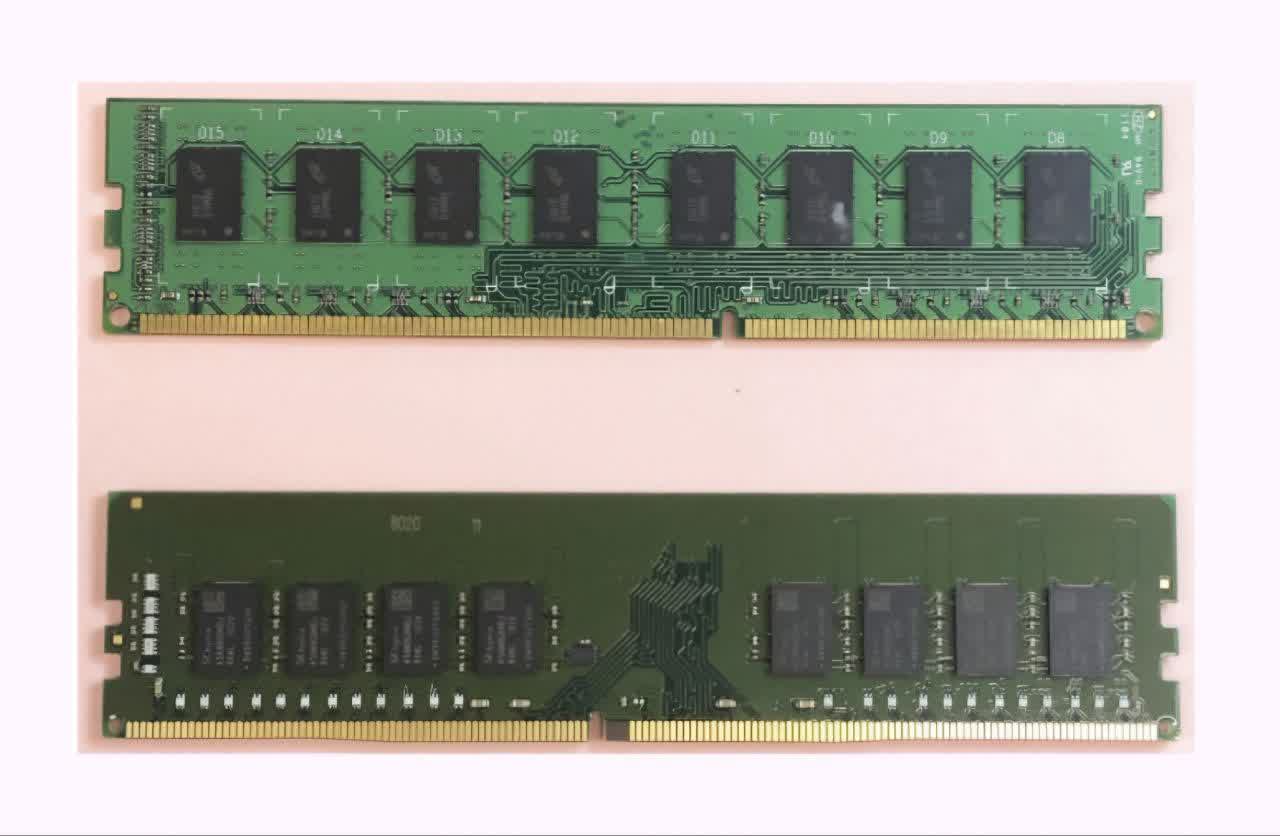
DDR3 and DDR4
DDR4 and DDR3
DDR4 and DDR5
DDR5 and DDR3
The correct RAM modules shown in the images are DDR3 and DDR4. DDR3 RAM is older and typically has a 240-pin configuration, with lower data transfer rates compared to newer types. It also has a noticeable notch (key) placed differently than DDR4 to prevent incorrect installation. DDR4 RAM is the next generation, offering higher speeds, better efficiency, and a 288-pin configuration. The notch on DDR4 is positioned differently from DDR3. DDR5 is a newer standard with even higher speeds, but it has a larger pin count (288 pins) and different features compared to DDR4, so it wouldn’t match the DDR4 module. DDR3 and DDR4 is correct because they are the most commonly seen in systems using two generations of memory, with DDR3 being older and DDR4 being more recent, as compared to other combinations like DDR5, which has not yet fully replaced DDR4 in most systems.
Your team’s new technician has been tasked with replacing a laptop’s memory. He removed the card in the following photo and brought it to you. What is the name of this card?
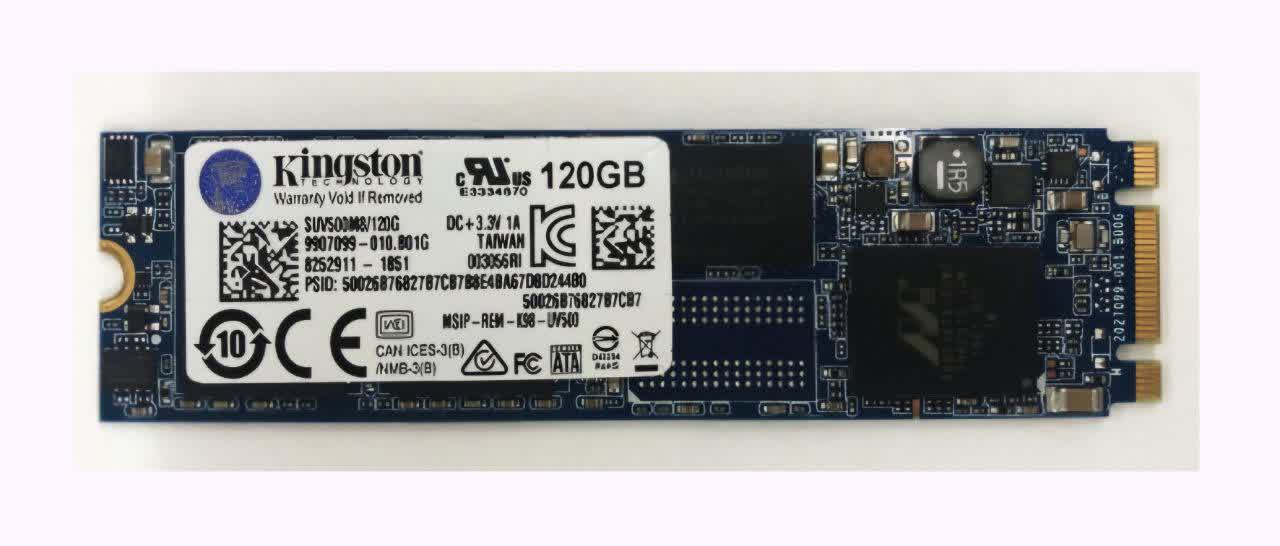
ECC
DIMM
M.2
SODIMM
The card in the photo is most likely an M.2 module. M.2 is a small, compact form factor used for both storage (SSDs) and memory (RAM) in laptops and other devices. It is characterized by its slim design and connection directly to the motherboard through a dedicated M.2 slot. ECC (Error-Correcting Code) refers to a type of memory used for detecting and correcting errors in data, but it is not a physical form factor. DIMM (Dual Inline Memory Module) is a type of memory module typically used in desktop computers, much larger than an M.2 card and with pins on both sides. SODIMM (Small Outline Dual Inline Memory Module) is a smaller version of DIMM used in laptops, but it is typically rectangular with pins, unlike the thinner, more compact M.2 module. Therefore, M.2 is correct because of its compact and modern form factor, often used in laptops for both storage and memory.
The socket in this picture is used to connect which of the following items?
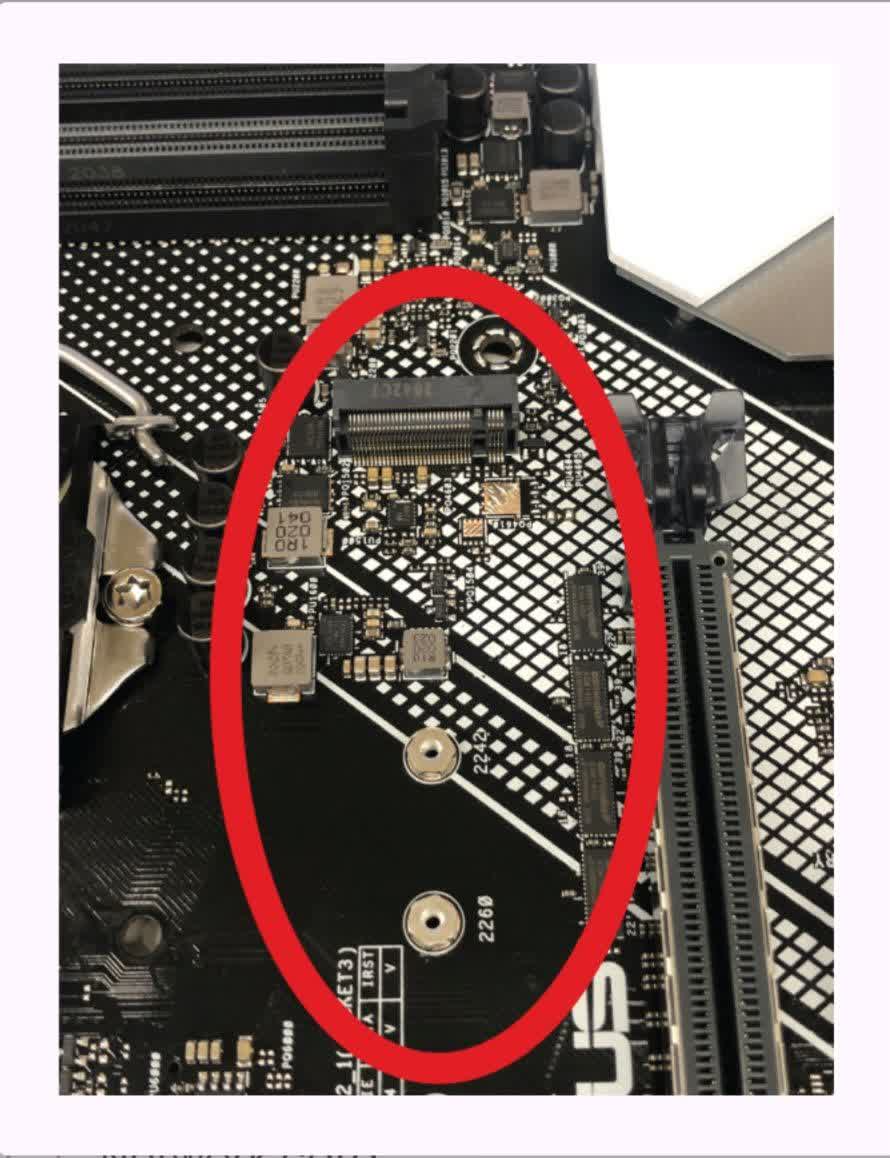
TPM
RAM
Solid State Drive
Network card
The socket in the picture is most likely used to connect a Solid State Drive (SSD), specifically an M.2 SSD. M.2 sockets are commonly used to connect high-speed storage devices like SSDs directly to the motherboard, providing faster data transfer rates compared to traditional SATA connections. TPM (Trusted Platform Module) is a security device that connects to a motherboard via a specific header or slot, but it is not typically associated with M.2 slots. RAM (Random Access Memory) is connected through DIMM or SODIMM slots, which are different from M.2 sockets in both form factor and purpose. Network cards are usually connected via PCIe slots, not M.2 sockets, although there are some specialized M.2 network cards, they are less common than SSDs. Therefore, Solid State Drive is correct because M.2 slots are most commonly used to connect SSDs for faster, more efficient storage.
A tablet’s specs indicate that it supports HDMI connection, however, the port mounted on the tablet is smaller than the usual HDMI port. What type of video connection would be typical for this small form factor device?
DB-9
Mini-HDMI
RS-232
USB-C
Mini-HDMI is correct because it is a smaller variant of the standard HDMI port commonly used in compact devices like tablets to enable high-definition video and audio output while conserving space. DB-9 and RS-232 are legacy connectors typically used for serial communication, not for video output. USB-C, while capable of video output via protocols like DisplayPort Alt Mode, is not explicitly HDMI, and the question specifies a smaller HDMI connection, making Mini-HDMI the most appropriate answer.
Mini-HDMI is correct because it is a smaller variant of the standard HDMI port commonly used in compact devices like tablets to enable high-definition video and audio output while conserving space. DB-9 and RS-232 are legacy connectors typically used for serial communication, not for video output. USB-C, while capable of video output via protocols like DisplayPort Alt Mode, is not explicitly HDMI, and the question specifies a smaller HDMI connection, making Mini-HDMI the most appropriate answer.
Orange stripe, green, green stripe,blue, blue stripe, orange, brown stripe,brown
Green stripe, green, orange stripe,blue, blue stripe, orange, brown stripe,brown
Orange stripe, orange, green stripe,blue, blue stripe, green, brown stripe,brown
Green stripe, green, orange, blue, bluestripe, orange stripe, brown stripe,brown
The correct T568A wiring order is Green stripe, Green, Orange stripe, Blue, Blue stripe, Orange, Brown stripe, Brown, as this standard prioritizes pairing green and orange wires differently than T568B. This arrangement ensures proper signal integrity and compatibility with devices adhering to T568A. The other options are incorrect because they either follow the T568B standard (which starts with Orange stripe and Orange) or mix up wire pairings, leading to improper functioning of the Ethernet cable. Correct pairing and order are essential for minimizing crosstalk and maintaining a reliable connection.
What kind of network cable transmits data using light pulses rather than electrical charges?
Coaxial
Plenum
Fiber-optic
S STP
The correct answer is fiber-optic, as it transmits data using light pulses through glass or plastic fibers, enabling faster speeds, longer distances, and immunity to electromagnetic interference. Coaxial cables use electrical signals to transmit data and are slower and limited in range. Plenum refers to a cable’s fire-resistant jacket for use in air ducts, not its transmission method. S/FTP (Shielded Foiled Twisted Pair) cables also transmit data electrically, combining shielding for reduced interference, but they don’t use light. Fiber-optic is unique for light-based data transmission, making it superior for high-performance networks.
The Apple Thunderbolt 3 cable is fully compatible with_________standard
DB9
Micro-USB
USB-C
Mini-HDMI
The correct answer is USB-C, as Thunderbolt 3 uses the USB-C connector, making it fully compatible with USB-C devices while offering enhanced speeds and features. DB9 is an outdated connector used for serial communication, not modern data transfer. Micro-USB is a smaller, older standard incompatible with the Thunderbolt 3 connector. Mini-HDMI is a video interface, not a data or power transfer standard. USB-C’s universal design and Thunderbolt 3’s adoption of it make this the correct choice.
STP is distinguished from UTP by which of the following properties?
STP uses RJ-45s connectors instead of RJ-45
STP does not produce poisonous gas when burned
STP follows the T568A wiring standard
STP has a layer of foil shielding inside the cable insulation.
The correct answer is STP has a layer of foil shielding inside the cable insulation, which reduces interference. RJ-45 connectors are used by both STP and UTP, so that’s not a distinguishing feature. Poisonous gas production depends on the cable’s material, not its type. Wiring standards like T568A are used by both STP and UTP, not a distinguishing factor. The foil shielding is what sets STP apart.
Which of the following UTP network cables will NOT produce poisonous gas when burnt?
Cat Se or higher
PVC
Plenum
STP
The correct answer is Plenum, as plenum-rated cables are designed with jackets made from materials that emit less toxic smoke and gases when burned, making them safer for use in air ducts or other areas with air circulation. Cat 5e or higher refers to the cable’s category and does not address its material safety when burned. PVC (Polyvinyl chloride) cables emit harmful gases when burned, which makes them unsafe in certain environments. STP refers to shielded twisted pair cables, but it doesn’t guarantee non-toxic materials and is not related to fire safety features like plenum-rated cables.
Before USB, what serial connector type was commonly used for communication, keyboards, mouse, or game controllers?
Lightning
DB9
SCSI
Ps/2
The correct answer is DB9, a common serial connector used for communication with devices like keyboards and mice before USB. Lightning is an Apple-specific connector, not used for serial communication. SCSI was used for storage devices, not input devices. Ps/2 was used for keyboards and mice but was less common than DB9 for general communication before USB.
What type of videoconnector is beingshown in this picture?
HDMI
composite
DVI
VGA
DVI is the correct answer because it has a rectangular shape with visible pins and a flat blade pin, designed for digital or analog video signals. HDMI is wrong because it is smaller, trapezoid-shaped, and carries both video and audio. Composite is incorrect as it uses round, yellow RCA plugs for analog video. VGA is also wrong because it is trapezoidal with 15 pins in three rows, used only for analog video.
A technician discovers many rolls of Cat 5e network cable while cleaning out a warehouse. The technician believes it may be used to make replacement cables for their network. What is the maximum speed offered by this cable?
10 Gbps
100 Mbps
1 Gbps
20 Gbps
The correct answer is 1 Gbps, as Cat 5e (Category 5 enhanced) cables are rated to support speeds up to 1 Gbps (Gigabit Ethernet) over distances of up to 100 meters. 10 Gbps is supported by higher-category cables like Cat 6a and Cat 7, not Cat 5e. 100 Mbps is the maximum speed for older Cat 5 cables, but Cat 5e improves upon this. 20 Gbps is beyond the capabilities of Cat 5e, and cables like Cat 8 would be required for that speed.
What item will need to be installed in a server to attach it to a SAN of a company?
NIC
Modem
WAP
Fibre Channel HBA
The correct item to connect a server to a SAN is a Fibre Channel HBA, as it enables high-speed data transfer over Fibre Channel protocols. A NIC is used for Ethernet networks, not SANs. A modem connects to the internet via phone lines, and a WAP is for wireless networks, both unrelated to SAN connectivity. Therefore, only the Fibre Channel HBA is suitable for connecting to a SAN.
What are the MOST common twisted pair connectors used with telephone wire?
RJ-11
Coaxial
F
RJ-45
The most common twisted pair connector used with telephone wire is RJ-11. This connector is specifically designed for use with standard telephone lines, providing the necessary connections for voice communication. RJ-45, although similar, is typically used for Ethernet networking and has more pins than the RJ-11. Coaxial connectors, such as the F connector, are used for cable television and internet connections, not telephone systems. Therefore, RJ-11 is the correct choice for telephone wiring, while the others are used for different types of connections.
Beginning in 2012, what connectivity port/cable end did Apple utilize to replace the 30-pin dock connector?
RS-232
Micro-USB
Mini-HDMI
Lightning
The correct answer is Lightning. Beginning in 2012, Apple replaced the 30-pin dock connector with the Lightning port, which is smaller, more durable, and reversible, providing faster data transfer and charging speeds. RS-232 is an older serial communication standard typically used for industrial equipment and not for mobile devices. Micro-USB was widely used in many devices, particularly Android smartphones, but Apple chose to use Lightning instead. Mini-HDMI is a smaller version of the HDMI port used primarily for video output, not for charging or data transfer on Apple devices. Therefore, Lightning is the correct choice for Apple’s transition from the 30-pin connector.
A connector has eight wires with colors whose colors are green stripe, green, orange stripe, blue, blue stripe, orange, brown stripe, brown, respectively. This cable is a________cable.
SC
Twisted pair, T5 68B standard
LC
Twisted pair, T568A standard.
The correct answer is Twisted pair, T568A standard. This is a wiring standard for Ethernet cables, and the color coding matches the T568A standard, where the wire pairings include green, green stripe, orange, orange stripe, blue, blue stripe, brown, and brown stripe in a specific order. SC and LC are types of fiber optic connectors, not twisted pair cables. Therefore, they are unrelated to the cable described. The T568B standard has a different color order, specifically for the pairs of wires, which is why it’s not the correct answer here. Thus, the cable described follows the T568A wiring scheme.
The maximum data rate for a USB 3.0connection is_____________
480 Mbps
5 Gbps
12 Mbps
10 Gbps
The correct answer is 5 Gbps because USB 3.0, also known as SuperSpeed USB, was specifically designed to support a maximum data transfer rate of 5 gigabits per second. The other options are incorrect: 480 Mbps refers to USB 2.0 (Hi-Speed USB), 12 Mbps refers to the much older USB 1.1 standard, and 10 Gbps is the speed for USB 3.1 or USB 3.2 (not USB 3.0). Thus, 5 Gbps is the accurate rate for USB 3.0.
Which cable runs a distance of 200 feet and supports speeds up to 10 Gbps?
Cat 6a
Cat 5e
Cat 6
Plenum
Cat 6a is the correct choice because it supports speeds up to 10 Gbps over distances of up to 328 feet, exceeding the required 200 feet, and offers improved shielding to reduce crosstalk. Cat 6 can also support 10 Gbps but only up to 165 feet, falling short of the required distance. Cat 5e is limited to 1 Gbps and cannot achieve the required speed. Plenum refers to a type of cable jacket designed for fire resistance, not the cable’s speed or distance capabilities.
The maximum throughput of a device plugged into a Thunderbolt 4 port on a MacBook Pro is_________
20 Gbps
5 Gbps
10 Gbps
40 Gbps
40 Gbps is correct because Thunderbolt 4 ports support a maximum throughput of 40 Gbps, ensuring the highest data transfer rates for connected devices. The other options are incorrect because 20 Gbps and 10 Gbps represent lower speeds supported by earlier Thunderbolt versions, and 5 Gbps corresponds to USB 3.0, which is not relevant to Thunderbolt 4 capabilities. Thunderbolt 4 provides backward compatibility but retains its peak speed of 40 Gbps.
Which of the following statements is true regarding the act of using T568B wiring standard on both ends of a cable?
TS68B on both ends is a crossover network cable
T568B on both ends is a straight-through network cable
T568B on both ends is not a working network cable
T568B is a telephone wiring standard
T568B on both ends is a straight-through network cable because it ensures that the wiring configuration is identical on both connectors, allowing devices like computers and switches to communicate properly. The statement that it creates a crossover cable is incorrect because crossover cables use T568A on one end and T568B on the other. Claiming it does not work is false, as T568B is a widely used and functional wiring standard. Lastly, T568B is not a telephone wiring standard but a specification for Ethernet networking in structured cabling.
You spot a splitter that the previous technician installed while inspecting an existing coaxial cable installation What is TRUE about the splitter?
The splitter will increase the distance the network signal will travel
The splitter will cause the network connection to fail
The splitter will degrade the quality of the network signal
The splitter will have no effect on the network signal.
The splitter will degrade the quality of the network signal because it divides the signal strength among multiple outputs, leading to signal loss and reduced performance. It will not increase the distance the signal travels, as splitters inherently weaken the signal rather than amplify it. While a splitter may cause issues like slower speeds, it does not necessarily cause the network to fail outright unless the signal degradation is severe. Lastly, the claim that the splitter has no effect is false, as it always impacts signal quality by introducing loss and potential interference.
How can a user configure in the UEFI to make sure unauthorized people could not copy data on his/her computer to a USB drive?
Look for a setting to enable USB ports and enable them
Put USB ports first in the boot options
Remove USB from the boot options
Look for a setting to disable USB ports and disable them
To prevent unauthorized data copying to a USB drive, disabling USB ports in the UEFI is the correct option because it completely blocks access to USB devices, including storage drives. Enabling USB ports or putting them first in the boot order would increase the risk by making USB devices accessible or bootable. Removing USB from the boot options only prevents booting from USB but doesn’t stop data transfer once the OS is running. Disabling the ports ensures no unauthorized USB device can be used on the computer.
Which of the following system components allows the use of Secure Boot technology?
BIOS
AMI
UEFI
SATA
UEFI is correct because Secure Boot is a feature specifically integrated into the UEFI firmware to ensure only trusted software with valid digital signatures can load during the boot process. BIOS cannot support Secure Boot as it lacks the necessary security mechanisms and modern architecture. AMI is a firmware vendor, not a system component, and SATA is a storage interface, unrelated to boot security. Only UEFI has the built-in capability to implement Secure Boot technology.
Which of the following is a distinguishing feature of a CPU passive heatsink cooling system?
It uses heat pipes
It does not require a fan or power
It uses water
It uses liquid nitrogen or helium
A passive heatsink cooling system for a CPU is distinguished by its ability to dissipate heat without requiring a fan or power, relying solely on natural convection and heat conduction through its metal fins. This makes It does not require a fan or power the correct answer. Heat pipes are used in active cooling systems to enhance heat transfer efficiency, while water and liquid nitrogen/helium are components of liquid or extreme cooling systems, which are not passive by nature. These methods involve additional components like pumps or cryogenic materials, unlike passive cooling, which operates silently and without external power.
What is TRUE about a motherboard that supports up-plugging for PCIe adapter cards?
You can’t put an x8 card into an x16 slot
You can put an x8 card into an x16 slot, and it will run at x16 speed
You can put an x8 card into an x16 slot, but it will run at xl speed
You can put an x8 card into an x16 slot, but it will run at x8 speed.
The correct answer is You can put an x8 card into an x16 slot, but it will run at x8 speed because PCIe slots are designed to support up-plugging, meaning a card with fewer lanes (e.g., x8) can physically fit into a larger slot (e.g., x16) and operate using its maximum lane capacity (x8). The claim that You can’t put an x8 card into an x16 slot is false, as PCIe slots are backward compatible. The statement it will run at x16 speed is incorrect because the card’s lane configuration (x8) determines its maximum performance, regardless of the slot size. Similarly, it will run at x1 speed is incorrect because the card utilizes its full available lanes (x8), not just one.
Which of the following options is the BEST way to prevent unauthorized users from starting your OS?
Use a 12-character login password
Encrypt the hard drive
Password-protect the locked screen
Password-protect in the BIOS/UEFI settings
The correct answer is Password-protect in the BIOS/UEFI settings because this prevents unauthorized users from booting the system or altering boot settings, stopping the OS from starting at its most fundamental level. A 12-character login password only protects the OS after it boots, leaving the system vulnerable to bypassing techniques like booting from external devices. Encrypting the hard drive is effective for protecting data but does not stop someone from attempting to boot the OS. Password-protecting the lock screen only prevents access after the OS is running, making BIOS/UEFI protection the most secure first line of defense.
This laptop expansion port is intended to be an industry standard to replace VGA and DVI ports and backward compatible with both standards. What is this port?
DisplayPort
HDMI
Thunderbolt
VideoPort
DisplayPort is correct because it was designed as an industry standard to replace older ports like VGA and DVI while being backward compatible with them. HDMI, while widely used, is more focused on consumer electronics (e.g., TVs) rather than being a replacement for VGA/DVI. Thunderbolt supports video but is primarily a high-speed data transfer interface. VideoPort is not a real standard.
Which motherboard form factor, measuring 12 x 9.6, is popular in desktop computers?
Mini-ITX
ATX
ITX
MicroATX
The correct answer is ATX because it measures 12 x 9.6 and is popular in desktop computers for its good size and expandability. Mini-ITX and ITX are much smaller, made for compact systems. MicroATX is smaller than ATX and has fewer slots, so it’s less expandable. ATX is the best choice for most standard desktops.
Which motherboard form factor has dimensions of 4.7 x 4.7?
Mobile-1TX
Pico-ITX
Mini-lTX
Nano-ITX
The correct answer is Nano-ITX, as it measures 4.7 x 4.7 and is designed for ultra-compact systems like embedded devices. Pico-ITX is smaller, measuring 3.9 x 2.8, making it unsuitable for the given dimensions. Mini-ITX is larger, at 6.7 x 6.7, and is commonly used for small desktop systems. Mobile-1TX is not a standard motherboard form factor, so it is incorrect. Nano-ITX fits the specified size and is specifically designed for compact applications.
The size of a mini-ITX motherboard is____________
9.6 x 9.6
12 x 9.6
3.9 x 2.8
6.7 x 6.7
The correct answer is 6.7 x 6.7, which is the standard size for Mini-ITX motherboards, designed for small form-factor systems. 9.6 x 9.6 is the size of a MicroATX motherboard, which is larger than Mini-ITX. 12 x 9.6 is the size of a standard ATX motherboard, commonly used in full-size desktop systems. 3.9 x 2.8 corresponds to Pico-ITX, a much smaller form factor. Mini-ITX is specifically designed for compact systems, making 6.7 x 6.7 the correct size.
A computer is installed and operating in a room without air-conditioner. This computer keeps shutting down because of overheated processor, although the cooler and thermal paste are still in good working order. What else could be done to resolve the overheated issue in this case?
Add heat monitoring software
Set it inside a refrigerator
Add case fans
Remove the chassis cover
The correct answer is Add case fans, as they improve airflow inside the computer, helping to dissipate heat and prevent the processor from overheating. Adding heat monitoring software only alerts you to temperature issues but does not fix the problem. Setting it inside a refrigerator is impractical and could lead to condensation, damaging the components. Removing the chassis cover might temporarily help with heat dissipation but exposes the system to dust and physical damage, potentially causing more issues in the long run. Adding case fans is the most effective and safe solution to improve cooling in this situation.
What expansion card should be installed to help a computer communicate with the other computers via a wireless network?
WPA
NIC
KVM
WAP
The correct answer is NIC (Network Interface Card) because it enables a computer to connect to a network, including wireless networks, when equipped with Wi-Fi capabilities. WPA (Wi-Fi Protected Access) is a security protocol, not a hardware component, so it cannot be installed. KVM (Keyboard, Video, Mouse) switches are used to control multiple computers with one set of peripherals and have no networking function. WAP (Wireless Access Point) is a separate device that provides wireless network coverage but is not an expansion card for a computer. Therefore, a NIC is the correct hardware solution for enabling wireless communication.
Which of the following CPU types is no longer in use?
Intel
ARM
Multicore
Single-core
The correct answer is Single-core, as it is largely obsolete in modern computing. Single-core CPUs lack the processing power and multitasking capabilities required for today’s applications and operating systems, making them unsuitable for most tasks. Intel and ARM refer to processor architectures and manufacturers that are still widely used in a variety of devices. Multicore CPUs, which combine multiple processing units on one chip, are the standard in modern systems because they provide enhanced performance and efficiency. Thus, single-core CPUs are outdated, while the others remain relevant.
After checking your computer, you know it can support up to two video cards by using an extra adapter What type of open internal expansion slot should you look for?
PCle
DVI
ISA
VGA
The correct answer is PCIe (Peripheral Component Interconnect Express), as it is the standard internal expansion slot used for connecting video cards and other high-speed components in modern computers. DVI and VGA are video output ports, not internal expansion slots, and are used to connect monitors rather than install video cards. ISA (Industry Standard Architecture) is an outdated expansion slot standard that is no longer used in modern systems. PCIe is designed for high-performance hardware like video cards, making it the correct choice.
Your motherboard contains three PCle x16 v 4.0 slots, but it does not enable PCle adapter card up-plugging. Which of the following statements is CORRECT?
You can put an x8 card into an x16 slot, and it wiill run at x16 speed
You can’t put an x8 card into an x16 slot
You can put an x8 card into an x16 slot, and it will run at x8 speed
You can put an x8 card into an x16 slot, but it will run at xl speed.
The correct answer is You can put an x8 card into an x16 slot, but it will run at x8 speed because PCIe slots are designed to fit smaller cards. An x8 card will work in an x16 slot but can only use 8 lanes, so it runs at x8 speed, not x16. The statement You can put an x8 card into an x16 slot, and it will run at x16 speed is wrong because the card can’t run faster than its design. You can’t put an x8 card into an x16 slot is false since they are compatible. It will run at x1 speed is also wrong unless the system limits it, which isn’t the case here.
The data throughput that a PCIe xl v 3.0 lane can provide is_
250 MBpS
2 GBpS
500 MBpS
1 GBps
The correct answer is 1 GBps (Gigabyte per second), as a single PCIe x1 v3.0 lane can provide a maximum data throughput of 1 GBps, or 8 Gbps (Gigabits per second). 250 MBps is too low for PCIe 3.0, which offers much higher speeds. 2 GBps is the total throughput for a PCIe x2 link, which uses two lanes, not a single x1 lane. 500 MBps is closer to the speed of a PCIe 2.0 x1 lane, not PCIe 3.0. PCIe 3.0 offers 8 Gbps per lane, which equals 1 GBps, making it the correct answer.
A fast USB 3.2 Gen 2×2 external hard drive needs to be set up in the middle of the cubicles which are about 15 feet away from each other, and every user nearby must be able to get access to this drive. What is the maxmum cable length recommended for this sort of device ?
3 meters
10 meters
15 meters
5 meters
The maximum recommended cable length for USB 3.2 Gen 2×2 is 3 meters to maintain its high data transfer speeds of up to 20 Gbps. Beyond this length, the signal quality can degrade significantly, leading to slower speeds or unreliable connections. The other options—5 meters, 10 meters, and 15 meters—exceed the limit for USB 3.2 specifications, making them unsuitable for optimal performance. If longer distances are needed, alternatives like USB extenders or network solutions should be considered.
Which CPU technology enables the use of two logical cores for every physical core?
Multicore
Multithreading
Integrated GPU
32-bit vs. 64-bit
Multithreading is correct because it enables the use of two logical cores for every physical core through a technology called Simultaneous Multithreading (SMT), commonly referred to as Hyper-Threading by Intel. This allows a single physical core to execute multiple threads concurrently, improving efficiency and performance in multi-threaded applications. The other options are incorrect because Multicore refers to having multiple physical cores, not logical cores. Integrated GPU pertains to a graphics processor embedded within the CPU but is unrelated to logical cores. Lastly, 32-bit vs. 64-bit describes the CPU’s architecture and addressing capability, not the core or thread structure.
The size of a mobile-ITX motherboard is____________
3.9 x 2.8
9.6 x 9.6
6.7 x 6.7
2.4 x 2.4
The correct size of a Mobile-ITX motherboard is 2.4 x 2.4, which makes it the smallest standardized motherboard form factor. Mobile-ITX is specifically designed for ultra-compact devices where minimal space is a priority, such as embedded systems and portable electronics. The other sizes do not correspond to Mobile-ITX: 3.9 x 2.8 is close to Pico-ITX dimensions, 6.7 x 6.7 matches Mini-ITX, and 9.6 x 9.6 is the size of a standard Micro-ATX motherboard, all of which are larger and intended for devices with different space and functionality requirements.
In order to get an efficient and effective heat exchange away from the CPU, which of the following is the most common solution?
Thermal paste
Lower CPU speeds
Dihydrogen monoxide coolant
High-tension clamps to heat sink
The correct solution is Thermal paste, which is most commonly used to ensure efficient heat transfer between the CPU and the heat sink by filling microscopic gaps and improving thermal conductivity. Without it, air pockets can reduce heat dissipation, leading to overheating. Lower CPU speeds can reduce heat generation but are not a practical or efficient cooling method as they compromise performance. Dihydrogen monoxide coolant (water) is used in liquid cooling systems, but it is not the most common solution for everyday CPUs, which typically rely on air cooling with thermal paste. High-tension clamps to the heat sink are necessary to secure the heat sink in place but do not directly enhance heat transfer; they rely on thermal paste to improve contact efficiency.
A computer only has 4 USB port and you need to connect more than 4 devices that use USB connection. Which of the following is the MOST cost-effective solution that will meet your need?
Swap peripherals for those requiring different connectors
Swap out peripherals as you use them
Install a USB expansion card
Replace the motherboard for one with additional USB ports
The correct solution is to install a USB expansion card, as it provides additional USB ports without requiring significant changes to your system, making it the most cost-effective and practical choice. Swapping peripherals for those requiring different connectors may not be feasible if devices are only available with USB connections. Swapping out peripherals as you use them is inconvenient, especially when multiple devices need to remain connected simultaneously. Replacing the motherboard is far more expensive and complex than adding a USB expansion card, making it an unnecessary solution for this issue.
In a computer, which level of cache is normally the smallest and closest to the processor die?
L1
L2
L4
L3
The correct answer is L1 cache, as it is the smallest and fastest level of cache, located closest to the processor die. L1 cache is designed for extremely low latency and stores the most frequently used data and instructions, ensuring quick access for the CPU. L2 cache is larger and slower than L1 and typically resides slightly farther from the processor. L3 cache is even larger and shared among cores in multicore processors, making it slower and farther away compared to L1. L4 cache, if present, is rare and serves as an additional, larger cache layer often located on the motherboard or integrated graphics, making it the farthest from the processor and the slowest among these options.
Which of the following statements is NOT correct about CPU and operating systems?
A 32-bit Os can run only on a 32-bit CPU
A 64-bit OS can run only on a 64-bit CPU
A 64-bit OS can run on both a 32-bit CPU and a 64-bit CPU
A 32-bit OS can run on a 32-bit CPU Or a 64-bit CPU
The statement A 64-bit OS can run on both a 32-bit CPU and a 64-bit CPU is NOT correct because a 64-bit operating system requires a 64-bit CPU to function; it cannot run on a 32-bit CPU due to hardware limitations, as a 32-bit CPU lacks the necessary instruction set to support 64-bit processing. In contrast, the statement A 32-bit OS can run on a 32-bit CPU or a 64-bit CPU is correct because 64-bit CPUs are backward compatible and can execute 32-bit instructions. Similarly, the statement A 64-bit OS can run only on a 64-bit CPU is correct since it reflects the hardware requirements for 64-bit systems. Finally, the statement A 32-bit OS can run only on a 32-bit CPU is incorrect because it overlooks the compatibility of 32-bit operating systems with 64-bit CPUs.
Which of the following statements is TRUE when fitting several cards of different speeds on the same motherboard that has three PCI expansion slots?
The cards will all operate at the slower speed
The cards will operate at their original speeds
The cards will all operate at the faster speed
None of the cards will function
The correct answer is The cards will all operate at the slower speed because, when multiple PCI expansion cards of varying speeds are installed on the same motherboard, the system typically configures them to operate at the speed of the slowest card to ensure compatibility and stability across the bus. The option The cards will operate at their original speeds is incorrect because the shared bus architecture of PCI usually cannot support mixed-speed operation simultaneously. The cards will all operate at the faster speed is wrong because slower cards are incapable of running at a higher speed than their specifications allow. Finally, None of the cards will function is incorrect because the system can still operate, but at the reduced speed of the slowest card.
Whose motherboard is typically designed to be extremely compact and proprietary?
Server
Workstation
Mobile devices
Desktop
The correct answer is Mobile devices because their motherboards are small and custom-made to fit into compact devices like smartphones and tablets. They are designed to include all essential components in a tiny space. In contrast, desktops and workstations use larger, standardized motherboards that can be replaced or upgraded. Servers also use standardized designs but focus on performance and expandability, not compactness. Mobile devices need compact and specific designs due to their small size.
You are working as an IT supporter for your company. Recently, you have been charged with creating some UTP cables from a roll of bulk cable. And your firm is using the T568B standard. Which of the following orders is the CORRECT one for wires in the connectors?
White/orange, orange, white/green,blue, white/blue, green, white/ brown,brown
Orange, white/orange, white/green,blue, white/blue, green, white/ brown,brown
White/orange, orange, white/green,green, white/blue, blue, white/ brown,brown
White/orange, green, white/green,blue, white/blue, orange, white/brown, brown.
Correct: White/orange, orange, white/green, blue, white/blue, green, white/brown, brown. Others mix up pairs, causing improper wiring and network issues.
Which of the following items should be installed to set up a two-display desktop PC given that the original VGA only has one output?
A video splitter
A second video driver
A second video card
A video replicator
The correct answer is a second video card because a single VGA output cannot independently drive two separate displays. A second video card provides an additional output and the capability to manage separate video signals for dual displays. A video splitter only duplicates the same image on two screens, which does not support an extended desktop setup. A second video driver is software and cannot add physical outputs or support additional monitors on its own. A video replicator functions similarly to a splitter, duplicating the display rather than enabling dual independent outputs. Therefore, only a second video card can enable a true two-display setup with separate outputs for each monitor.
The data rate of a single lane of PCIe 4 is_____________
1 GBps
500 MBpS
2 GBps
250 MBps
The correct data rate for a single lane of PCIe 4.0 is 2 GBps because PCIe 4.0 operates at 16 GT/s (gigatransfers per second) per lane. With an encoding efficiency of nearly 100% (no significant overhead like previous generations), this translates to 16 billion bits per second, or 2 GBps when converted to bytes (16 ÷ 8 = 2 GBps). The other options are incorrect: 1 GBps and 500 MBps are the approximate per-lane speeds for PCIe 3.0 and PCIe 2.0, respectively, which are older standards. Meanwhile, 250 MBps corresponds to PCIe 1.0, the first generation of PCIe. Therefore, 2 GBps is accurate for PCIe 4.0 due to its higher data transfer rate per lane.
A Windows 10 computer only boots from the USB drive by default. Where can you find the setting that helps you set the system boot prioritize the hard drive first?
Windows Configuration
System Manager
Device Manager
BIOS/UEFI
The correct answer is BIOS/UEFI because it is the system firmware that controls the boot process, including the order of devices the computer checks for bootable media. In the BIOS/UEFI settings, you can prioritize the hard drive first to ensure the system boots from the hard drive rather than the USB drive. Windows Configuration, System Manager, and Device Manager are software tools within the Windows operating system and do not control hardware-level settings like boot order. BIOS/UEFI, on the other hand, is the proper location to configure boot priorities.
Which of the following system settings is NOT configurable in the UEFI?
Enabling and disabling services
Power-on password
Date and time
CPU fan speeds
The correct answer is Enabling and disabling services because this setting is typically managed within the operating system, not in the UEFI firmware. UEFI controls system-level settings like power-on passwords, date and time, and CPU fan speeds, which can be configured through the UEFI interface. Power-on passwords and date/time settings are standard features in UEFI, and CPU fan speeds can be adjusted to manage system cooling. However, enabling or disabling software services, such as network services or system processes, is something handled by the operating system’s settings, not the UEFI firmware.
You bought an expansion card that fits in a PCIe x1 slot for your desktop. According to the documentation, the card supports USB 3.0 and can transfer data at a maximum speed of 5 Gbps. What PCIe version is the card?
PCIe 1.0
PCle 3.x
PCle 2.0
PCle 4.x
The correct answer is PCIe 2.0 because the maximum data transfer speed of a PCIe 2.0 x1 slot is 5 Gbps, which matches the stated capability of the expansion card. PCIe 1.0 is incorrect because it has a maximum speed of 2.5 Gbps per lane, which is too slow for this card. PCIe 3.0 is incorrect because it offers a higher speed of 8 Gbps per lane, exceeding the card’s capability. PCIe 4.0 is also incorrect because it provides an even higher bandwidth of 16 Gbps per lane, which is unnecessary for a device limited to 5 Gbps. Therefore, the card’s specifications align with PCIe 2.0.
Of the following LCD display technologies, which one has the fastest response times?
VA
Plasma
IPS
TN
The correct answer is TN (Twisted Nematic) because TN panels have the fastest response times among the listed technologies, typically around 1-5 milliseconds, making them ideal for fast-paced gaming and reducing motion blur. IPS (In-Plane Switching) panels, while offering superior color accuracy and wider viewing angles, have slower response times, usually 4-8 milliseconds. VA (Vertical Alignment) panels prioritize higher contrast ratios but suffer from slower response times, often 6-12 milliseconds, which can lead to ghosting. Plasma is not an LCD technology and, while it has fast response times, it is outdated and irrelevant for modern displays. Thus, TN is the fastest among the LCD options.
Which of the following connection types can be inserted no matter what side is facing up?
Micro-USB
USB-C
R232
DB9
USB-C is correct because it is a reversible connector, meaning it can be inserted either way (both sides facing up or down). Micro-USB, R232, and DB9 are not reversible; they have a specific orientation and will only fit one way due to their asymmetrical designs.
Theoretically, the (approximate) maximum bandwidth that a PCle x16 slot, version 5.0 can offer is
64 GBpS
128 GBps
1,000 MBps
500 MBpS
The correct answer is 64 GBps because a PCIe 5.0 x16 slot offers a theoretical maximum bandwidth of 64 gigabytes per second (GBps) in one direction, doubling the 32 GBps offered by PCIe 4.0 x16 slots. 128 GBps is incorrect because it represents the total bidirectional bandwidth (64 GBps each way) rather than unidirectional. 1,000 MBps and 500 MBps are incorrect because they are far below the actual capabilities of a PCIe 5.0 x16 slot, which operates in gigabytes per second, not megabytes. This makes 64 GBps the only accurate answer for the unidirectional bandwidth.
Which of the following terms is used to describe a central processing unit (CPU) that consists of multiple physical processors within a single package?
Multiprocessor
Integrated GPU
Multicore
64-bit
The correct answer is Multicore because it refers to a CPU that includes multiple physical processor cores within a single package, enabling parallel processing and improving performance for multitasking and multi-threaded applications. Multiprocessor is incorrect because it describes a system with multiple separate CPUs working together, not multiple cores within one CPU. Integrated GPU is incorrect because it refers to a graphics processing unit built into the CPU package, not additional processor cores. 64-bit is incorrect because it describes the architecture of a CPU, indicating its ability to handle 64-bit instructions and data, not the presence of multiple cores. Multicore precisely describes the concept in question.
What kind of motherboard has multiple CPUs and a lot of RAM and is sometimes seen in a networking rack?
Desktop
Server
Mobile
Workstation
The correct answer is Server because server motherboards are specifically designed to support multiple CPUs, large amounts of RAM, and high-performance networking, making them ideal for tasks like data processing, hosting applications, and managing network traffic in rack-mounted environments. Desktop is incorrect because desktop motherboards typically support only one CPU and limited RAM, designed for personal or office use. Mobile is incorrect because mobile devices use compact, integrated motherboards optimized for portability and efficiency, not scalability. Workstation is also incorrect because while workstation motherboards can have high performance and support more RAM than desktops, they are typically designed for professional workloads like 3D rendering or scientific computing and do not commonly support multiple CPUs or the infrastructure seen in servers.
Which of the following expansion bus technologies employs lanes – switched point- to-point signal paths between two components?
PCI-X
PCI
PCle
Mini-PCI
The correct answer is PCIe (Peripheral Component Interconnect Express) because it uses a lane-based, switched point-to-point architecture, where each lane consists of two unidirectional signal paths (one for sending and one for receiving data) to provide a direct, high-speed connection between components. PCI-X and PCI are incorrect because they use a shared parallel bus architecture, where all devices share the same data path, leading to potential bottlenecks. Mini-PCI is incorrect because it is a compact version of PCI designed for laptops and also relies on a parallel bus architecture rather than the switched lanes system of PCIe. This makes PCIe the only expansion bus technology in the list that employs lanes for communication.
Which of the following is a standard for a secure cryptoprocessor that uses cryptographic keys to secure hardware (and the system boot process)?
Secure Boot
LoJack
TPM
BitLocker
The correct answer is TPM (Trusted Platform Module) because it is a standard for a secure cryptoprocessor that generates, stores, and manages cryptographic keys used to secure hardware, validate system integrity, and protect the system boot process. Secure Boot is incorrect because it is a UEFI feature that ensures only trusted software is loaded during startup, but it does not handle cryptographic key management like TPM. LoJack is incorrect because it is an anti-theft software solution for tracking stolen devices, not a hardware security standard. BitLocker is also incorrect because it is a disk encryption feature in Windows that uses TPM to store encryption keys but is not a cryptoprocessor itself. TPM is uniquely designed for secure key management and hardware-level security.
A small meeting room needs a large display with a wide viewing angle, Which of the following LCD technologies would be MOST suitable to be employed in this case?
LED
Plasma
IPS
VA
The correct answer is IPS (In-Plane Switching) because IPS panels offer the best viewing angles among LCD technologies, ensuring consistent color and clarity even when viewed from the sides, making them ideal for a small meeting room where participants may view the display from various angles. LED is incorrect because it refers to the backlighting method, not the panel type, and does not inherently affect viewing angles. Plasma is incorrect because it is not commonly used in modern displays and has been largely replaced by LCD and OLED technologies. VA (Vertical Alignment), while offering better contrast than IPS, suffers from narrower viewing angles and color shifting when viewed off-center. Therefore, IPS is the most suitable choice for this scenario.
What term is used to express the amount of pixels needed to draw the screen when discussing video displays?
Aspect ratio
Refresh rate
Resolution
Frame rate
The correct answer is Resolution because it refers to the number of pixels displayed on the screen, typically expressed as width × height (e.g., 1920 × 1080), which determines the level of detail and clarity of the image. Aspect ratio is incorrect because it describes the proportional relationship between the width and height of the display, not the number of pixels. Refresh rate is incorrect because it measures how many times the display updates per second, expressed in hertz (Hz), unrelated to the pixel count. Frame rate is also incorrect because it represents the number of frames displayed per second in a video or game, which is independent of resolution. Resolution specifically defines the pixel dimensions required to draw the screen.
Three of these four motherboard form factors can be installed in the same case style, EXCEPT_____
MicroATX
Mini-ITX
ATX
Nano-ITX
The correct answer is Nano-ITX because it is a much smaller form factor compared to the others, measuring just 120 x 120 mm, and it requires a specialized case designed to fit its size. MicroATX (244 x 244 mm), Mini-ITX (170 x 170 mm), and ATX (305 x 244 mm) are all relatively similar in size and can be installed in the same case with adjustable mounting points or supports, especially with cases that accommodate multiple form factors. Nano-ITX, being significantly smaller, does not fit into standard cases designed for MicroATX, Mini-ITX, or ATX boards. Therefore, Nano-ITX is the exception.
You’ll need a PC solution that can accept and save video footage from a gaming console or video camera. You should also guarantee that it does not skip, lag, or freeze. Which of the following would BEST fit your needs?
Webcam
Capture card
Screen-capture software
FireWire card
The correct answer is Capture card because it is specifically designed to accept video footage from external sources like gaming consoles or video cameras and save it to a PC without causing lag, skipping, or freezing. Capture cards handle the video input in real time and ensure smooth, high-quality recording. Webcam is incorrect because it is intended for capturing video from a camera that is already connected to the PC, not for capturing external video sources like consoles or camcorders. Screen-capture software is incorrect because it records what’s displayed on the PC screen, not video from external devices, and could introduce lag or quality issues depending on system performance. FireWire card is outdated and primarily used for older video cameras; while it can capture video, it doesn’t guarantee the smooth performance required for modern gaming or high-quality video capture. Therefore, a capture card is the best solution for this use case.
A Molex connector functions as_______________
Power connections
Serial data communications
Fan connectors on the motherboard
Parallel data communications
The correct answer is Power connections. Molex connectors are used to supply power to components like hard drives and optical drives. They do not handle serial or parallel data communications, as these require specific data cables like USB or ribbon cables. Similarly, motherboard fan connectors use dedicated 3-pin or 4-pin connectors, not Molex. Thus, Molex connectors are solely for power delivery, not data or fan connections.
What is TRUE about the micro-ATX motherboard?
It will fit in standard ATX cases but can’t support full-length expansion cards
It will fit in standard ATX cases when used with a mounting adapter kit
It will fit in standard ATX cases
It will not fit in standard ATX cases
The correct answer is It will fit in standard ATX cases because the micro-ATX motherboard is designed to be smaller than the full-sized ATX motherboard (typically 9.6 x 9.6 inches), but it still follows the same mounting hole layout, meaning it can fit into standard ATX cases without any issues. It will fit in standard ATX cases but can’t support full-length expansion cards is incorrect because the motherboard’s size doesn’t restrict it from supporting full-length expansion cards, though the number of slots may be fewer than in an ATX board. It will fit in standard ATX cases when used with a mounting adapter kit is incorrect because no adapter kit is necessary, as the micro-ATX is designed to be directly compatible with standard ATX cases. It will not fit in standard ATX cases is also incorrect because, as mentioned, the micro-ATX is designed to be compatible with standard ATX cases, making this statement false.
A user mostly uses his printer to print documents, therefore, he wants to release the computer so that it can execute the other task more quickly. Which printer driver should he install to meet his needs?
Install the pcl driver
Driver choice won’t have an effect
Install the postscript driver
Allow Windows to install it’s default driver
PCL Driver: The PCL (Printer Control Language) driver is designed to be faster and more efficient for printing basic documents. It typically uses less system resources compared to the PostScript driver, which is ideal for tasks that require quick document printing without the need for complex graphics. Since the user’s primary need is to print documents, the PCL driver will ensure faster performance, freeing up the computer to focus on other tasks.
A user on your network has an older laser printer with no Ethernet connection. It is linked to their computer and shared on the network for use by others. The user no longer wants the printer, but others on the network still need it. What is the best update to install in this printer so that others can submit print jobs straight to it over the network?
TCP/IP printing
A network card
AirPrint
A print server
Print server: A print server is an external device that allows printers without built-in network support to be shared over a network. While it is a viable option, installing a network card is a more direct and permanent solution, as it eliminates the need for additional hardware like a print server.
People working in your office want a printer that automatically prints on both sides of the paper. What is this feature called?
Duplex
Print quality
Tray settings
Orientation
The correct term for a printer that automatically prints on both sides of the paper is duplex. Duplex printing refers specifically to the ability of the printer to print on both the front and back of a page, either automatically (automatic duplexing) or manually (manual duplexing). Print quality refers to the resolution and clarity of the printed output, which doesn’t relate to double-sided printing. Tray settings involve configuring the paper tray to handle different paper sizes or types, but do not refer to duplex printing. Orientation refers to the way the page is printed, either in portrait or landscape format, and also doesn’t apply to the concept of double-sided printing.
Which of the following is NOT a typical format supported by virtual printing?
Print to XPS
Print to DOC
Print to image
Print to PDF
Print to DOC. is not a typical format supported by virtual printing because DOC is a word processing file format, not a common output for virtual printers. Virtual printers are designed to create files that represent printed pages, typically in formats like PDF, XPS, or image files (such as PNG or JPEG), which can preserve the layout and design of the document. Print to XPS is a valid virtual printing format supported by Microsoft for creating XML Paper Specification files, which are similar to PDFs. Print to image is also common, as virtual printers can generate image files that capture the printed content. Print to PDF is one of the most common virtual printing formats, allowing users to create a PDF file from any printable document.
For each print job, your company’s administrative assistant must be able to pick between printing on letterhead and plain paper. You’re showing her how to do it. What settings are you going to show them?
Orientation
Quality
Tray settings
Duplexing
Tray settings is the correct answer because this is where you can specify which paper tray to use, allowing the administrative assistant to select between letterhead and plain paper for each print job. By configuring the printer to use different trays for different types of paper, she can easily switch between letterhead and plain paper without needing to manually change the paper in the tray. Orientation refers to the layout of the page, either portrait or landscape, which doesn’t relate to the choice of paper type. Quality affects the resolution of the printout, not the paper selection, and Duplexing is used for double-sided printing, which isn’t relevant to choosing between letterhead and plain paper.
This feature will allow a printer to store its documents on it, and only print them when a user enters a password or scans an ID card on it. Which feature is being described in this question?
Secured prints
Snap prints
Auditing
User authentication
The correct answer is Secured prints because this feature allows a printer to hold print jobs in its memory and only release them for printing when a user authenticates themselves, typically by entering a password or scanning an ID card. This helps protect sensitive documents by ensuring that they are not printed until the authorized user is present. Snap prints is not a common term used for this type of functionality and does not describe document security or user authentication. Auditing refers to tracking and logging print activity for accountability, but it does not involve holding print jobs until a user authenticates. User authentication is a broader term that refers to verifying a user’s identity, but Secured prints specifically describes the process of holding documents until authenticated.
A corporate office designer is visiting your local office. He then attempts to print from his MacBook to a networked printer, but nothings happens. However, the other people in your office can still print to the device using their Windows devices. Which of the following actions would MOST likely to solve this problem?
Select the Enable Bonjour option in the print server configuration settings
Install a macOS printer driver on the print server
Select the Enable Mac Printing option in the print server configuration settings
Stop and restart the print spooler service.
Install a macOS printer driver on the print server (Correct) macOS devices require specific drivers to communicate with printers. Windows devices may work because they have the appropriate drivers, but if the MacBook is not printing, it’s likely due to a missing or incompatible driver for macOS on the print server
