Select Yes if the statement is true. Otherwise, select No. “Microsoft 365 E5 licenses are used for enterprise organizations.”
Yes
No
Microsoft 365 E5 is the most advanced enterprise license, offering everything from productivity tools to security, compliance, and analytics. It’s designed for large enterprise organizations.
An organization plans to deploy Microsoft Intune. For each of the following statements, select Yes if the statement is true. Otherwise, select No. Data protection can be selectively applied to applications.
Yes
No
Answer: Yes Explanation: Microsoft Intune supports App Protection Policies (APP), which allow you to apply security settings (like encryption, data leakage prevention, etc.) only to specific apps, without enrolling the whole device.
A company is evaluating Microsoft Viva. You need to recommend the appropriate Microsoft Viva modules. Which module should you use? To answer, drag the appropriate modules to the correct features
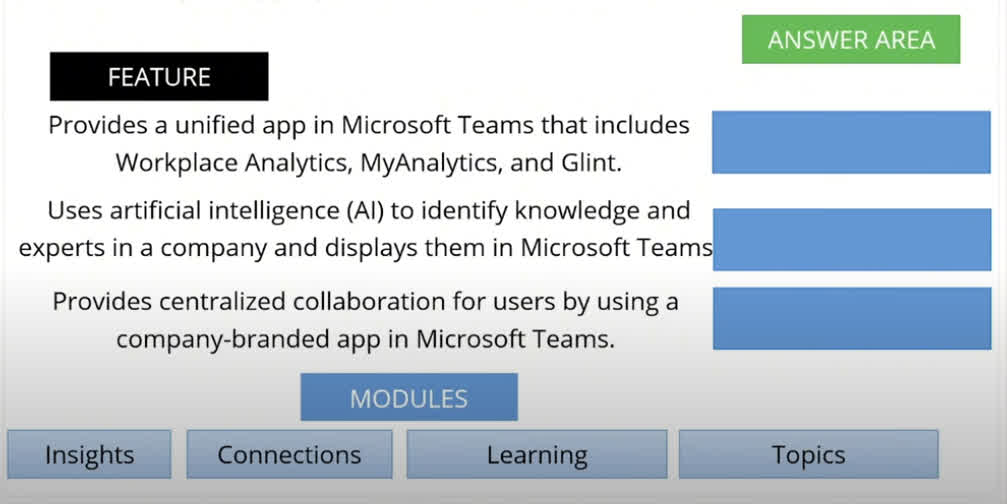
To view the answer, click : Show Explanation
1. “Provides a unified app in Microsoft Teams that includes Workplace Analytics, MyAnalytics, and Glint.” ? Correct Match: Insights Explanation: Viva Insights delivers personal productivity insights and well-being analytics to individuals, managers, and leaders. It includes tools like MyAnalytics for individuals, Workplace Analytics for managers, and Glint (when integrated) for employee engagement. The purpose is to promote work-life balance, reduce burnout, and improve collaboration patterns, all within Microsoft Teams. 2. “Uses artificial intelligence (AI) to identify knowledge and experts in a company and displays them in Microsoft Teams.” ? Correct Match: Topics Explanation: Viva Topics uses AI to organize content and automatically generate topic pages for projects, products, or key concepts. It identifies subject matter experts and relevant resources across Microsoft 365 and presents them directly in Microsoft Teams and SharePoint. This feature helps users find information and connect with experts quickly. 3. “Provides centralized collaboration for users by using a company-branded app in Microsoft Teams.” ? Correct Match: Connections Explanation: Viva Connections serves as a company-branded intranet gateway in Microsoft Teams. It provides access to company news, conversations, resources, and tasks in a personalized dashboard. This helps drive culture, communication, and engagement by centralizing collaboration in a single, familiar platform.
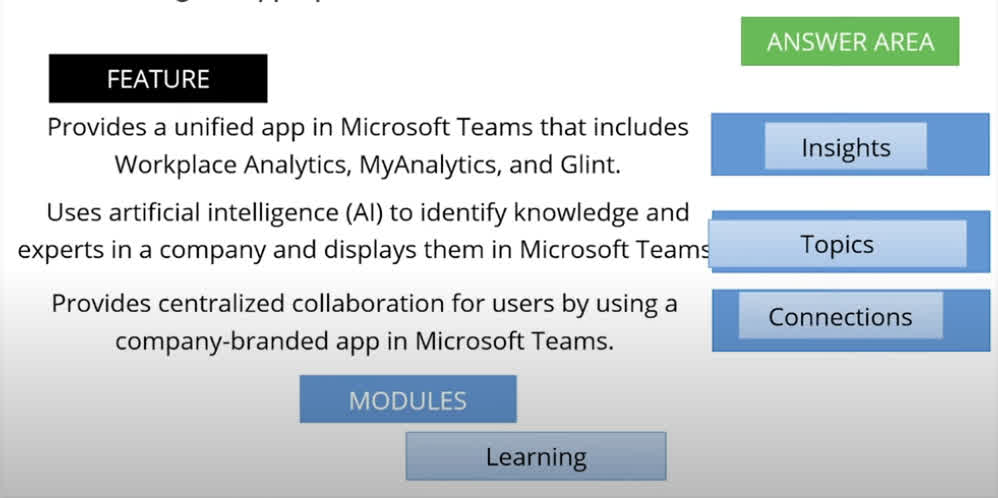
Select Yes if the statement is true. Otherwise, select No. Customers can purchase Microsoft 365 and pay monthly using a credit card.
Yes
No
Yes – Microsoft 365 subscriptions can be paid monthly via credit card.
Select Yes if the statement is true. Otherwise, select No. “Employees can edit documents, spreadsheets, and presentations by using a browser or the desktop app.”
Yes
No
With Microsoft 365 Apps for enterprise, users can edit content via both the web versions of Office and the full-featured desktop applications.
Select Yes if the statement is true. Otherwise, select No. “Microsoft 365 G5 licenses are used for educational institutions.”
Yes
No
Microsoft 365 G5 is not a valid licensing SKU. This may be a confusion with E5 (for enterprises) or A5 (for education). So this statement is incorrect both in terms of naming and usage.
A company is planning to subscribe to Microsoft 365 and needs to commit to licensing both software and cloud services for a minimum term of three years. You must recommend a licensing option that supports long-term agreements with volume pricing benefits. Which Microsoft pricing model best meets these requirements?
Microsoft Online Services Program
Microsoft Customer Agreement
Microsoft Products and Services Agreement (MPSA)
Microsoft Enterprise Agreement (EA)
Microsoft Cloud Solution Provider (CSP)
This is designed for large organizations with 500+ users or devices and includes a three-year commitment. It offers volume licensing for software and cloud services like Microsoft 365.
A company is using Microsoft 365. You are required to implement Conditional Access policies to restrict administrative account access when users sign in from specific locations. What is the lowest-cost license that supports this feature?
Azure Active Directory Premium P2
Azure Active Directory Premium P1
Azure Active Directory Free
Azure Active Directory B2B
Azure AD Premium P1 is the minimum license level that supports Conditional Access policies, including restrictions based on user location, sign-in risk, and group membership. This allows admins to control access more securely, especially for high-privilege accounts.
Select “‘Yes” if the statement is true or “No” if the statement is false. Licensing through a Cloud Solution Provider (CSP) allows you to receive a discount based on volume.
Yes
No
No – CSP does not inherently provide volume discounts like traditional enterprise agreements. Pricing is generally determined by the reseller.
An organization has a Microsoft 365 subscription and plans to implement Multi-Factor Authentication (MFA) for its users. For each of the following statements, select Yes if the statement is true. Otherwise, select No. After users are enrolled in multi-factor authentication, they must configure a second authentication factor the next time they sign in.
Yes
No
When an organization enables Multi-Factor Authentication (MFA) in Microsoft 365, users are required to set up an additional method of authentication beyond their password. This typically involves configuring a second factor such as a phone number, an authenticator app, or a security key. This setup does not happen automatically; instead, the user is prompted to configure the second authentication factor the next time they sign in after MFA has been enabled. This step is essential to complete the MFA enrollment process and enhance account security. Therefore, the statement is true – users must configure a second authentication factor the next time they sign in after MFA is enabled.
For each of the following statements related to cloud computing, select Yes if the statement is true. Otherwise, select No. Cloud services use less energy than an enterprise on-premises datacenter.
Yes
No
Cloud services generally use less energy than traditional on-premises datacenters because cloud providers operate at large scale and high efficiency. Providers like Microsoft, Google, and Amazon invest heavily in energy-efficient hardware, optimized cooling systems, and often use renewable energy sources. Additionally, they can better utilize server resources through virtualization and dynamic scaling, reducing idle capacity and wasted power. In contrast, enterprise on-premises datacenters often run underutilized, lack the same scale of optimization, and may rely on less efficient infrastructure. Therefore, the statement is true – cloud services typically consume less energy than enterprise on-premises datacenters.
Select Yes if the statement is true. Otherwise, select No. “Employees can use mobile devices, tablets, and laptops to edit documents, spreadsheets, and presentations.”
Yes
No
Microsoft 365 Apps supports editing on multiple platforms, including iOS, Android, and Windows devices – covering phones, tablets, and laptops. Apps like Word, Excel, and PowerPoint are available for mobile use.
A company uses Microsoft 365, and employees access company data from their personal devices. The company wants to block users from copying business data into their personal OneDrive accounts. Which solution should they implement?
Intune App Protection
Microsoft Azure Security Center
Information Rights Management
Office 365 Advanced Threat Protection
Microsoft Intune App Protection allows you to enforce policies on apps like Outlook and OneDrive, even on personal (unmanaged) devices. It can prevent copying, saving, or transferring company data to unauthorized locations like a personal OneDrive.
For each of the following statements, select Yes if the statement is true, otherwise select No. Microsoft Workplace Analytics supports weekly email digests.
Yes
No
Answer: Yes Workplace Analytics (now part of Viva Insights for leaders) includes features like weekly digests and organization-wide reports to help managers and leaders improve team productivity.
Select “‘Yes” if the statement is true or “No” if the statement is false. Licensing through a Cloud Solution Provider (CSP) allows you to purchase nonperpetual software for on-premises use.
Yes
No
Yes – CSP licensing enables purchasing nonperpetual (subscription-based) software, including Microsoft 365, which can be used on-premises.
You’re the Microsoft 365 administrator for your company. All employees must use Microsoft Outlook to access their work email. To improve security, you want to make sure that when users open Outlook on their mobile devices, they are required to enter a PIN. Which Microsoft Intune policy should you configure to enforce this?
Device compliance
App protection
App configuration
Device configuration
App protection policies in Microsoft Intune allow you to enforce app-level security-such as requiring a PIN to open Outlook, preventing copy/paste, and controlling data access-even on personal (unmanaged) devices.
A company is evaluating Microsoft 365. The company needs an add-on licensing solution that will protect against privacy risks. You need to determine a solution. Which solution should you use?
Microsoft Purview
Safe Attachments
Azure Monitor
Microsoft Priva
Microsoft Priva is the correct choice because it’s an add-on solution designed specifically to help organizations identify, assess, and minimize privacy risks. It focuses on personal data handling, helping businesses meet compliance goals and protect user privacy.
An organization has a Microsoft 365 subscription and plans to implement Multi-Factor Authentication (MFA) for its users. For each of the following statements, select Yes if the statement is true. Otherwise, select No. Complete multi-factor authentication by using text messages, a smartphone app, or a phone call.
Yes
No
Microsoft 365 supports completing Multi-Factor Authentication (MFA) using several verification methods, including text messages (SMS), phone calls, and smartphone apps such as the Microsoft Authenticator app. These options are part of the default MFA methods provided by Azure Active Directory. Users can choose and configure the method that works best for them during the MFA setup process. Therefore, the statement is true – users can complete multi-factor authentication by using text messages, a smartphone app, or a phone call.
Select Yes if the statement is true. Otherwise, select No. Customers can purchase Microsoft 365 and pay annually using a credit card.
Yes
No
Yes – Microsoft also allows annual payment options via credit card.
Select Yes if the statement is true. Otherwise, select No. “Microsoft 365 A5 licenses are used for small businesses.”
Yes
No
Microsoft 365 A5 licenses are designed for educational institutions, not small businesses. They are part of the Academic (A) license group, used by schools, colleges, and universities.
You are the Microsoft 365 administrator for your company. An employee has submitted a request to access their personal data under the General Data Protection Regulation (GDPR). What should you do to retrieve and deliver the requested data?
Create a Data Subject Request case
Create a retention policy
Create a data loss prevention (DLP) policy
Create a GDPR assessment
Under GDPR, individuals have the right to request their personal data – known as a Data Subject Request (DSR). In Microsoft 365, you handle this by using Microsoft Purview Compliance Portal to create a DSR case, which helps: Search across Microsoft 365 workloads (Exchange, SharePoint, OneDrive, etc. Export or delete personal data Track and manage requests securely This is the official process to comply with GDPR data access requests.
For each of the following statements, select Yes if the statement is true, otherwise select No. Microsoft MyAnalytics supports Microsoft Power BI templates.
Yes
No
Answer: No MyAnalytics (now part of Viva Insights) focuses on personal productivity and does not support Power BI templates. Power BI integration is available in Workplace Analytics (Viva Insights for managers and leaders), not MyAnalytics.
DRAG DROP Match each scenario to its platform or platforms
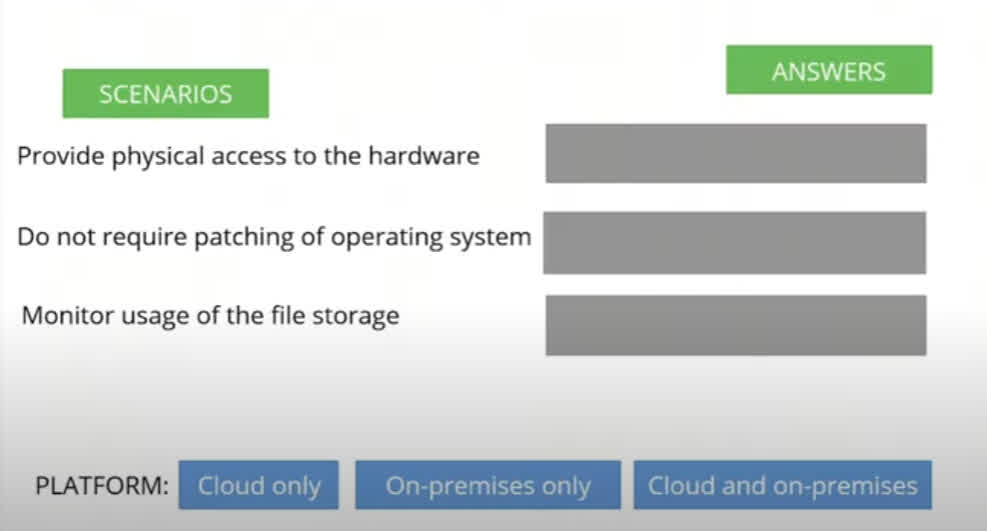
To view the answer, Click ” Show Explanation “
1. “Provide physical access to the hardware” ? Correct Match: On-premises only Explanation: In on-premises environments, the hardware (servers, storage devices, network infrastructure) is located within the organization’s physical premises, and IT staff have direct physical access to it. In contrast, in cloud computing, the physical hardware is hosted in a remote data center managed by the cloud provider, and users have no physical access. 2. “Do not require patching of operating system” ? Correct Match: Cloud only Explanation: With many cloud services, particularly Platform as a Service (PaaS) and Software as a Service (SaaS), the cloud provider is responsible for managing and patching the underlying infrastructure, including the operating system. This eliminates the burden of OS-level patching for the customer. However, in on-premises or Infrastructure as a Service (IaaS) scenarios, customers are often responsible for OS patching. 3. “Monitor usage of the file storage” ? Correct Match: Cloud and on-premises Explanation: File storage usage monitoring is possible in both environments: – On-premises solutions use tools like Windows Server’s File Server Resource Manager (FSRM). – Cloud solutions like Microsoft OneDrive, SharePoint, or Azure Storage offer built-in monitoring tools. Therefore, usage monitoring is supported in both cloud and on-premises environments
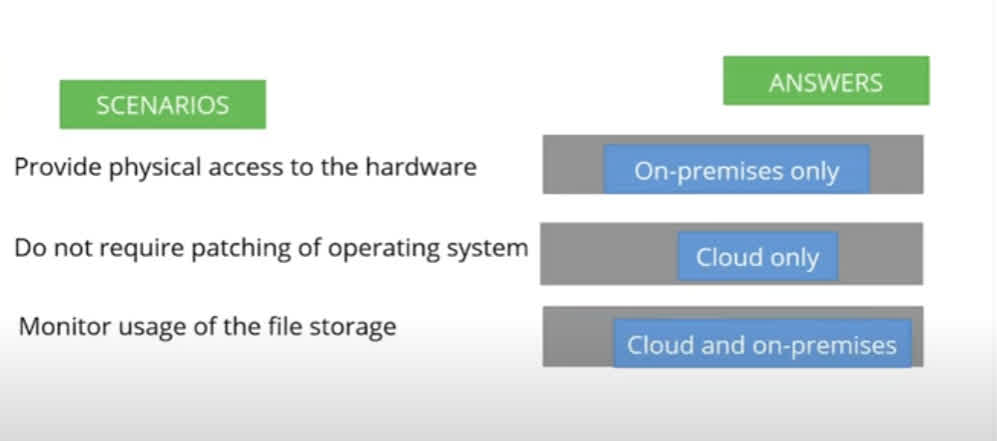
Your organization uses Microsoft 365. You need a platform that allows multiple users to co-author files simultaneously in real time. Which Microsoft 365 service should you use?
Microsoft SharePoint Online
Microsoft Exchange Online
Microsoft Office Delve
SharePoint Online is the correct tool for co-authoring documents. It allows users to collaborate on Word, Excel, PowerPoint, and OneNote files in real time. Documents stored in SharePoint Online or OneDrive for Business support simultaneous editing, commenting, and versioning.
A company has deployed Microsoft 365 and needs a solution that: Allows access to Microsoft 365 only from corporate networks Allows access to Microsoft 365 only from corporate-owned devices Requires additional verification during authentication Which Microsoft solution should you choose to meet all of these requirements?
Microsoft Entra ID hybrid identity
Conditional Access
Multi-factor authentication
Self-service password reset
Microsoft Entra Conditional Access (formerly Azure AD Conditional Access) allows you to: Restrict access based on location/network (e.g., corporate IPs) Require access only from compliant or hybrid Azure AD joined devices (corporate-owned) Require multi-factor authentication as an additional condition It’s a policy-based engine that provides granular access control to Microsoft 365 resources.
A company is evaluating work management capabilities in Microsoft 365. The company currently uses Outlook Company workers plan to include polls in emails that are sent from Outlook. You need to recommend an app to the workers. Select the answer that correctly completes the sentence: To send a poll from an Outlook email workers must be licensed for
Microsoft Lists
Microsoft Planner
Microsoft Bookings
Microsoft Forms
Microsoft Forms integrates directly with Outlook to allow users to create and send polls inside emails. When composing an email in Outlook, users can click “Poll” to embed a Microsoft Forms poll, which recipients can vote on directly within the email.
An organization plans to deploy Microsoft Intune. For each of the following statements, select Yes if the statement is true. Otherwise, select No. Microsoft Intune can define where corporate data is stored.
Yes
No
Answer: Yes Explanation: Intune can restrict data storage locations, such as preventing corporate data from being saved to personal OneDrive accounts or local drives, using Conditional Access and App Protection Policies.
Data Loss Prevention policies can prevent users from opening a document that contains sensitive information in SharePoint.
Yes
No
Data Loss Prevention (DLP) policies do not prevent users from opening documents in SharePoint. Instead, they detect and can block sharing, copying, or sending sensitive content, but not viewing or opening it. DLP focuses on preventing data exfiltration, not restricting read access.
Select Yes if the statement is true. Otherwise, select No. “Employees must use a browser to co-author documents, spreadsheets, and presentations.”
Yes
No
Co-authoring is available in both the browser (Office for the web) and the desktop apps (e.g., Word, Excel, PowerPoint) as long as the file is stored in OneDrive or SharePoint. A browser is not required.
Your company has purchased Microsoft 365 Enterprise and Microsoft Entra ID P2 (formerly Azure AD Premium P2) licenses. You need to implement a solution that provides identity protection against malicious login attempts, such as risky sign-ins and compromised credentials. What should you implement?
Microsoft Entra ID Protection (formerly Azure AD Identity Protection)
Microsoft Entra Privileged Identity Management (formerly Azure AD PIM)
Microsoft Purview Information Protection (formerly Azure Information Protection)
Microsoft Entra Identity and Access Management
Microsoft Entra ID Protection helps detect and respond to suspicious sign-in behavior, such as: Sign-ins from unusual locations or devices Impossible travel Leaked credentials It uses risk-based policies to automatically block, challenge, or allow access based on the risk level.
Data Loss Prevention policies can be configured to allow users to override a policy.
Yes
No
Yes, DLP policies can include an override option. This means users may be permitted to justify or report a business reason when attempting an action that violates a DLP rule, depending on how the policy is configured by the admin.
Select Yes if the statement is true. Otherwise, select No. The SLA commits to providing 100% uptime and email delivery.
Yes
No
No – Microsoft 365 SLAs generally commit to 99.9% uptime, not 100%, and they cover availability, not guaranteed email delivery.
For each of the following statements related to cloud computing, select Yes if the statement is true. Otherwise, select No. You can purchase additional storage capacity on demand.
Yes
No
One of the core characteristics of cloud computing is on-demand scalability, which allows organizations to purchase additional resources such as storage capacity whenever needed. Cloud service providers like Microsoft Azure, Amazon Web Services (AWS), and Google Cloud offer flexible pricing models that let users scale storage up or down based on their current requirements. This eliminates the need for upfront hardware investment and supports cost efficiency and agility. Therefore, the statement is true – you can purchase additional storage capacity on demand in cloud computing.
Select Yes if the statement is true. Otherwise, select No. Every Microsoft 365 application has an individual SLA commitment.
Yes
No
No – Not every individual app has its own SLA. Microsoft publishes SLAs for major services like Exchange Online, SharePoint Online, etc., but not for each separate application within Microsoft 365.
A company plans to use Microsoft 365 Defender. You need to identify the tools that support the Microsoft 365 Defender features. Which tool should you identify? To answer, drag the appropriate tools to the correct features
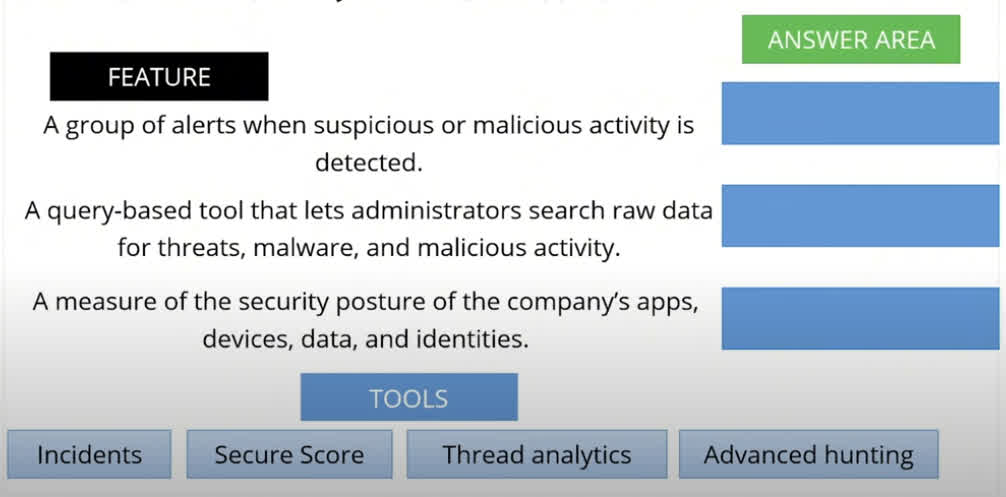
To view the answer, click “Show Explanation”
1. “A group of alerts when suspicious or malicious activity is detected.” ? Correct Match: Incidents Explanation: In Microsoft 365 Defender, an incident is a collection of correlated alerts that represent a possible attack or suspicious activity across devices, identities, and data. Instead of investigating individual alerts separately, security teams can analyze the broader context through incidents, making it easier to assess the full scope of a threat. 2. “A query-based tool that lets administrators search raw data for threats, malware, and malicious activity.” ? Correct Match: Advanced hunting Explanation: Advanced hunting is a powerful, query-based threat investigation tool used in Microsoft Defender. It uses Kusto Query Language (KQL) to allow security teams to proactively hunt for threats, explore suspicious behavior, and perform root cause analysis across endpoint and identity data. 3. “A measure of the security posture of the company’s apps, devices, data, and identities.” ? Correct Match: Secure Score Explanation: Microsoft Secure Score is a visual metric and recommendation system that shows how well an organization’s security configuration aligns with Microsoft’s best practices. It provides actionable insights and improvement suggestions, helping businesses understand and strengthen their overall security posture.
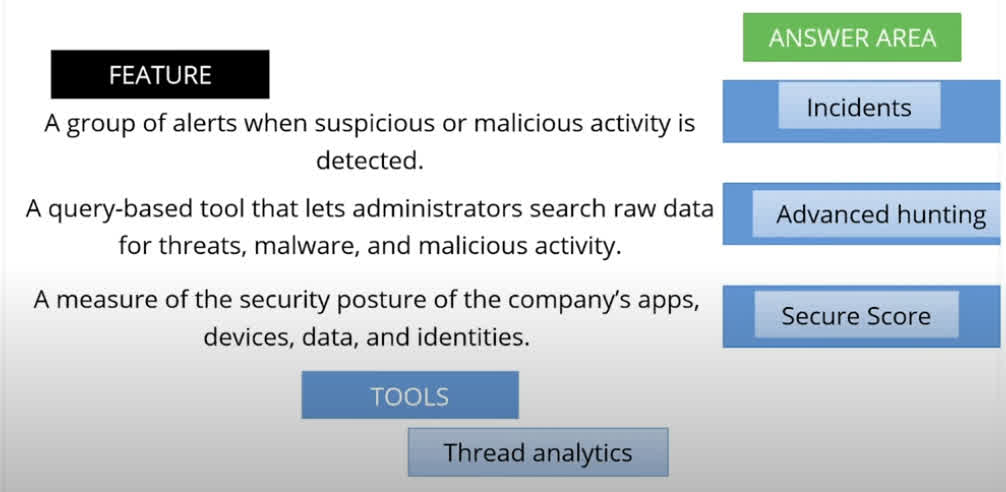
You need to determine the lifecycle of products and features in Microsoft 365, including what’s in development, rolling out, or being retired. Which resource should you use?
Microsoft 365 Roadmap
Microsoft Lifecycle Services
support.microsoft.com
docs.microsoft.com
The Microsoft 365 Roadmap (https://www.microsoft.com/microsoft-365/ roadmap) provides a centralized view of: Features in development Features rolling out Features launched Retirements or deprecations It helps you track the lifecycle status of Microsoft 365 features and services.
You are the Microsoft 365 administrator for a company. You have installed Microsoft Office 365 ProPlus on five devices, but later deactivated the license on one of them. On that deactivated device, which action can still be performed?
Co-author a document
Create a document
Start a new document from a template
View a document
Once the Microsoft Office 365 ProPlus license is deactivated, Office enters reduced functionality mode. In this state: . You can open and view documents. . You cannot edit, create, or collaborate on documents. . Features like saving changes or co-authoring are disabled until the license is restored.
You want to upload videos to a Microsoft 365 tenant and ensure that the spoken content in those videos is automatically transcribed. Which Microsoft 365 service should you use?
Yammer
Stream
Power Automate
Microsoft Stream (on SharePoint) is the correct service. It allows you to upload and manage videos within Microsoft 365. It also supports automatic transcription and closed captioning of video content using Al-powered speech recognition.
You’re the Microsoft 365 administrator for your company. A new feature is being released for Microsoft Excel, and you want employees to get access to it as early as possible. Which release channel should you select to make the feature available for installation quickly?
Targeted release
Office 365 team release
Microsoft release
Standard release
Targeted release gives users early access to new Microsoft 365 features before they’re rolled out to the broader organization. It’s ideal when you want features like new Excel updates to appear as soon as they’re available.
Select Yes if the statement is true. Otherwise, select No. Customers can purchase Microsoft 365 through an Azure Cloud Solution Provider.
Yes
No
Yes – Microsoft 365 can be purchased through the Cloud Solution Provider (CSP) program, which includes Azure CSP partners.
Select Yes if the statement is true. Otherwise, select No. Microsoft offers a service credit if the SLA is not upheld.
Yes
No
Yes – If the SLA is not met, customers may be eligible for service credits as described in Microsoft’s SLA documentation.
For each of the following statements related to cloud computing, select Yes if the statement is true. Otherwise, select No. Cloud services are guaranteed to be available 100 percent of the time.
Yes
No
While cloud service providers like Microsoft Azure, AWS, and Google Cloud strive to offer high availability, no cloud provider guarantees 100 percent uptime. Instead, they offer Service Level Agreements (SLAs) that typically guarantee uptime in the range of 99.9% to 99.999%, depending on the service and configuration. These SLAs account for potential downtime due to maintenance, outages, or unforeseen issues. Therefore, the statement is false – cloud services are not guaranteed to be available 100 percent of the time.
You have deployed Enterprise Mobility + Security E5 (EMS E5) and assigned Microsoft 365 licenses to all employees. You need to prevent employees from sharing documents or forwarding emails that contain sensitive information outside the company. Which solution should you implement to enforce these file-sharing restrictions?
Use Microsoft Purview Information Protection to define a label. Associate the label with an Azure Rights Management template that prevents sharing of files or emails marked with the label.
Create a Microsoft SharePoint Online content type named “Sensitivity.” Apply the content type to other content types in Microsoft 365. Use an Azure Rights Management template to prevent sharing if the Sensitivity column is set to “Sensitive.”
Use Microsoft Purview Information Protection to define a label. Associate the label with an Active Directory Rights Management template that prevents the sharing of labeled files or emails.
Create a label named “Sensitive.” Apply a Data Loss Prevention (DLP) policy that notifies users when their document contains personally identifiable information (PII).
With Microsoft Purview Information Protection (formerly AIP), you can: Define Sensitivity Labels that classify and protect content. Link labels to protection templates via Microsoft Entra Rights Management (formerly Azure RMS). Automatically or manually apply labels to documents/emails that contain sensitive data. Enforce restrictions like Do Not Forward or only accessible by internal users. This meets all your requirements: file/email restriction, sensitivity detection, and content protection.
Select “‘Yes” if the statement is true or “No” if the statement is false. Licensing through a Cloud Solution Provider (CSP) allows you to receive technical support on your Microsoft services from a certified partner.
Yes
No
Yes – CSP partners offer technical support for Microsoft services as part of their role in managing customer subscriptions.
A company uses Microsoft 365 to track progress and issues related to construction projects. Project tasks need to be tracked in a unified Microsoft interface that can be shared and updated collaboratively by multiple users. Which Microsoft 365 app should you recommend?
Microsoft Outlook
Microsoft Stream
Microsoft To Do
Microsoft Planner
Explanation: Microsoft Planner is a task management tool built for collaboration. It lets teams: Create and assign tasks Track progress using boards and buckets Collaborate in real-time Integrate with Microsoft Teams and Outlook It’s perfect for project-based work like tracking construction milestones, issues, and updates across multiple team members.
A company uses Microsoft 365 Productivity and Workplace Analytics. They want to help employees stay focused on their top-priority work by: Scheduling up to two hours daily for focus time Silencing Microsoft Teams chats during that time Which Microsoft 365 feature should be used to support this?
Habit playbooks
Insights add-ins
Work patterns
Focus plans
Digests
Focus plans (available via Microsoft Viva Insights, formerly MyAnalytics) help employees: Automatically schedule focus time on their calendars Silence Microsoft Teams notifications during those blocks Build a habit of deep, uninterrupted work to improve productivity This feature directly meets both requirements mentioned in the question.
An organization has a Microsoft 365 subscription and plans to implement Multi-Factor Authentication (MFA) for its users. For each of the following statements, select Yes if the statement is true. Otherwise, select No. Enabling multi-factor authentication requires an additional subscription purchase.
Yes
No
Enabling basic Multi-Factor Authentication (MFA) in Microsoft 365 does not require an additional subscription purchase. Microsoft includes MFA through Security Defaults at no extra cost in all Microsoft 365 plans. While advanced features like Conditional Access require an Azure AD Premium license, the core MFA functionality is available for free. Therefore, organizations can implement standard MFA without needing to buy an additional subscription.
For each of the following statements, select Yes if the statement is true, otherwise select No. Microsoft MyAnalytics supports Microsoft Outlook add-ins.
Yes
No
Answer: Yes MyAnalytics (now Viva Insights personal experience) provides insights via an Outlook add-in that shows productivity insights such as focus time, meeting habits, and email response rates.
A company is considering purchasing Microsoft 365 through an Enterprise Agreement (EA). You need to identify one of the key benefits of using an EA. Which of the following is a valid benefit of an Enterprise Agreement?
All licenses are perpetual
Simplified non-expiring licensing model
Locked-in pricing for the duration of the term
Simplified per-device licensing model
One of the major benefits of a Microsoft Enterprise Agreement is price protection. Pricing is locked in for the entire three-year term, even if Microsoft increases prices during that time. This gives companies predictable budgeting and long-term financial planning.
An organization plans to deploy Microsoft Intune. For each of the following statements, select Yes if the statement is true. Otherwise, select No. Once a device is registered with Microsoft Intune, device wipe will include the user’s personal data.
Yes
No
Answer: No Explanation: Microsoft Intune offers two types of wipe: Full wipe (factory reset): Removes all data (corporate + personal) – used for corporate-owned devices. Selective wipe (also called Retire): Removes only corporate data, preserving the user’s personal data – typically used for BYOD (Bring Your Own Device) scenarios.
Your organization plans to deploy a subscription-based version of Microsoft Office to devices. You must use Group Policy to enforce Office application settings across the enterprise. Which version of Office should you deploy?
Microsoft 365 Apps for enterprise
Office Home and Business 2016
Office Professional Plus 2016
Office Online
Explanation: Microsoft 365 Apps for enterprise is the subscription-based version of Office that integrates with Microsoft 365 services, supports Group Policy management, and allows for centralized deployment and update control via tools like Intune, Configuration Manager, or Group Policy. It’s designed for enterprise environments, enabling cloud activation, shared computer activation, and advanced controls.
A company deploys Microsoft 365. You need to identify the appropriate cloud service for each requirement. Which cloud service should you choose for each requirement? To answer, drag the appropriate cloud services to the correct requirements
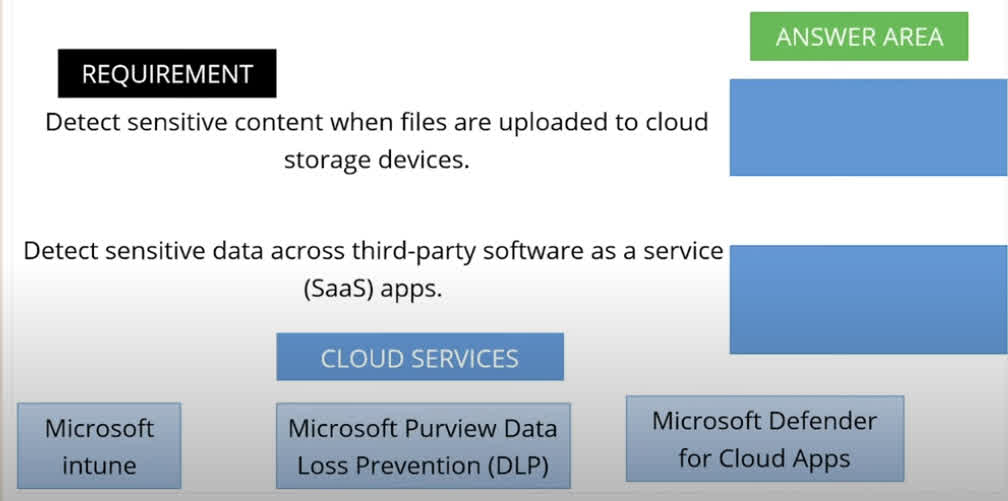
To view the answer, click :Show Explanation
1. “Detect sensitive content when files are uploaded to cloud storage devices.” ? Correct Match: Microsoft Purview Data Loss Prevention (DLP) Explanation: Microsoft Purview DLP (formerly part of Microsoft Information Protection) helps organizations automatically detect and protect sensitive information like credit card numbers, personal identifiers, or confidential business data. When files are uploaded to OneDrive, SharePoint Online, Exchange Online, or Teams, DLP policies can scan the content in real-time and prevent unauthorized sharing, downloads, or transfers. This helps prevent accidental or malicious data leakage. 2. “Detect sensitive data across third-party software as a service (SaaS) apps.” ? Correct Match: Microsoft Defender for Cloud Apps Explanation: Microsoft Defender for Cloud Apps (formerly Microsoft Cloud App Security) is a Cloud Access Security Broker (CASB). It enables organizations to monitor and control sensitive data across third-party cloud services, such as Dropbox, Box, Salesforce, Google Drive, and more. It helps detect risky user behavior, enforce DLP policies, and ensure compliance across SaaS environments – even if they’re not part of Microsoft 365.
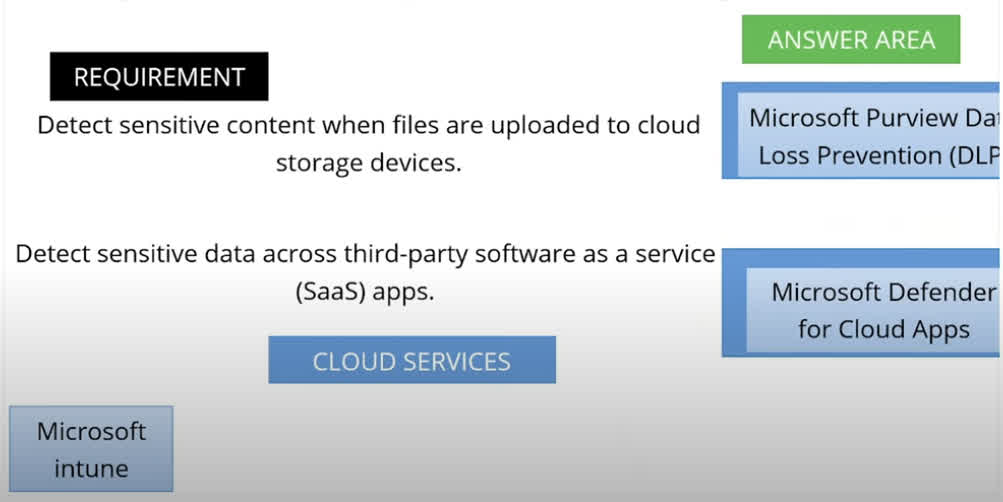
A company needs to protect users from malicious URLs and email attachments. You must choose a Microsoft 365 security service that specifically addresses this requirement. Which service should you select?
Microsoft Defender for Office 365
Microsoft Defender for Cloud Apps
Microsoft Defender for Endpoint
Microsoft Defender for Identity
Explanation: Microsoft Defender for Office 365 provides email protection against phishing, malware, malicious links, and attachments through features like: Safe Links Safe Attachments Anti-phishing policies It’s specifically built to secure Exchange Online, Teams, and other Microsoft 365 collaboration tools from threats delivered through email.
This question asks you to evaluate the underlined text to determine if it is accurate: “Microsoft 365 is a Platform as a service (PaaS).” If the statement is correct, select “No change is needed.” If it is incorrect, choose the option that makes the statement accurate.
Infrastructure as a service (laaS)
No change is needed
Windows as a service (WaaS)
Software as a service (SaaS)
Microsoft 365 (formerly Office 365) is a Software as a Service (SaaS) solution. It provides cloud-based applications and services such as Word, Excel, Outlook, SharePoint, Teams, and Exchange – all delivered over the internet and accessed via subscription, with no need to manage the underlying infrastructure or platform.
Your company is comparing Office 365 ProPlus (now called Microsoft 365 Apps for enterprise) with Office 2016 (perpetual license). You need to determine which installation feature is unique to Office 365 ProPlus. Which of the following features is only available with Office 365 ProPlus?
Installation can be completed by using Click-to-Run
Installation can be completed by using System Center Configuration Manager
Installation is available in both 32-bit and 64-bit versions
Installation is on the user’s local computer
Click-to-Run is a streaming and virtualization technology used exclusively with Microsoft 365 Apps (formerly Office 365 ProPlus). It allows users to begin using Office apps before the installation is complete and makes future updates quicker and easier.
