Which cloud application can you use to sync data across all of your devices, such as smartphones, laptops, desktop computers, etc?
Contacts
Microsoft 365
Calendar
Microsoft 365 is correct because it provides a comprehensive suite of cloud-based services designed for seamless synchronization of data, including documents, emails, contacts, calendars, and more, across multiple devices. It ensures real-time updates, accessibility, and collaboration, making it ideal for cross-device integration. While Contacts, Mail, and Calendar also sync specific types of data, they are individual features or applications focused on a single category and lack the broader functionality and integration capabilities of Microsoft 365, which supports a variety of tasks and tools in one unified platform.
You’re setting up company email on a colleague’s phone. The company must keep a copy of every email on their server, even after the user has accessed it. Which of the following mail protocol stores all emails on the server and allows messages to be synchronized across multiple devices?
POP3
SMTP
IMAP
S/MIME
IMAP (Internet Message Access Protocol) is correct because it stores all emails on the server and synchronizes them across multiple devices, allowing users to access their messages consistently while ensuring that a copy remains on the server. POP3 is incorrect because it downloads emails to a single device and typically deletes them from the server, which doesn’t meet the requirement of retaining a server copy. SMTP is also wrong because it is used for sending emails, not retrieving or storing them. S/MIME is unrelated as it deals with encrypting and signing emails for security, not with email storage or synchronization. IMAP is the best protocol for this scenario.
While upgrading the Wi-Fi card in a laptop for a customer, you notice that the antenna cable is frayed and must be replaced as well. Which step will you most likely need to take to replace the antenna?
Attach a dongle for the new cable
Wrap the antenna with electrical tape
Open the display to replace the cable
Just install the new card because the antenna is part of the card
Open the display to replace the cable is correct because laptop Wi-Fi antennas are typically routed through the display assembly to ensure proper signal reception. Replacing the frayed antenna cable requires disassembling the display to access and replace the internal wiring. Attaching a dongle for the new cable is incorrect because dongles are external devices and do not fix the internal antenna issue. Wrapping the antenna with electrical tape is a temporary and unreliable solution that does not address the underlying problem. Just installing the new card because the antenna is part of the card is incorrect, as the antenna is a separate component and must be functional for the Wi-Fi card to work effectively.
Your customer sent a laptop with an inbuilt battery that no longer charges. You’ve assured them that replacing the battery would simply solve the problem. Which of the following steps must be done FIRST?
Disconnect the external power
Remove the back cover
Disconnect the LCD panel
Remove the keyboard
Disconnect the external power is correct because it ensures the laptop is not connected to a live power source, reducing the risk of electric shock or damage to internal components during the repair. This is always the first safety step when working on any electronic device. Remove the back cover is incorrect as it should only be done after ensuring the device is completely powered off and disconnected. Disconnect the LCD panel and remove the keyboard are unnecessary steps for battery replacement in most laptops, as they do not provide access to the battery and could complicate the process. Prioritizing safety with power disconnection is essential.
AS an IT supporter in your company, you are charged with replacing the malfunctioning parts of the company’s computers and laptops However, because of the critical nature of the business, you are required to have replacement parts available whenever there is a hardware failure. Currently, there are four different types of laptops, two HP and two Del, which are being used. How many different types of motherboards do you think you’l need to keep on hand?
TWO
One
Four
Three
The correct answer is four because there are four different types of laptops (two HP and two Dell), and each type of laptop may require a unique motherboard. Since the laptops are from two different manufacturers (HP and Dell), each brand could have different motherboard designs, especially if the models differ in specifications or features. Therefore, to ensure that you have a motherboard available for every possible hardware failure scenario, you would need to keep one motherboard for each type of laptop, resulting in four different types. The other options are incorrect because they either underestimate the number of required motherboards by assuming some models can share the same motherboard or fail to account for the variety across different laptop models.
You’re changing an 802.1ln laptop to an 802.11lac laptop. What internal port will you MOST likely use?
Mini PCle
PCI
Mini PCle x16
PCle
The correct answer is Mini PCIe because Mini PCIe is the most commonly used internal port for wireless network cards in laptops, particularly for upgrading or changing wireless standards like from 802.11n to 802.11ac. Mini PCIe is a compact version of PCIe designed for small form factors like laptops, making it the preferred choice for adding or upgrading wireless cards. The other options are incorrect because PCI is typically used for desktop expansion cards and is too large for laptops, Mini PCIe x16 is a less common port size and is typically used for graphics cards, and PCIe is not usually found in laptops for wireless cards due to its larger size, making Mini PCIe the most likely option for such upgrades.
You’re adding a Mini PCle card to a laptop. Mini PCIe employs what type of connector?
52-pin
68-pin
200-pin
144-pin
The correct answer is 52-pin because Mini PCIe cards use a 52-pin connector to interface with the motherboard, providing the necessary connections for data and power transmission in laptops. This is the standard connector size for Mini PCIe cards, designed for compact, mobile devices like laptops. The other options are incorrect because 68-pin connectors are typically used for other types of expansion slots, 200-pin connectors are found in memory modules like DDR2 or DDR3 RAM, and 144-pin connectors are generally associated with other types of internal devices, like small form-factor RAM or specific peripheral connectors, making them unsuitable for Mini PCIe cards.
In the scenario provided, an IT support professional employed at an accounting firm received a report from an accountant stating that she had accidentally dropped her laptop, resulting in the loss of the number 5 key from her keyboard. Given the significance of this issue for an accountant, which of the following solutions would be the MOST cost-effective in this particular situation?
Replace the missing key
Give them a desktop computer to use
Replace the laptop with a new one
Replace the entire keyboard.
The most cost-effective solution is to replace the missing key because this is a simple and inexpensive fix, especially for a single key that has been lost. Replacing just the key can restore the laptop to full functionality without the need for more expensive repairs or replacements. The other options are less cost-effective: giving them a desktop computer is impractical as it requires a completely different setup and doesn’t address the immediate issue of the laptop’s keyboard; replacing the laptop with a new one is unnecessarily expensive for such a minor issue; and replacing the entire keyboard is an overkill when only a single key is missing, making it a more costly and time-consuming solution than simply replacing the key itself.
You are going to replace a failed laptop hard drive. Which of the following form factors could be used?
2.0
3.5
2.5
1.3
The correct answer is 2.5 because 2.5-inch hard drives are the standard form factor used in laptops due to their smaller size which is specifically designed to fit into the compact spaces available in portable devices. The other options are incorrect because 3.5 hard drives are typically used in desktop computers and are too large for laptops 1.3 is an uncommon and much smaller form factor typically used in specialized devices like ultra-compact storage systems and 2.0 is not a standard hard drive size used for laptops. Therefore 2.5 is the correct choice for laptop hard drive replacements
You frequently work from your favorite coffee shop. What device can you use to physically protect your laptop from theft if you take a brief break from the table?
Docking station
LoJack
Cable lock
Protective cover
The correct answer is cable lock because a cable lock is a physical security device that can be attached to your laptop and secured to a stationary object, making it more difficult for thieves to steal the laptop while you take a break. This is a practical and cost-effective solution for protecting your laptop in public spaces. The other options are incorrect because docking stations are primarily used for connecting laptops to other devices and are not designed to prevent theft; LoJack is software used for tracking stolen devices but doesn’t physically secure the laptop; and a protective cover helps protect the laptop from damage but doesn’t provide any security against theft.
You are instructing a client on upgrading her laptop, and the issue is that she could not find the Mini PCle card. What should you tell your client about the card’s width?
30 mm
27 mm
60 mm
51 mm
The correct answer is 30 mm because Mini PCIe cards typically have a width of 30 mm, which is the standard size for this form factor used in laptops. This measurement ensures compatibility with most laptop slots designed for Mini PCIe cards. The other options are incorrect because 27 mm is a less common size for some older or smaller Mini PCIe cards, but it’s not the standard; 60 mm is too long for a Mini PCIe card and is more typical of other expansion card formats; and 51 mm is not a standard width for Mini PCIe cards, making 30 mm the correct and most widely used size for these types of cards.
What is the hosted messaging version of Microsoft’s Exchange mail server that stores email for customers off-site?
IExchange
On-Prem Exchange
Exchange Online
Google lnbox
The correct answer is Exchange Online. It is a cloud-based version of Microsoft’s Exchange mail server that stores email off-site for customers, part of the Office 365 (now Microsoft 365) suite. Exchange Online eliminates the need for businesses to maintain their own mail servers, providing a scalable, secure, and accessible solution hosted by Microsoft. The other options are incorrect because IExchange is not a valid term, On-Prem Exchange refers to the version of Exchange that is hosted on a company’s own servers rather than off-site, and Google Inbox is a separate product from Google, unrelated to Microsoft’s Exchange services.
You are connected to a public Wi-Fi hotspot and suspect that someone is attempting to get into your laptop. Which laptop function should you use to turn off all wifi connections immediately?
Connectionless mode
Silent mode
Airplane mode
Quiet mode
The correct answer is Airplane mode because it immediately disables all wireless connections, including Wi-Fi, Bluetooth, and cellular networks, preventing any potential unauthorized access while you’re connected to a public Wi-Fi hotspot. This is a quick and effective way to secure your laptop in case of suspicious activity. The other options are incorrect because Connectionless mode is not a standard laptop function, Silent mode typically silences notifications but does not affect wireless connections, and Quiet mode is also not a standard term for turning off wireless functions. Therefore, Airplane mode is the correct option to immediately disable all connections for security.
You would use the Fn key and the F10 key
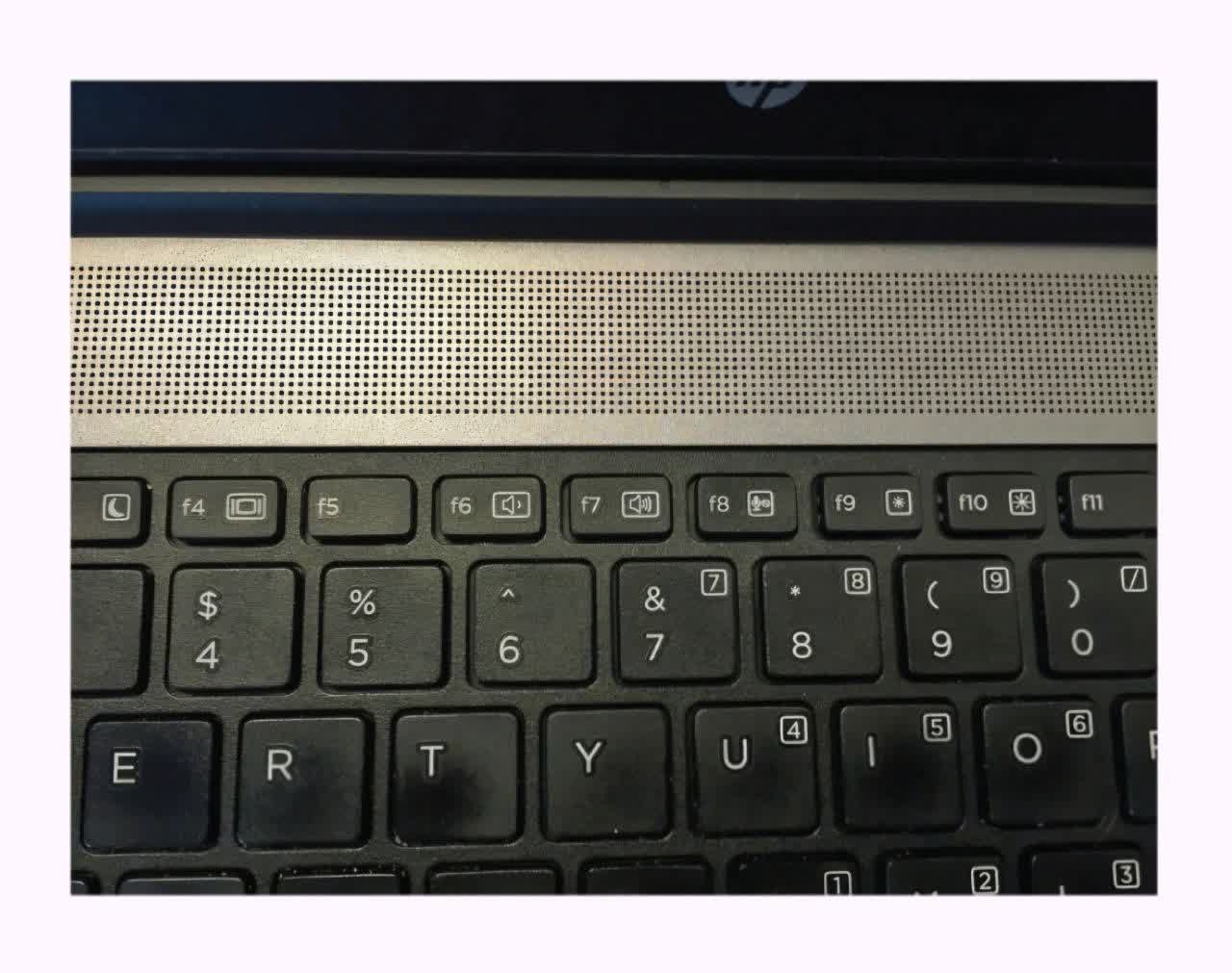
To turn the screen brightness up
To turn the speaker volume up
To turn the speaker volume down
To turn the screen brightness down
The correct answer is to turn the screen brightness up because on many laptops, the Fn key combined with the F10 key (or other function keys) is typically mapped to adjust the screen brightness. Manufacturers often use the function keys (F1 to F12) for various controls like volume and brightness, with specific keys designated for these actions. The other options are incorrect because Fn + F10 is not commonly associated with adjusting speaker volume (which is usually controlled by different function keys like F1 or F2 for volume), and the Fn + F10 key is not typically used to turn the screen brightness down, which is usually done by pressing a different key combination (like Fn + F9). Thus, Fn + F10 is most commonly used to increase screen brightness.
You will be traveling to another country for work and will be flying for ten hours. You need to work on your laptop while flying, but your battery will not last that long. What should you buy to be able to use the airplane’s auxiliary power outlets?
Docking station
DC adapter
AC adapter
Power inverter
The correct answer is DC adapter because it is designed to convert the airplane’s 12V DC power outlet into the appropriate voltage and current for your laptop. Airplanes typically provide DC power through their auxiliary power outlets, and a DC adapter is specifically built to work with this type of outlet. The other options are incorrect because an AC adapter is designed to work with AC power, typically from wall outlets, and would not be compatible with the airplane’s DC outlet. A docking station is meant for expanding laptop connectivity and is not used for power conversion. A power inverter is used to convert DC power into AC power, but it is generally unnecessary for laptop use on an airplane, as the DC adapter is a more direct solution.
In which of the following scenarios would you use the Fn and F4 keys shown here?
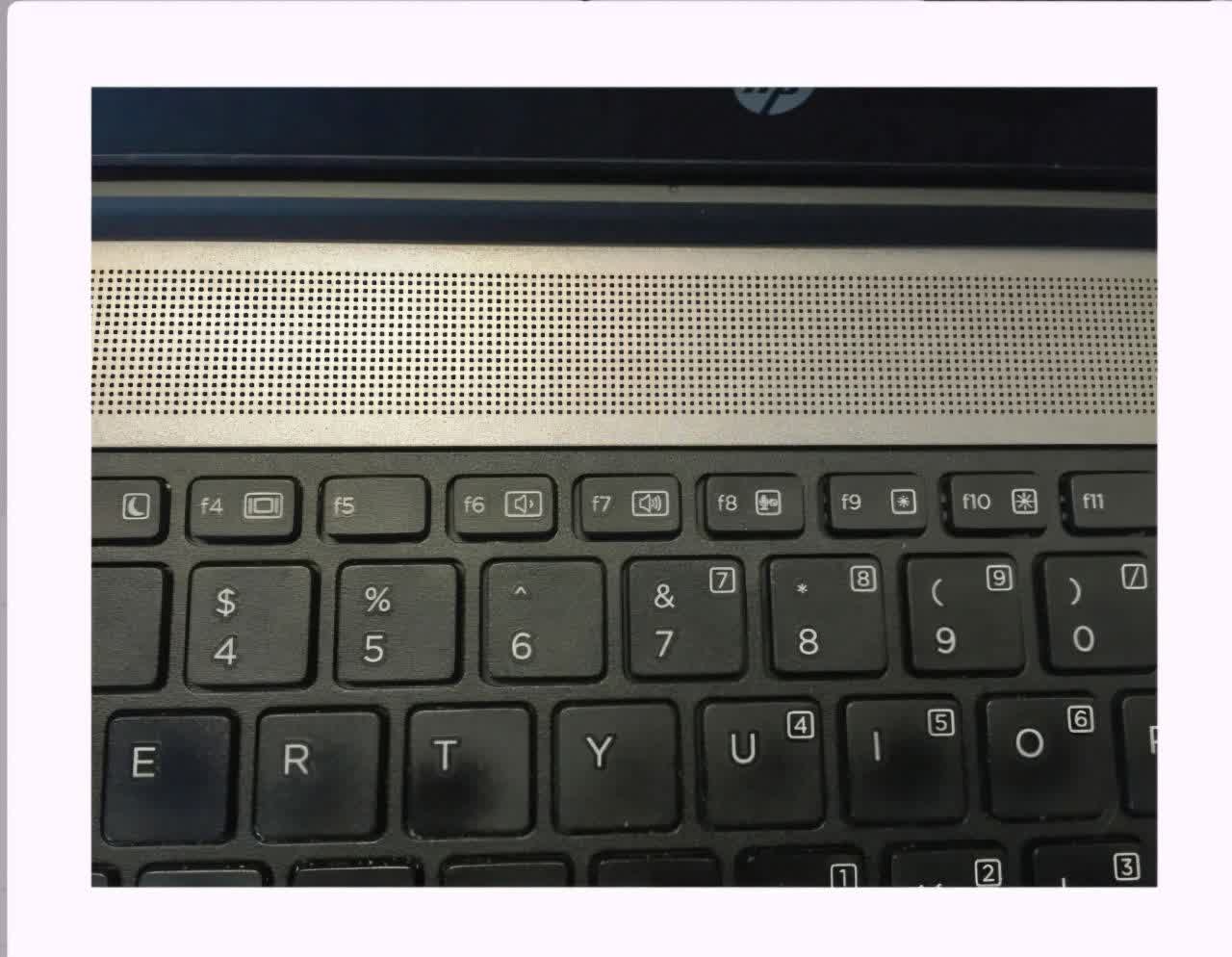
To change the video output to an external display
To change the screen orientation from landscape to portrait
To turn the touchpad on or off
To turn the keyboard backlight on or off
The correct answer is to change the video output to an external display because, on many laptops, pressing the Fn key combined with the F4 key (or another function key, depending on the manufacturer) is commonly used to toggle between the laptop’s internal display and an external display. This is a standard shortcut for switching video outputs, often used when connecting to projectors, monitors, or TVs. The other options are incorrect because changing the screen orientation typically involves a different keyboard shortcut or settings in the operating system, turning the touchpad on or off is usually assigned to a separate key, often marked with a touchpad icon, and turning the keyboard backlight on or off usually uses a different function key, like F3 or F5, depending on the laptop model.
A customer comes to your computer shop and wants you to maximize the RAM in his laptop. After checking the specifications, you discover that the maximum system RAM is 32 GB of DDR4 RAM, and the laptop currently has 16 GB onboard RAM with one empty slot. Which of the following RAM modules will you need?
One 16 GB SODIMM
One 16 GB DIMM
One 32 GB DIMM
One 32 GB SODIMM
The correct answer is one 16 GB SODIMM because the laptop uses SODIMM (Small Outline Dual Inline Memory Module) RAM, which is the type of memory designed for laptops. Since the laptop already has 16 GB of RAM installed and has one empty slot, the maximum system RAM is 32 GB, so adding a 16 GB SODIMM would bring the total to 32 GB. The other options are incorrect because DIMM is used for desktop memory, not laptop memory, and one 32 GB DIMM or one 32 GB SODIMM would exceed the laptop’s 32 GB RAM limit, which the system cannot support in a single module. Therefore, one 16 GB SODIMM is the correct choice.
You are going to replace a failed hard drive on your client’s laptop, which you have not dealt with before. After glancing at the laptop’s bottom, you could not find any entrance points. In this situation, in order to get access to hard drive bay, you will have to remove which of the following components?
Battery
System board
Plastics/frames
Keyboard
The correct answer is keyboard because many laptops have their hard drive bays located underneath or behind the keyboard. In such cases, the keyboard must be removed to gain access to the internal components, including the hard drive. This is common in ultrabooks or slim laptop models where the bottom panel does not have any visible screws or access points. The other options are incorrect because battery is usually located separately from the hard drive and is often removed first for safety, but it doesn’t directly provide access to the hard drive; system board is the motherboard and is not typically removed for hard drive replacement, and plastics/frames refer to outer casing components that are not usually the point of access for the hard drive. Thus, removing the keyboard is the most likely step in accessing the hard drive bay.
A warehouse manager in a factory must monitor productivity while walking around and taking notes. They find it difficult to type on their laptop while walking, but they do not want to use two devices. In this situation, what would be the BEST suggestion?
Get a smaller laptop
Get a small tablet to synchronize with the laptop
Place accessible workstations throughout the factory
Get a laptop with a rotating or removable screen.
The best suggestion is to get a laptop with a rotating or removable screen because this allows the warehouse manager to easily adjust the laptop’s screen for better ergonomics while walking and taking notes. A laptop with a 360-degree rotating screen or a removable tablet-style screen can be used as a handheld device, making it more convenient for the manager to type and take notes without needing a separate device. The other options are less ideal: getting a smaller laptop would not solve the issue of typing while moving and may not provide enough screen size for effective work; getting a small tablet to synchronize with the laptop requires managing two devices, which the manager wants to avoid; and placing accessible workstations throughout the factory would be inefficient for monitoring productivity on the go, requiring the manager to stop and use the workstation. Thus, a laptop with a rotating or removable screen offers the best flexibility for the manager’s needs.
__________________is the unique mobile number that will identify you as a user. It is coded into the SIM card if you’re on a GSM network, or otherwise linked to your account, so that you can switch from one phone to another?
IMSI
PRI
IMEI
MAC
The correct answer is IMSI (International Mobile Subscriber Identity). The IMSI is a unique number assigned to a mobile subscriber and is stored on the SIM card in GSM networks, or it can be linked to the user’s account on other networks, allowing identification when switching between devices. PRI (Personalized Ringing Identity) is unrelated to user identification; it refers to settings related to a phone’s ringtone preferences. IMEI (International Mobile Equipment Identity) is a unique identifier for mobile devices, not subscribers, and is used to identify phones rather than the user. MAC (Media Access Control) is a unique identifier for network interfaces, primarily used in networking for devices like computers or routers, not for mobile phones or users.
One user angrily tells you that her Bluetooth headset is not working, and then asks for your help. What is the MOST LIKELY cause of this issue?
The earpiece has paired to a different device
The earpiece is broken
The Wi-Fi signal is weak
Bluetooth connectivity is lost
The most likely cause is Bluetooth connectivity is lost. Bluetooth devices, including headsets, can lose connection due to interference, range issues, or settings being changed, which is a common issue users face. The earpiece has paired to a different device is also possible, but less likely to be the cause of a sudden problem without any prior indication. The earpiece is broken would be an unlikely immediate cause unless there are signs of physical damage, and it doesn’t explain intermittent connection issues. The Wi-Fi signal is weak typically affects internet connectivity and would not directly impact Bluetooth performance, as Bluetooth operates on a separate frequency.
What service is incorporated into Apple products that allows users and subscribers to save documents, media, and contact information off their devices?
OneDrive
CloudOnline
IStore
ICloud
The correct answer is iCloud. iCloud is Apple’s cloud storage service that allows users to store documents, media, contacts, and other data off their devices, enabling synchronization across Apple devices. OneDrive is a cloud storage service from Microsoft, not Apple, so it doesn’t apply to this question. CloudOnline is not a recognized service, and IStore refers to the Apple App Store for purchasing apps, not a cloud storage solution. Therefore, iCloud is the only service that fits the description of saving data off Apple devices.
In a two-factor authentication system, what would NOT be considered authentication?
Key fob
Soft token
Username
Authenticator app
The correct answer is Username because it is part of the basic login process but is not considered a factor of authentication on its own. In a two-factor authentication system, authentication requires two distinct elements: something you know (like a password) and something you have (like a key fob, soft token, or authenticator app). The Key fob is a physical device that generates a one-time passcode, which is part of two-factor authentication. Soft token refers to a software-based token, often an app on a phone, generating codes for authentication. Authenticator app provides another method of generating time-based one-time passcodes, which also qualifies as a factor of authentication. Therefore, the Username is only used for identification, not authentication.
What is the BEST option for two parents who want to share appointment dates and times between devices?
Synchronizing calendars
Texting calendar data to each other
Sharing calendar password
Emailing calendar invites to each other
The best option is Synchronizing calendars, as it allows both parents to automatically share and update appointment dates and times between their devices in real-time, ensuring consistency and convenience without the need for manual effort. Texting calendar data to each other is inefficient and prone to errors, as it requires manual input and may lead to missed updates. Sharing calendar password poses a security risk, as it gives access to the entire calendar and potentially sensitive information, instead of just sharing specific events. Emailing calendar invites to each other can be a useful option, but it requires repeated actions for each appointment and doesn’t provide the seamless integration of synced calendars, where updates are automatically reflected on both devices.
Your significant other just bought a new car and wants you to set up their cell phone to use voice commands in the car. You must initiate pairing on your phone and select the option to look for pairing devices in your vehicle. What protocol are the automobile and the device using?
Lightning
Bluetooth
Wi-Fi Enabled
802.11a
The correct protocol is Bluetooth, as it is the standard wireless technology used to pair mobile devices with automobile systems for hands-free communication, including voice commands. Lightning is a proprietary Apple cable connection used for charging and data transfer, not for wireless pairing. Wi-Fi Enabled refers to wireless networking, which is not typically used for pairing a phone with a vehicle’s infotainment system for voice commands. 802.11a is a wireless networking standard for local area networks (Wi-Fi), not a protocol used for device pairing in vehicles. Therefore, Bluetooth is the correct choice for connecting a phone to a car for voice commands.
You pay a premium for a faster Internet connection at home. However, you’ve observed that download times have slowed down significantly and the spinning wheel appears more often than usual. What is the problem here?
You have reached a data cap
You didn’t pay your last bil, so they’re slowing the service down
The Internet is down
You’re synchronizing too much data all at once
The correct answer is You have reached a data cap, which can cause slowdowns in your internet speed once the allocated data limit has been reached, even if you’re paying for a faster connection. Internet service providers often throttle speeds after a certain data threshold is exceeded, leading to slower download times and frequent buffering. You didn’t pay your last bill, so they’re slowing the service down could be a possibility, but service interruptions or throttling due to non-payment would usually result in a complete loss of service or a clear warning from the provider, not just slower speeds. The Internet is down is unlikely, as you’re still experiencing a slow connection, which suggests it’s functioning but at a reduced speed. You’re synchronizing too much data all at once could slow down specific devices or applications, but it wouldn’t explain a consistent reduction in internet speed across all activities, as a data cap would.
You’re setting up private email on a coworker’s phone. He wants to ensure that all of his mail is stored solely on their phone. Which mail protocol stores all emails on a single device and allows only one device to access them?
POP3
SMTP
IMAP
S/MIME
POP3 is correct because it downloads all emails from the server to a single device and typically deletes them from the server, ensuring that the emails are stored solely on that device. This makes it ideal for situations where the user wants exclusive access to their mail on one device. SMTP is incorrect because it is a protocol for sending emails, not retrieving them. IMAP is also wrong because it synchronizes emails across multiple devices and keeps them stored on the server. S/MIME is unrelated, as it is a standard for encrypting and signing email messages, not a protocol for email retrieval or storage.
You are configuring the iPhone mail app to use an Outlook.com email address. What configuration information do you need to enter in order to connect?
Email address and password
Email address, password, server name or IP address, and mail protocol
Email address, password, server name, and mail protocol
Email address, password, and server name.
The correct configuration for connecting an Outlook.com email address to the iPhone Mail app is the email address and password because these two pieces of information are required for authentication to the mail server. The email address ensures that the system knows which account to access, while the password verifies the user’s identity. The other options are incorrect because they include additional details like server name or IP address, and mail protocol, which are not necessary for Outlook.com accounts when using automatic configuration. The Mail app on iPhone automatically detects and configures the necessary server settings (such as IMAP or SMTP) based on the email address and password, eliminating the need for manual entry of these details.
In order to avoid getting lost when hiking in the mountains, you have taken with you a mobile device with an app that has all the maps of the local trails. When you look at the map, you see that the blue dot indicating your location hasn’t moved since you left your house. Which setting on your mobile device must be enabled for the app to function properly?
Location services
Wi-Fi
GPS
Airplane mode
The correct setting to enable for the app to function properly is Location services, as it allows the app to access your device’s GPS, Wi-Fi, and other location-related services to determine your current position. Without location services, the app cannot track your movement or show your location on the map. Wi-Fi is not sufficient by itself because, while it can assist in location estimation, it doesn’t directly provide accurate GPS data. GPS is part of location services, but enabling location services ensures that all necessary components (including GPS) are active for accurate tracking. Airplane mode is incorrect because it disables all wireless communications, including GPS and Wi-Fi, preventing the app from accessing your location.
You’ve turned on Bluetooth on both your new headset and your laptop, as well as enabled pairing on both, They’ve found each other, so what’s the next step?
Exiting out of any running Bluetooth applications
Entering the Bluetooth PIN code
Pressing and holding a Bluetooth button
Entering the Bluetooth password
The correct next step is Entering the Bluetooth PIN code because once the headset and laptop recognize each other, a PIN code is typically required to establish a secure connection and complete the pairing process. This step ensures that the devices connect only to authorized counterparts. The other options are incorrect because exiting Bluetooth applications disrupts the pairing process, pressing and holding a Bluetooth button is usually for initiating pairing mode (not completing it), and Bluetooth password is not a standard term—PIN codes are used instead for authentication during pairing.
Your coworker wants to utilize maps on his phone but is unhappy that other apps are also tracking his real locations. Then he asks for your help. Which of the following statements is FALSE?
If location services are turned off for one purpose, they are turned off for all services
You can turn location services on or off for applications in the settings of your device
When you’re installing an application, most likely it will ask you when it is allowed to use location services
Some applications won’t work without location services
The statement If location services are turned off for one purpose, they are turned off for all services is FALSE, because modern devices allow users to manage location services on a per-app basis. Users can enable or disable location access for specific apps in their settings, meaning one app can have access while others are restricted. The second statement is correct because most applications request location permissions during installation or first use, often allowing users to choose between always, while using the app, or never. The third statement is also correct because some apps, like navigation or delivery services, rely on real-time location data to function properly. This flexibility in permissions demonstrates why the first statement is inaccurate.
What kind of updates are delivered to mobile devices over the air?
Screen resolution
IMEI
PRI and PRL
IMSI
Over-the-air (OTA) updates typically deliver configuration data like Preferred Roaming Index (PRI) and Preferred Roaming List (PRL), which optimize network connectivity by prioritizing towers and roaming networks for the device. These are essential for maintaining seamless communication, especially when traveling across different network areas. Screen resolution is a hardware specification and cannot be updated via software. IMEI (International Mobile Equipment Identity) and IMSI (International Mobile Subscriber Identity) are unique identifiers tied to the device and SIM card, respectively, and are static values that do not change through OTA updates. This makes PRI and PRL updates the correct option.
In order to share your cellular Internet connection with Wi-Fi-enabled devices, you need to use which of the following mobile connection type?
IrDA
Bluetooth
Hotspot
NFC
While Bluetooth can technically be used for sharing a cellular internet connection through tethering, Wi-Fi Hotspot is the standard and most efficient method for sharing cellular internet with Wi-Fi-enabled devices. IrDA (Infrared Data Association) is outdated and only supports short-range, line-of-sight communication, making it unsuitable for internet sharing. NFC (Near Field Communication) is used for close-proximity data exchanges, such as payments or pairing, and cannot handle internet sharing. Therefore, Bluetooth can work for tethering in specific cases, but Hotspot is the correct and preferred method for connecting Wi-Fi-enabled devices to cellular internet.
What will be the next step once you have enabled your device to communicate using the IEEE 802.15.1 standard?
Enable pairing
Open port 802.15.1
Find a device for pairing
Enter the PIN code
The correct next step after enabling your device to communicate using the IEEE 802.15.1 standard, which is Bluetooth, is to enable pairing. Pairing establishes a secure connection between two Bluetooth devices, allowing them to communicate. Opening port 802.15.1 is incorrect because 802.15.1 refers to the Bluetooth protocol, not a network port. Finding a device for pairing happens only after pairing mode is enabled, making it a subsequent step. Entering the PIN code is part of the pairing process itself but occurs after pairing is initiated. Thus, enabling pairing is the logical first step in establishing a Bluetooth connection.
You’ve turned on the GPS service on your tablet. What is the minimum of GPS satellites with which your tablet must communicate in order to determine its location?
One
Four
Three
Two
The minimum number of GPS satellites required to determine a device’s location is three because GPS uses a method called trilateration. By measuring the distance from three satellites, the device can calculate its position on the Earth’s surface in two dimensions (latitude and longitude). One satellite can only provide distance, not location. Two satellites can narrow the position to two possible points but cannot provide a precise location. Four satellites are needed for three-dimensional positioning (latitude, longitude, and altitude) but are not the minimum for basic location. Therefore, three is the correct answer.
Youre putting in Bluetooth speakers in a conference room and have just entered the pin to link the two devices. What will be your next step?
Search for the Bluetooth device
Enable pairing
Test connectivity
Enable Bluetooth
The next step after entering the PIN to link Bluetooth devices is to test connectivity to ensure the devices are properly paired and functioning as intended. Searching for the Bluetooth device and enabling pairing are steps that occur before entering the PIN. Similarly, enabling Bluetooth is a prerequisite to beginning the pairing process and is not relevant after the devices are linked. Therefore, testing the connectivity is the logical next step to confirm the successful pairing and functionality of the Bluetooth speakers.
Which of the following does NOT fall under the category of two-factor authentication?
Needing a password and physical security key
Using an authenticator application
Needing a username and password
Sending an access code via text message
Needing a username and password is correct because it does not qualify as two-factor authentication (2FA); it only involves a single factor: something you know. Two-factor authentication requires two distinct types of verification from different categories, such as something you know (password), something you have (security key or access code), or something you are (biometrics). A password and a physical security key involve two factors (knowledge and possession), an authenticator app generates time-based codes as a second factor, and sending an access code via text message adds possession as a second factor. Username and password together are both in the something you know category, failing to meet the criteria for 2FA.
What are the most typical configuration options used when setting up email from an online service on a device?
Email server name
Port and TLS settings
Username and password
Active Directory domain name
The most typical configuration options when setting up email from an online service are username and password, as these credentials authenticate the user and grant access to the email account. While email server name and port and TLS settings are important, they are often pre-configured or auto-detected by most modern email clients, requiring little user input. Active Directory domain name is specific to enterprise environments and is irrelevant for general email services. Therefore, entering the username and password is the most common and necessary step for email setup on a device.
Long-Term Evolution (LTE) is also known as____cellular communication technology
2G
5G
3G
4G
Long-Term Evolution (LTE) is also known as 4G cellular communication technology because it represents the fourth generation of mobile network standards, offering significantly faster data transfer speeds, lower latency, and improved network efficiency compared to its predecessors. It enables seamless streaming, high-speed internet access, and supports advanced applications like video conferencing and online gaming. LTE is not 2G or 3G because those technologies were earlier generations with slower data rates and limited capabilities. Similarly, it is not 5G, as 5G is the next evolutionary step beyond LTE, offering even greater speeds and lower latency. Thus, LTE specifically aligns with 4G standards.
Your friend’s iPhone 13 won’t charge, He attempted to replace the charging block and cable with appropriate ones, as well as test the wall outlet. What should he do next?
Take the phone to a shop to repair
Use a wireless charging pad
Purchase a new battery
Purchase a new phone
If an iPhone 13 won’t charge despite trying different charging blocks, cables, and wall outlets, taking the phone to a repair shop is the most logical next step because it allows professionals to diagnose potential hardware issues, such as a faulty charging port, internal damage, or software glitches, without unnecessary expenses. Using a wireless charging pad is not guaranteed to work if the problem is with the phone’s power system. Purchasing a new battery is premature, as the issue may not be battery-related. Buying a new phone is the most expensive and unnecessary option, especially since the problem may be repairable at a lower cost.
The owner of a company that only provides transportation from the airport to various hotels wants to use software that will constantly tell them where each car is. Satellite navigation systems are used by all of the vehicles. What technologies is likely being utilized to track their location?
Cellular location services
Mobile Application Management (MAM)
Mobile Device Management (MDM)
Global Positioning System (GPS)
Global Positioning System (GPS) is the correct technology for tracking the location of vehicles because it uses satellite signals to determine precise geographic positions in real-time, making it ideal for monitoring moving vehicles like those used for airport transportation. Cellular location services are less accurate and depend on cell towers, which may not provide consistent tracking in areas with poor coverage. Mobile Application Management (MAM) and Mobile Device Management (MDM) are enterprise solutions focused on managing apps and devices rather than providing location tracking. Therefore, GPS is the most reliable and appropriate choice for tracking vehicle locations.
When a user tries to install an update on her iPod, she is notified that there is insufficient space. She then wonders if you can help her to upgrade the device’s storage. In this case, what will be the BEST response?
Storage can’t be upgraded You’ll need to buy a new iPod
sure, bring it over later today
Just purchase more space on iCloud it’s the same thing
Storage can’t be upgraded, but you may be able to offload some apps you no longer use
The best response is Storage can’t be upgraded, but you may be able to offload some apps you no longer use because most iPods do not allow for physical storage upgrades, meaning you can’t add more internal storage like you would with some smartphones. However, users can free up space by deleting or offloading apps they no longer need, which allows them to make room for updates or new content. Telling the user to buy a new iPod is an extreme suggestion when offloading apps or managing storage could solve the issue. Buying more space on iCloud does not directly address the problem of insufficient local storage for updates, as iCloud is a cloud storage solution, not a replacement for physical device storage. Offering to help with the upgrade is unrealistic because the storage cannot be expanded physically.
Which GSM system number is hard-coded into the phone and identifies your physical phone hardware to the cellular tower?
IMEI
MAC
PRI
IMSI
The IMEI (International Mobile Equipment Identity) is the correct answer because it is a unique identifier hard-coded into every GSM phone, used to identify the physical hardware of the device to the cellular tower. It helps in tracking the phone, especially if it’s lost or stolen. The MAC (Media Access Control) address is related to network interfaces and identifies devices on local networks, not cellular networks. PRI (Product Release Identifier) is used to identify the software version of the phone, but not the physical hardware. The IMSI (International Mobile Subscriber Identity) is a unique number associated with the user’s SIM card, not the physical phone, and is used by the cellular network to identify the subscriber rather than the device itself.
You’re at home binge-watching a popular Internet movie service when you notice the spinning wheel appears frequently, taking longer to download the movie than usual. What is the MOST LIKELY issue?
You have reached your data cap
Your router needs to be reset
The service is overwhelmed with requests
Your laptop is overheating
The most likely issue is You have reached your data cap because exceeding your data limit can cause throttling, which reduces your internet speed and leads to slow downloads, buffering, or the spinning wheel you’re seeing. When you hit your data cap, your internet service provider (ISP) may intentionally slow down your connection, causing delays. While a router reset could help if there were connection issues, it’s unlikely to resolve data throttling caused by hitting the data cap. The service being overwhelmed with requests could cause slowdowns, but it’s not the most common cause for an individual user. Overheating laptops may cause performance issues, but they would not directly affect your internet speed or movie download times in this scenario.
A laptop user expects a full-sized display and keyboard, as well as an external hard drive and speakers, at their desk. Which accessory can they buy to avoid plugging each of these devices into their laptop separately every time they return to their desk?
Docking station
Port replicator
Desktop station
KVM switch
A docking station is the correct choice because it provides a single connection point to link a laptop with multiple peripherals, such as a full-sized display, keyboard, external hard drive, and speakers, with minimal hassle. Unlike a port replicator, which typically duplicates basic ports without adding advanced features, a docking station often includes additional connectivity options, like video output or charging capabilities, tailored for a full workstation setup. A desktop station is not a recognized peripheral for this purpose, and a KVM switch is designed to control multiple computers using a single keyboard, video display, and mouse, which doesn’t meet the user’s needs for connecting peripherals to a single laptop. Therefore, a docking station is the most efficient solution.
When you use a USB cable to link your laptop to your mobile phone in order to access the cellular wireless connection from the laptop, what form of connection are you using?
Phoning
Hotspot
USB networking
Tethering
Tethering is the correct term because it refers to sharing a mobile device’s internet connection with another device, such as a laptop, through a USB cable, Bluetooth, or Wi-Fi. In this case, using a USB cable to access the cellular wireless connection directly aligns with USB tethering. Phoning is unrelated and refers to making phone calls. A hotspot typically involves sharing the internet connection wirelessly via Wi-Fi, not through a USB cable. USB networking is a broader term for creating a network via USB but doesn’t specifically describe sharing an internet connection. Thus, tethering is the precise term for this scenario.
A user iS visiting a country where content blocking technology is used on the cellular network. What settings would you recommend in order to avoid content blocking while also keeping the user’s mobile browsing more private?
VPN
PRL
Baseband
S/MIME
VPN is correct because it encrypts the user’s internet traffic and routes it through a secure server, bypassing content blocking and ensuring privacy while browsing. This makes it effective for accessing restricted content in countries with content blocking technology. PRL (Preferred Roaming List) is incorrect because it is used for managing a device’s connection to cellular networks, not for bypassing content restrictions. Baseband refers to the firmware controlling cellular communication and has no role in circumventing internet blocking. S/MIME is designed for securing email communication through encryption and digital signatures, not for enabling private or unrestricted web browsing.
Which of the following mobile devices is known to use electrophoretic ink?
E-reader
Tablet
Smart watch
Smart glasses
An e-reader is the correct answer because it uses electrophoretic ink, or e-ink, technology to display text and images. This technology mimics the appearance of printed paper, providing excellent readability in various lighting conditions and consuming very little power. Tablets use LCD or OLED screens, not e-ink, as they are designed for vibrant colors and fast refresh rates rather than static reading. Smartwatches typically use AMOLED or LCD screens to display dynamic content, and smart glasses rely on microdisplays or projection technologies to overlay digital information, neither of which involve electrophoretic ink. E-readers are specifically designed for reading, making e-ink their standout feature.
On a stormy night when you are working, the power in your house goes out, but your smartphone’s cellular service is still working. Your laptop, which is fortunate to be fully charged, contains a report that you must submit that night. How can you submit your report?
Use your smartphone’s hotspot feature
Connect your laptop to your car’s antenna to send via Wi-Fi
Call and let them know that the report won’t be submitted because your power is out
Go out in the storm and drive to the nearest place with power that has public Wi-Fi.
Using your smartphone’s hotspot feature is the correct solution because it allows your laptop to access the internet via your smartphone’s cellular connection, enabling you to submit your report from home without requiring external power or additional devices. Connecting your laptop to your car’s antenna is incorrect because car antennas do not provide Wi-Fi or internet capabilities. Calling to say the report won’t be submitted is unnecessary, as you have a viable internet option with the hotspot. Driving to find public Wi-Fi is both unsafe in a storm and unnecessary when your smartphone can provide the required connection. Thus, the hotspot feature is the most practical and efficient choice.
What type of connection technology allows you to make payments like a credit card on your smartwatch?
IR
NFC
Bluetooth
Wi-Fi
NFC (Near Field Communication) is the correct technology because it allows devices like smartwatches to make secure, contactless payments by simply holding the device near a compatible payment terminal. NFC enables encrypted data transfer for quick and secure transactions, which is why it’s used for mobile payments like Apple Pay or Google Pay. IR (Infrared) is used for remote control functions and cannot handle secure payment processing. Bluetooth is designed for longer-range wireless communication, such as connecting headphones or transferring files, but it lacks the proximity-based security features of NFC. Wi-Fi provides internet connectivity but is not suitable for the close-range, secure transactions required for payments. Thus, NFC is the optimal technology for smartwatch payments.
You’ve been given a device to set up. The cable is similar to the one shown below. This device has what kind of connector?

USB-C
MicroUSB
MiniUSB
Thunderbolt 3
Micro-USB is the correct answer because the described cable likely has the small, slightly trapezoidal connector with two hooks on the sides, which is characteristic of Micro-USB, commonly used in older smartphones, tablets, and other devices. USB-C is incorrect because it is a newer, oval-shaped connector that is reversible and supports faster speeds. Mini-USB is also incorrect as it is larger than Micro-USB and was primarily used in older cameras and portable devices. Thunderbolt 3 is incorrect because it uses the same physical port as USB-C but is designed for higher-performance data transfer and connectivity, making it visually and functionally distinct from Micro-USB.
You’ve been given a device to set up. The cable is similar to the one shown below. This device has what kind of connector?

MicroUSB
MiniUSB
USB-C
Thunderbolt 3
MiniUSB is correct because it is an older standard commonly used in small devices before the advent of MicroUSB and USB-C. The connector shown likely matches the distinct, slightly larger, trapezoidal shape of MiniUSB, which was popular in devices like digital cameras and some early portable devices. MicroUSB is incorrect because it is smaller and more widely used in later models of smartphones and accessories. USB-C is wrong because it is a modern, reversible connector with a distinct oval shape, designed for faster speeds and versatility. Thunderbolt 3, while also reversible and oval, is typically used for high-performance devices like laptops and external GPUs, making it incompatible with the older MiniUSB design.
What type of wearable technology devices are manufactured by Oculus, Samsung, and HTC?
VR/AR headsets
Smart watches
Smart glasses
Smart headsets
VR/AR headsets are correct because Oculus, Samsung, and HTC are renowned for manufacturing devices designed for virtual reality (VR) and augmented reality (AR) experiences. Oculus, for instance, produces the Quest series, while HTC is known for its Vive lineup, and Samsung developed the Gear VR. These devices immerse users in virtual environments or overlay digital elements onto the real world, fitting the VR/AR category. Smartwatches are incorrect as these companies do not focus on wearable timepieces, which are primarily made by brands like Apple or Fitbit. Smart glasses, while related to AR, are not a primary product of these brands; companies like Google and Meta specialize in this category. Smart headsets refer to audio-focused devices, which are unrelated to the VR/AR focus of Oculus, Samsung, and HTC.
A user needs ports for external devices in addition to what their laptop can connect to. The user wants these devices to be able to retain connectivity with one another whether or not the laptop is there. Which of the following meets that need?
Docking port
KVM switch
Port replicator
Docking station
A docking station is correct because it provides additional ports for external devices like monitors, keyboards, and storage while allowing these devices to remain interconnected even when the laptop is disconnected. This feature ensures the peripherals function as a cohesive system independently of the laptop. A docking port is incorrect because it refers to a specific connector on the laptop itself, not a standalone device that expands connectivity. A KVM switch is wrong as it is designed to manage multiple computers using a single set of peripherals, not for expanding ports or maintaining connectivity without a laptop. A port replicator merely duplicates the laptop’s existing ports and relies entirely on the laptop for connectivity, which does not meet the user’s requirement for standalone functionality.
You work as the IT manager for a manufacturing firm. One of the corporate executives is perplexed as to why you are purchasing serial devices rather than parallel devices. You explain that serial transmits only one bit of data at a time, but it does so much faster than parallel. Which of the following is NOT a serial connection?
Thunderbolt
Lightning
Centronics
USB-C
Centronics is correct because it is a parallel connection standard, primarily used for older printers, transmitting multiple bits of data simultaneously across multiple wires. This method, while effective for its time, is slower and more prone to interference over long distances compared to serial communication. In contrast, Thunderbolt, Lightning, and USB-C are all modern serial connection standards, transmitting data one bit at a time at incredibly high speeds, which reduces signal degradation and supports faster data transfer rates and longer cable lengths. This makes serial technology more efficient and suitable for modern devices and applications.
What is the name of the Apple Watch’s Os, which was created particularly for the watch?
IOS
WatchOS
Tizen
OS X mobile
WatchOS is correct because it is the operating system specifically designed by Apple for the Apple Watch, optimized for its smaller screen and unique hardware features like the Digital Crown and fitness tracking sensors. iOS, while also an Apple operating system, is designed for iPhones and iPads, not wearables. Tizen, developed by Samsung, is used in Samsung smartwatches and other devices, making it unrelated to the Apple Watch. OS X Mobile is not a real operating system; OS X refers to an earlier version of macOS for Apple’s computers, not wearable devices. WatchOS is uniquely tailored for the Apple Watch’s user experience and functionality.
Your friend, who isn’t very good with technology, just bought a Bluetooth touch pen. You’ve offered to help set it up. After the laptop finds the touch pen for pairing, what will you do next to connect them?
Enable pairing
Enter the appropriate PIN code
Test connectivity
Enable Bluetooth
Enter the appropriate PIN code is correct because, after the laptop discovers the Bluetooth touch pen, entering the PIN code is typically required to complete the pairing process and establish a secure connection between the devices. Enable pairing is incorrect because pairing mode is activated on the touch pen before the device is discovered. Test connectivity is premature since the devices must first be paired successfully. Enable Bluetooth is incorrect because Bluetooth must already be enabled for the laptop to find the touch pen in the first place. Thus, entering the PIN code is the next logical step to finalize the connection.
A customer wants to be able to pay with her phone at a popular coffee shop. She notices that the phone should be about 4 inches away from the coffee shop’s reader. What type of radio wave communication do you need to configure to meet the customer’s need?
Bluetooth
Wi-Fi
IrDA
NFC
NFC (Near Field Communication) is correct because it enables secure, short-range communication between devices, typically within 4 inches, making it ideal for contactless payments like the one described. Bluetooth, while a wireless technology, operates over a longer range and is not commonly used for payment transactions due to its pairing requirements and less secure nature for such purposes. Wi-Fi provides wireless connectivity over much greater distances and is not designed for direct, secure device-to-reader communication. IrDA (Infrared Data Association) uses infrared light, requiring line-of-sight and is not suitable for modern payment systems. NFC is specifically designed for quick, secure, and convenient transactions, which is why it fits this scenario.
Which of the following network connections is UNLIKELY to be found on a tablet?
Wi-Fi
Bluetooth
RJ-45
Cellular
RJ-45 is correct because it is the standard connector for Ethernet cables, which require a physical port typically found on desktop computers, laptops, or networking devices, but not on tablets due to their slim, portable design. Wi-Fi, Bluetooth, and Cellular are all wireless communication technologies that are common in tablets, as they provide the flexibility and mobility needed for internet access and device pairing without the bulk of wired connections. Tablets are designed to prioritize portability and wireless connectivity, making an RJ-45 port unnecessary and unlikely to be included.
A user needs to type on his keyboard and talk with his client simultaneously, therefore, you suggest him to get a wireless headset. Which of the following wireless technologies will this man need to enable on his laptop to ensure the communication between his headset and laptop?
Bluetooth
Wi-Fi
IR
NFC
The correct answer is Bluetooth because it is a short-range wireless technology specifically designed for connecting peripheral devices like headsets to laptops, enabling audio communication. Wi-Fi, on the other hand, is primarily used for internet connectivity and networking rather than direct peripheral device communication. Infrared (IR) is used for line-of-sight communication, such as remote controls, and does not support audio streaming. Near Field Communication (NFC) is designed for very short-range data exchange, like contactless payments, and is not suitable for continuous audio transmission. Therefore, Bluetooth is the appropriate choice for connecting a wireless headset to a laptop for simultaneous typing and communication.
The artist friend of yours just bought a new convertible laptop which can be folded into a tablet computer or used aS a regular laptop. You advise him to get a touch pen to use with his new computer. What is NOT an advantage of a touch pen?
They can make more precise lines than fingers can
There are never compatibility issues
You can use them in cold weather and have gloves on your hands
They don’t leave greasy fingerprints on your screen
The statement There are never compatibility issues is NOT an advantage of a touch pen because not all touch pens are universally compatible with every touchscreen device; some devices require specific pens or technologies, such as active styluses with Bluetooth or proprietary protocols. The other options are advantages of touch pens: they provide greater precision for detailed work like drawing or writing compared to fingers, they can be used in cold weather while wearing gloves, and they prevent greasy fingerprints on the screen, which enhances cleanliness and screen clarity. Thus, compatibility limitations are a notable downside of touch pens.
You are experiencing some problems on your iPad. When you contact the tech support agent of Apple, he recommends you to get your iPaď’s OS updated. Which of the following OS are you supposed to use?
WatchOs
IOS
IPadOs
OS X mobile
The correct answer is iPadOS because it is the dedicated operating system developed by Apple specifically for iPads, offering features optimized for larger screens and multitasking. watchOS is designed exclusively for Apple Watch devices and cannot be used on an iPad. iOS was the original operating system for iPhones and iPads, but iPads transitioned to iPadOS in 2019 for a more tailored experience. OS X mobile is not an actual Apple operating system, as macOS (formerly OS X) is meant for Mac computers, and there is no mobile variant. Therefore, iPadOS is the correct choice for updating an iPad.
Which Apple and Intel laptop expansion port technology enables a wide range of peripheral devices?
DisplayPort
USB
Thunderbolt
ESATA
The correct answer is Thunderbolt because it is a high-speed expansion port technology developed by Apple and Intel that supports a wide range of peripheral devices, including displays, storage devices, and even networking hardware, through a single port. Thunderbolt combines data transfer, video output, and power delivery, making it extremely versatile. DisplayPort is specifically used for video and display connections and does not support a wide range of peripheral devices. USB is also widely used for peripheral devices, but Thunderbolt offers faster data transfer speeds and more capabilities, such as daisy-chaining multiple devices. eSATA is primarily used for external storage devices and lacks the broader support for various peripherals that Thunderbolt offers. Thus, Thunderbolt is the most comprehensive option.
You want to use your tablet to play video games. Which accessory would you buy if you wanted to play the game like on a gaming console?
Touch pad
Point stick
Docking station
Game pad
The correct answer is Game pad because it is a controller designed specifically for playing video games, offering physical buttons, joysticks, and triggers that mimic the experience of a gaming console. A touch pad is typically used for navigation and touch gestures, not for gaming controls, and lacks the tactile feedback needed for most games. A point stick is a small joystick-like device commonly found on laptops or some other devices for cursor control, not suitable for gaming. A docking station allows you to connect your tablet to additional peripherals or displays but does not provide the specific gaming controls needed for a console-like experience. Therefore, a game pad is the best accessory for simulating gaming console controls on a tablet.
The mobile device connector being shown is

USB-C
Micro-USB
Thunderbolt
Lightning
The correct answer is Lightning because it is the proprietary connector developed by Apple for its mobile devices, including iPhones, iPads, and iPods. It is characterized by its small, reversible design. USB-C is a universal connector used by many devices, including newer Android phones and laptops, and has a different shape and features compared to Lightning. Micro-USB is an older standard typically found on Android devices before the widespread adoption of USB-C and has a smaller, asymmetrical design. Thunderbolt is a high-speed data transfer technology used for peripheral connections, like for external displays or storage devices, but it uses a USB-C connector, not the Lightning port. Thus, Lightning is the correct answer, specifically for Apple mobile devices.
What are the two connectors in the center of this image?
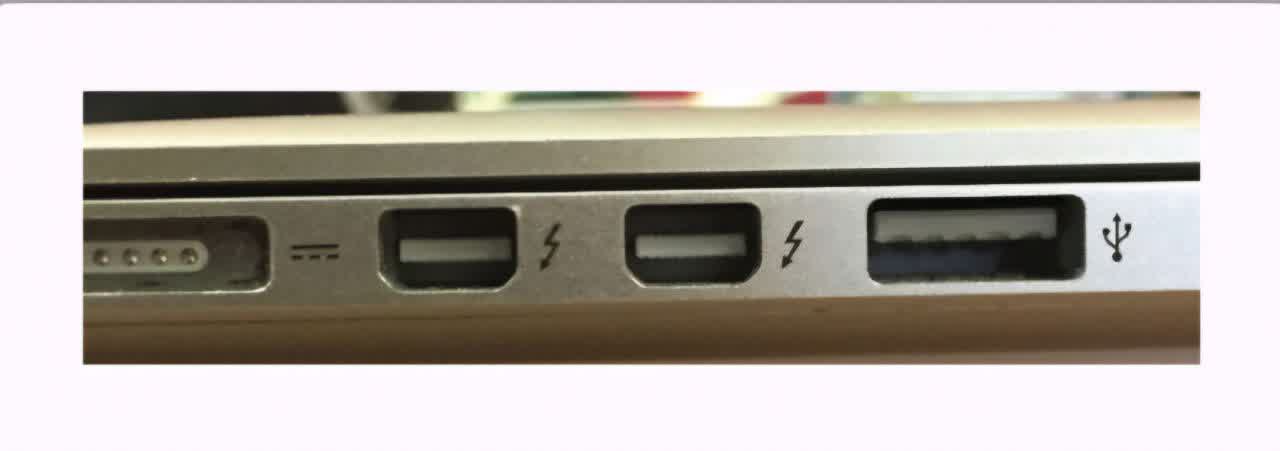
PCle x 1
Thunderbolt
DisplayPort
Lightning
The correct answer is Thunderbolt because the connectors in question are designed for high-speed data transfer and support multiple functions such as video, audio, and power delivery through a single port. Thunderbolt ports, often using the USB-C form factor, are recognizable for their small, oval shape and the lightning bolt symbol. PCIe x1 is a connector used on motherboards for expansion cards and is not found in mobile devices or external ports like Thunderbolt. DisplayPort is a video output connector, typically larger than Thunderbolt and lacking the multi-purpose capabilities of Thunderbolt, which also supports data and power. Lightning is Apple’s proprietary connector, used for charging and data transfer on iPhones and iPads, but it differs in shape and function from Thunderbolt, which is more versatile and designed for a wide range of devices.
A user desires that a list of favorite websites be easily accessible across multiple devices, including their mobile device. Which option is the BEST?
Synchronize bookmarks
Email web links to self
Send links to a URL shortening service
Print web URLs to carry
Synchronize bookmarks is correct because it allows users to access their favorite websites seamlessly across multiple devices, including mobile, by keeping their bookmarks updated in real-time through cloud-based synchronization services. Email web links to self is inefficient and cumbersome, requiring manual effort for each link and no automated organization. Send links to a URL shortening service only provides shortened URLs without organizing or syncing them across devices. Print web URLs to carry is outdated, impractical, and does not provide the ease of access or portability that modern synchronization services offer. Synchronizing bookmarks is the most efficient and user-friendly option.
The business president lost his iPhone 13 charging cable, You assure him it’s not a problem and hand him a replacement. What kind of charging port does this iPhone have?
ApplePower
USB-C
Lightning
Thunderbolt
The correct answer is Lightning because the iPhone 13 uses Apple’s proprietary Lightning connector for charging and data transfer. This connector has been the standard for iPhones since the iPhone 5 and is smaller and reversible. ApplePower is not a recognized standard for iPhone charging ports. USB-C is used by many modern devices, including some newer Apple products like iPads and MacBooks, but the iPhone 13 still uses the Lightning port. Thunderbolt is a high-speed data and video transfer technology, typically used for peripherals like external displays or storage, not for iPhone charging. Therefore, Lightning is the correct port for charging the iPhone 13.
What kind of device can charge and transfer data using a lightning connector?
Apple iPhone
Fitbit watch
Samsung smartphone
Intel based laptop
The correct answer is Apple iPhone because it uses the Lightning connector for both charging and data transfer. This proprietary connector is designed specifically for Apple devices, including iPhones, iPads, and iPods. Fitbit watch typically uses a specialized charging cable with a different connector, not a Lightning connector. Samsung smartphones use USB-C for charging and data transfer, not Lightning. Intel-based laptops generally use USB-C, Thunderbolt, or other types of connectors for charging and data transfer, but not the Lightning connector. Therefore, only the Apple iPhone uses the Lightning connector for both charging and data transfer.
You are going to embed information for your upcoming PR project into an NFC Type 4 tag, which will be placed on a poster. What is the maximum amount of data that can be contained in this tag?
32 KB
1.4 MB
16 KB
2.4 MB
The correct answer is 32 KB because an NFC Type 4 tag has a maximum storage capacity of 32 kilobytes of data. This type of tag is commonly used for more complex data storage and can hold larger amounts of information compared to other NFC tag types. 1.4 MB and 2.4 MB are incorrect because those sizes exceed the typical storage capacity of NFC tags, even for Type 4 tags, which are designed for relatively small data amounts. 16 KB is also incorrect because it’s below the maximum capacity of NFC Type 4 tags, which can hold up to 32 KB. Therefore, 32 KB is the correct answer for the data storage capacity of an NFC Type 4 tag.
You’ve been assigned the task of buying a new camera for the company photographer. Some of the cameras are labeled as smart. What key feature does this MOST LIKELY imply the camera has?
Wi-Fi
Internal hard drive
Separate video processor
RJ-45
The correct answer is Wi-Fi because a smart camera typically refers to a device with wireless connectivity features, and Wi-Fi is the most common way to enable a camera to connect to the internet or other devices for sharing photos or videos. This allows photographers to easily upload images to cloud services or transfer files to computers and smartphones. Internal hard drive is not a defining feature of a smart camera; while some cameras may have internal storage, it is not typically associated with the smart label. A separate video processor may enhance video quality but is not a standard feature in smart cameras, which are more focused on connectivity and ease of sharing. RJ-45 is a network connection port (Ethernet), which is not typically found in consumer cameras, especially those labeled as smart, as Wi-Fi is the preferred method for wireless communication.
You’re looking at several connection options as you look for a wireless speaker to use with your smartphone. Which kind of wireless connection has a typical functional communication distance of 10 meters?
Bluetooth
NFC
IR
Wi-Fi
The correct answer is Bluetooth because it typically has a functional communication distance of about 10 meters (30 feet), making it ideal for wireless connections between devices like smartphones and wireless speakers. NFC (Near Field Communication) has a very short range, typically around 4 cm, and is used for quick, close-range data exchanges, not for streaming audio. IR (Infrared) has a similarly short range, generally requiring line-of-sight and is used primarily for remote control functions, not for wireless audio streaming. Wi-Fi can cover much larger distances, often exceeding 10 meters, but it’s not typically used for simple wireless audio connections between smartphones and speakers, which are more commonly supported by Bluetooth. Thus, Bluetooth is the most suitable option for a wireless speaker with a 10-meter range.
The smart security cameras typically have built-in connection.
Bluetooth
Wi-Fi
RJ-45
IrDA
The correct answer is Wi-Fi because smart security cameras are typically designed to connect wirelessly to home or office networks, allowing remote access to video feeds and easy integration with smart home systems. Wi-Fi provides the necessary bandwidth for streaming video and transmitting data over longer distances compared to other wireless technologies. Bluetooth has a much shorter range and lower bandwidth, making it unsuitable for streaming high-quality video from security cameras. RJ-45 refers to an Ethernet port used for wired internet connections, which is not commonly used in wireless smart security cameras. IrDA (Infrared Data Association) is an outdated wireless technology with very short-range capabilities, primarily used for basic data transfer, not video streaming, and is not suitable for modern smart cameras. Therefore, Wi-Fi is the ideal connection for smart security cameras.
What port has the same appearance as a Thunderbolt 3 connector but does not charge a connected device as quickly?
USB-C
MicroUSB
USB A4
MiniUSB
The correct answer is USB-C because Thunderbolt 3 and USB-C share the same physical connector design, making them visually identical. However, USB-C ports may not support the same high-speed data transfer rates or power delivery capabilities as Thunderbolt 3, meaning they charge connected devices more slowly. MicroUSB and MiniUSB have distinct, smaller connectors that do not look like Thunderbolt 3 and are older standards with slower data transfer speeds and charging capabilities. USB-A4 is not a standard type of connector; USB-A is the older, rectangular connector used for peripherals, and there is no USB-A4, making this option incorrect. Therefore, USB-C is the correct answer because of its similar appearance to Thunderbolt 3 but slower charging capabilities in some cases.
What kind of wearable technology device is specifically designed to track a user’s movements and heart rate, and may include GPS?
Smart headset
Smartwatch
Fitness monitor
Smart glasses
The correct answer is Fitness monitor because it is specifically designed to track a user’s movements, heart rate, and may include GPS functionality for tracking outdoor activities like running or cycling. Fitness monitors, often worn on the wrist, are tailored for health and exercise tracking, providing metrics on physical activity, heart rate, and sometimes location. Smart headset is typically focused on audio functions, like providing sound or voice control, and does not have the specialized features for movement or heart rate tracking. Smartwatch can track some fitness metrics but is a broader device with many other functions, such as notifications and apps, and may not be as specialized for fitness as a fitness monitor. Smart glasses are generally designed for augmented reality or hands-free information viewing, not primarily for fitness tracking. Therefore, a fitness monitor is the best fit for tracking movements, heart rate, and including GPS.
A laptop is equipped with a touchscreen that allows users to draw images on its screen and save them. Which device is responsible for converting the input into the image you see and save?
Digitizer
Touchpad
Inverter
Touchscreen
The correct answer is Digitizer, as it is the component responsible for converting the touch inputs, such as drawing with a stylus or finger, into digital signals that the laptop processes and displays as images on the screen. A Touchpad is used for general cursor control and is unrelated to drawing directly on the screen. An Inverter is an electrical component that regulates power for the screen’s backlight but has no role in touch input or image processing. The Touchscreen detects touch but does not handle the conversion of touch input into digital signals; that task is specifically managed by the digitizer.
Which of the following is NOT classified as a sort of LCD?
OLED
VA
TN
IPS
The correct answer is OLED, as it is not a type of LCD (Liquid Crystal Display). OLED (Organic Light Emitting Diode) technology uses organic compounds that emit light when an electric current is applied, meaning it doesn’t rely on a backlight or liquid crystals. In contrast, VA (Vertical Alignment), TN (Twisted Nematic), and IPS (In-Plane Switching) are all types of LCD panels that use liquid crystals in different configurations to control light from a backlight source. These distinctions make OLED fundamentally different from the other three, which are all LCD-based.
Your mobile device does not respond to finger touches. It requires you to use a touch pen (stylus) to input information. What type of touch screen technology does this device use?
Resistive
Tempered
Capacitive
Object-oriented
The correct answer is Resistive, as this touch screen technology requires pressure to register input, making it compatible with a stylus or any pointed object but less responsive to finger touches. Capacitive touch screens rely on the electrical conductivity of the human skin, making them ideal for finger input but generally unresponsive to non-conductive styluses unless specially designed. Tempered refers to strengthened glass for durability, not a touch screen technology. Object-oriented is not a recognized type of touch screen technology, making it irrelevant to the question.
You are going to buy some new laptops for your company. And you want these laptops’ screens to have a wide viewing angle. Which of the following display technologies would meet your requirements most?
LED
IPS
TN
SVA
The correct answer is IPS (In-Plane Switching), as it is known for providing wide viewing angles and superior color accuracy, making it ideal for collaborative work or professional applications where screen clarity from various angles is crucial. LED refers to the backlight technology, not the panel type, and does not inherently improve viewing angles. TN (Twisted Nematic) panels are more affordable and faster but have limited viewing angles and poorer color reproduction. SVA (Super Vertical Alignment) offers better viewing angles than TN but still falls short of the consistency and quality provided by IPS technology.
Your laptop’s Wi-Fi antenna needs to be replaced. Where will you find it?
Plugged into a USB port
Under the keyboard
In the housing with the display
Under a removable panel on the back/bottom of the laptop.
The correct answer is In the housing with the display, as Wi-Fi antennas are typically located there to provide optimal signal reception and transmission, given the elevated position and proximity to the screen. It is not plugged into a USB port, as external Wi-Fi adapters may use USB ports, but internal antennas are integrated into the device. It is not under the keyboard, as that area is primarily used for components like the motherboard and cooling system. Similarly, it is not under a removable panel on the back/bottom of the laptop, as that area is used for components like RAM or storage, not antennas, which need a high and unobstructed location for effective signal strength.
With this type of display, only organic materials would be utilized to light up themselves, so that there is no need of backlight. And by this mechanism, this display would deliver better black and greater contrasts. What type of display is being described?
LED
Mini-LED
QLED
OLED
The correct answer is OLED (Organic Light Emitting Diode), as it uses organic materials that emit light individually when an electric current passes through them, eliminating the need for a backlight. This allows for true blacks and higher contrast ratios, as individual pixels can turn off completely. LED and Mini-LED displays rely on a backlight to illuminate the screen, which prevents them from achieving the same level of true black or contrast. QLED (Quantum Dot LED) enhances color accuracy and brightness using quantum dot technology but still depends on a backlight, unlike OLED’s self-emissive properties.
The tablets’ touchscreen size is commonly featured
Between 3 and 5
Between 5 and 7
Between 7 and 12
Between 12 and 24
The correct answer is Between 7 and 12, as this size range is the standard for tablets, providing a balance between portability and screen space for tasks like browsing, reading, and media consumption. Screens Between 3 and 5 are typical for smartphones, not tablets, as they prioritize compactness. Between 5 and 7 is a transitional range that overlaps with large smartphones or phablets, but it is generally too small for a tablet’s intended use. Between 12 and 24 is the domain of larger devices like laptops or desktop monitors, which are not portable or practical as tablets.
What best practices can prevent someone from losing data on their mobile device, such as calendar entries and contacts, if the device is lost?
Encryption
Updating
synchronization
VPN
Synchronization is correct because it ensures that data like calendar entries and contacts are regularly backed up to a cloud service, allowing users to recover their information easily if the device is lost. Encryption is incorrect because it protects data from unauthorized access but does not prevent data loss. Updating is also wrong because it ensures the device has the latest software but does not safeguard data. VPN protects online privacy and secures internet traffic but does not help in preserving local data. Synchronization is the most effective way to prevent data loss by keeping it accessible across multiple devices and cloud platforms.
Which display component is capable of releasing energy and inflicting serious injuries on technicians?
LCD
Inverter
Screen
Backlight
The correct answer is Inverter, as it converts low-voltage DC power from the laptop into high-voltage AC power to drive the backlight of older LCD screens. This high voltage makes it capable of releasing dangerous energy that can inflict serious injuries if mishandled. LCD, Screen, and Backlight are passive components that do not store or generate high voltage; while they are delicate and can cause minor injuries if broken (e.g., from sharp edges), they do not pose the same electrical hazard as an inverter.
Which of the following laptop components is LEAST LIKELY to be built into the display?
Digitizer
Speakers
Wi-Fi antenna
Webcam
Speakers are least likely to be built into the display because they require space for sound resonance and are typically located in the base of the laptop, where there is more room for optimal audio output. In contrast, a digitizer, which enables touchscreen functionality, is integrated into the display to detect touch inputs. The Wi-Fi antenna is often embedded around the edges of the display because its elevated position improves signal reception. A webcam is almost always part of the display bezel to facilitate face-to-face video communication. Thus, the speakers are the least compatible with the display’s design and functionality.
is a type of display that pertains to the kind of backlight employed rather than the configuration of the liquid crystals,.
IPS
OLED
LED
TN
LED is correct because it refers to the type of backlight used in the display, specifically light-emitting diodes, which illuminate the screen. The other options pertain to the configuration of the display technology itself. IPS (In-Plane Switching) and TN (Twisted Nematic) refer to the arrangement and movement of liquid crystals, affecting color accuracy and viewing angles. OLED (Organic Light Emitting Diode) does not use a backlight at all, as each pixel emits its own light. Therefore, LED is the only option related solely to the backlighting method, not the liquid crystal configuration or self-emitting pixels.
Which mobile device component, depending on the sensor type, can take input from a stylus or your finger and turn it into an image on laptop or other mobile device?
Digitizer
Point stick
Touchpad
Inverter
A digitizer is correct because it converts input from a stylus or finger into digital signals that a mobile device or laptop can interpret, allowing users to interact directly with the screen and produce images or perform tasks. A point stick is a small joystick-like device used for navigation on laptops, unrelated to touch or image creation. A touchpad is a flat surface used for cursor control and gestures but does not transform touch into images. An inverter is an electronic component used to convert power for display backlighting, having no role in touch input. Hence, the digitizer is the only component designed for this functionality.
What kind of display is being utilized in smaller mobile devices more frequently thanks to its foldability, picture quality, and low power consumption?
LED
OLED
VA
IPS
OLED is correct because it is increasingly used in smaller mobile devices due to its foldability, superior picture quality, and low power consumption. OLED displays are made of organic materials that emit light individually, allowing for flexible screens and vibrant colors with deep blacks. In contrast, LED refers only to the backlighting technology used in traditional displays, which lacks flexibility. IPS (In-Plane Switching) and VA (Vertical Alignment) are both types of LCD technologies that require a backlight and are not foldable, making them less suitable for modern, compact, and flexible devices. Thus, OLED is the most appropriate choice for these advanced features.
Of the laptop LCD technologies which has the BEST power-efficiency?
TN
IPS
LED
VA
TN (Twisted Nematic) is correct because it is the most power-efficient among LCD technologies due to its simple design and lower power requirements for switching liquid crystals. IPS (In-Plane Switching) and VA (Vertical Alignment) consume more power because they require more complex crystal alignment and stronger backlighting for better color accuracy and viewing angles. LED, while efficient as a backlighting method, is not an LCD technology itself, so it cannot be directly compared to TN, IPS, or VA in this context. Therefore, TN stands out as the most energy-efficient LCD technology.
Which component or feature on the majority of mobile phones has its capacity quantified in megapixels?
Digitizer
Contrast
Camera
Brightness
The camera is correct because its capacity is commonly quantified in megapixels, which measure the resolution of the images it can capture. Megapixels indicate the number of pixels in a photo, directly relating to the camera’s image quality. The digitizer, while important for touch input, is not measured in megapixels as it processes touch signals rather than images. Contrast refers to the ratio between the brightest and darkest parts of a display, and brightness measures the display’s luminance, both of which are unrelated to image resolution. Therefore, the camera is the only component where megapixels are a relevant metric.
What sort of Wi-Fi antenna connector is MOST LIKELY to be found as an external connector on a laptop?
SMA-female-RP
SMA-male-RP
N-female
N-male
SMA-female-RP (Reverse Polarity) is correct because it is the most common external Wi-Fi antenna connector on laptops, designed to ensure compatibility with external antennas while adhering to FCC regulations to prevent unintentional antenna upgrades. SMA-male-RP connectors are the counterparts that connect to the female version, but they are not found on the laptop itself as they are typically on the antenna. N-female and N-male connectors are larger, industrial-grade connectors used for high-power or long-range antennas, making them impractical for compact laptop designs. Thus, SMA-female-RP is the most likely connector type found on laptops.
This device can be located down the bottom of an iPhone 10 and is connected via a thin ribbon cable. What is this?

Haptics connector
Wi-Fi antenna
Stylus sensor
Digitizer
The Wi-Fi antenna is correct because it is located at the bottom of the iPhone 10 and is connected via a thin ribbon cable, enabling the device to send and receive wireless signals. The haptics connector is related to the Taptic Engine for vibration feedback, but it is not responsible for wireless communication. The stylus sensor is irrelevant because the iPhone 10 does not support a stylus like the Apple Pencil. The digitizer, responsible for touch input, is part of the display assembly, not positioned at the bottom of the phone. Therefore, the Wi-Fi antenna best fits the description.
Which of the following LCD provides the HIGHEST contrast (the darkest black and lightest white)?
IPS
TN
VA
OLED
VA (Vertical Alignment) is correct because it provides the highest contrast ratio among LCD technologies, delivering deeper blacks and brighter whites due to its ability to block backlight more effectively when displaying dark scenes. IPS (In-Plane Switching) offers better color accuracy and viewing angles but has lower contrast because of light leakage. TN (Twisted Nematic) has the lowest contrast and is mainly valued for fast response times. OLED is not an LCD technology; it uses self-emissive pixels for infinite contrast but falls outside the comparison of LCD types. Thus, VA is the best choice for the highest contrast in LCDs.
What technology allows you to reduce the number of times a user needs log in for numerous services?
SMTP
SSO
Nonrepudiation
Synchronization
SSO (Single Sign-On) is correct because it allows users to access multiple services with a single set of login credentials, reducing the need to log in separately for each service. SMTP is incorrect because it is a protocol for sending emails and is unrelated to authentication across services. Nonrepudiation refers to ensuring that a user cannot deny their actions, such as signing a document, and does not facilitate streamlined login processes. Synchronization deals with keeping data consistent across devices, not with managing user authentication. SSO is the best solution for simplifying access while maintaining security.
You are purchasing a mobile device that allows you to interact with it using multi-finger gestures. What type of touchscreen technology is MOST LIKELY used by this device?
Capacitive
Resistive
SAW
Infrared
Capacitive touchscreen technology is correct because it is the most commonly used in modern mobile devices and supports multi-finger gestures like pinch, swipe, and zoom. It works by detecting changes in the electrostatic field when multiple fingers touch the screen. Resistive touchscreens, while durable, only support single-point input as they rely on pressure to register a touch. SAW (Surface Acoustic Wave) touchscreens, often used in kiosks, are not suitable for mobile devices and lack multi-touch capabilities. Infrared touchscreens, which use light beams to detect input, are typically found in industrial or specialized applications and are less precise for gestures. Thus, capacitive technology is the ideal choice for multi-finger gesture support.
In comparison to other technologies, which type of smartphone display has fewer layers and thus provides more flexibility,a better viewing angle, and excellent color?
TN
OLED
LED
IPS
OLED (Organic Light Emitting Diode) is correct because it has fewer layers than other display technologies, as each pixel emits its own light, eliminating the need for a backlight. This results in greater flexibility, better viewing angles, and vibrant colors with deep blacks. In contrast, TN (Twisted Nematic) displays have more layers and poor viewing angles, as they rely on a backlight and have limited color reproduction. IPS (In-Plane Switching) displays improve upon TN in terms of viewing angles and color but still require a backlight, making them thicker and less flexible than OLED. LED displays also require a backlight and, while energy-efficient, don’t offer the same color richness and flexibility as OLED. Therefore, OLED stands out as the superior option for flexibility, viewing angles, and color quality.
Which part of a tablet computer with an LCD is in charge of supplying the proper kind of energy to light the display?
Screen
Backlight
Inverter
LCD
The inverter is correct because it is responsible for supplying the proper energy to power the backlight in an LCD display, converting the battery’s DC power to the AC power needed for the backlight. The backlight is the component that emits light to illuminate the LCD, but it requires the inverter to function. The screen is the display area itself, where images are shown, but it does not provide power to light the display. The LCD refers to the liquid crystal display technology used to display images, but it also requires a backlight and inverter to function properly. Therefore, the inverter is the key part responsible for powering the backlight.
Your new laptop features 4 GB of system RAM and a built-in video card. The default video memory set is 512 MB. How much RAM is available for use by the processor?
It’s variable
3 GB
3.5 GB
4 GB
3.5 GB is correct because, in a system with 4 GB of RAM and a built-in (integrated) video card, a portion of the system RAM is allocated as video memory for the GPU. In this case, 512 MB is reserved for the video card, leaving 3.5 GB available for use by the processor. 4 GB is incorrect because it doesn’t account for the RAM reserved for the GPU. 3 GB is also wrong as it underestimates the available RAM, and variable is incorrect in this context because the reserved amount is typically fixed unless manually adjusted in the BIOS/UEFI settings.
A technician has a broken Lenovo laptop and believes the motherboard is defective. They have several other laptops from which they can extract parts. Which of the following statements about the replacement motherboard is most likely CORRECT?
A motherboard from any other Lenovo laptop will work
Any laptop motherboard will work
Only a motherboard from that same model of Lenovo laptop will work
The motherboard is not replaceable
Only a motherboard from that same model of Lenovo laptop will work is correct because laptop motherboards are designed specifically for the unique layout, connectors, and components of each model. Using a motherboard from a different Lenovo model or another brand will not align with the chassis, ports, or hardware configuration. A motherboard from any other Lenovo laptop will work is incorrect because even within the same brand, designs and specifications vary significantly. Any laptop motherboard will work is wrong since motherboards are not universal and are tailored for specific models. The motherboard is not replaceable is incorrect because most laptop motherboards can be replaced, but only with a compatible one designed for that specific model.
A SATA hard drive on a 10-year-old laptop has just stopped working and the laptop owner wants to replace it with a new drive which must be as fast as possible, no matter of disk space or cost. In this situation, what type of drive should be installed?
NVMe
SSD
Hybrid
Magnetic
An SSD (Solid State Drive) is the correct choice because it offers the fastest performance for a 10-year-old laptop with a SATA interface. SSDs provide significantly better read/write speeds and reliability compared to traditional magnetic drives, making them ideal for maximizing performance regardless of cost or storage capacity. NVMe drives, while faster than SSDs, require a modern motherboard with an M.2 or PCIe interface, which a 10-year-old laptop likely does not support. Hybrid drives (SSHDs) combine magnetic storage with a small SSD cache but do not match the speed of a full SSD. Magnetic drives (HDDs) are the slowest and outdated in terms of speed, making them unsuitable when performance is the priority.
Your laptop’s Wi-Fi connection to the network has failed. When you look through Device Manager, you could not spot the network card in the list. You’ve tried resetting the card, but it’s still not showing up in Device Manager SO you’ve decided to have it replaced. You wiill purchase which of the following connector types?
PCMCIA
PCle
PCI
M.2
M.2 is correct because modern laptops commonly use M.2 connectors for Wi-Fi cards due to their compact size and high-speed capabilities. Most recent laptops are designed with M.2 slots, making it the standard for replacing internal wireless cards. PCMCIA is outdated and not used in modern laptops, as it was replaced by newer technologies years ago. PCI is incorrect because it refers to desktop components and does not apply to laptops. PCIe could refer to an external adapter or a desktop application, but for internal laptop Wi-Fi cards, the M.2 form factor is the most appropriate and widely used option.
